Good Gigabyte resource guys, has alot of beta bios before anyone else...bios settings and O/C advice:
http://www.jzelectronic.de/jz2/index.php
F8d beta bios:
http://rapidshare.com/files/95459820/x38dq6f8d.exe.html
Few more updates...new version of Gigabyte Dynamic Energy Saver, version B8.0128.1:
http://www.giga-byte.com.tw/Support/...lity&FileID=80
@BIOS, version 1.23:
http://www.giga-byte.com.tw/FileList...ech_a_bios.htm
http://www.giga-byte.com.tw/Support/...lity&FileID=52




 Reply With Quote
Reply With Quote
 . Oh well, otherwise all went well.
. Oh well, otherwise all went well.
 i7 920@2.8
i7 920@2.8  X3220@3.0
X3220@3.0 X3220@2.4
X3220@2.4  E8400@4.05
E8400@4.05  E6600@2.4
E6600@2.4 Wish I read German. Is 'C' strap looser timing than 'A' strap. That is, I want to run 400 FSB - Ram at DDR2-800 at its EPP settings. Would I run it at 2.0 A or 2.0 C?
Wish I read German. Is 'C' strap looser timing than 'A' strap. That is, I want to run 400 FSB - Ram at DDR2-800 at its EPP settings. Would I run it at 2.0 A or 2.0 C?
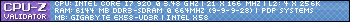
 really appreciated. I will try as soon as I get home. Rev you seem to have a very similar system - what are your FSB/ CPU/ MCH/ voltages?
really appreciated. I will try as soon as I get home. Rev you seem to have a very similar system - what are your FSB/ CPU/ MCH/ voltages?



 I had less problems with Gigabyte however the GB can;t be Thermalrighted in way i would like ... god i hate this planet
I had less problems with Gigabyte however the GB can;t be Thermalrighted in way i would like ... god i hate this planet 



Bookmarks