How long does an rma usualy take? I am still waiting to get confirmation from Komplett that they tested the IP35 Pro I sent back to them 3 weeks ago. They confirmed that they recieved the motherboard 9 days after I posted it to them but I havent heard back from them with almost 2 weeks now.





 Reply With Quote
Reply With Quote









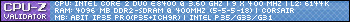



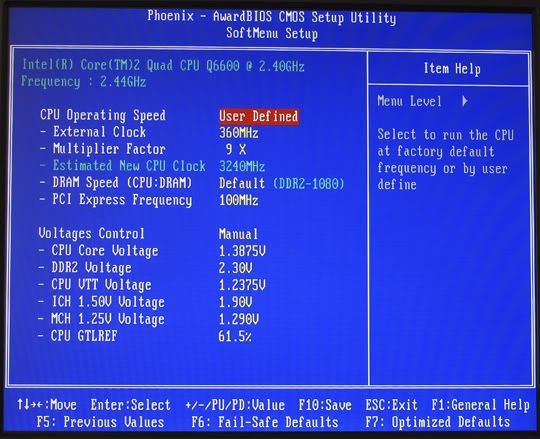
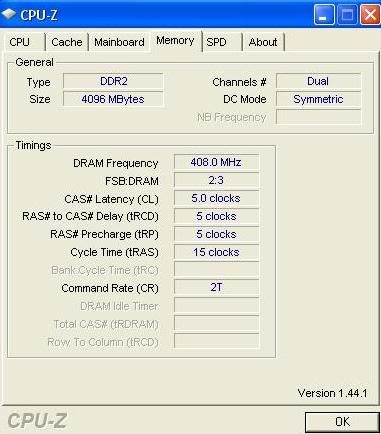





Bookmarks