You did set BIOS defaults before you flashed, right?
When did you get this problem, running stock or overclocked?
What did you type to flash the P0H BIOS?
If it froze on booting after Windows basic libraries, then maybe you have something starting up which is causing this, i.e. AOD Assistant. I never leave this running as it usually causes me this problem (freezing).
This BIOS is the most stable so far. A BIOS doesn't cause such a problem, the rebooting and whatever caused the freezing is what will cause no subsequent bootup. You might also have had a power surge/spike. Can you verify if you generally experience electrical problems at your house?
Can you check your power supply voltages idle/load?
Leave it off yet. The reboot loop will mean BIOS isn't clearing. You will have to only try one DIMM after clearing for over 30 minutes and shutting down power whilst doping so with minimal peripherals connected to get into the BIOS, set everything up at stock and then reboot.
EDIT:
Dave I've just seen a 0749[mxxw] and it's so far hitting 3.0-3.1GHz at 1.3-1.312V stable stock cooler. Test your CPU fully, yours is the closest batch.









 Reply With Quote
Reply With Quote













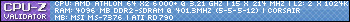




 ..........
..........




Bookmarks