I'm glad you found it, but it doesn't work on my board, maybe it works only on the Platinum model.
There is a hidden menu for MSI P35 NEO2-FR/FIR users, discovered by clon22. Hit the F4 key while
in Cell Menu and you'll see a hidden "Power User" option, but I have no idea what it does, I think
the skew settings may have something to do with memory timings but I have never used them.
-





 Reply With Quote
Reply With Quote

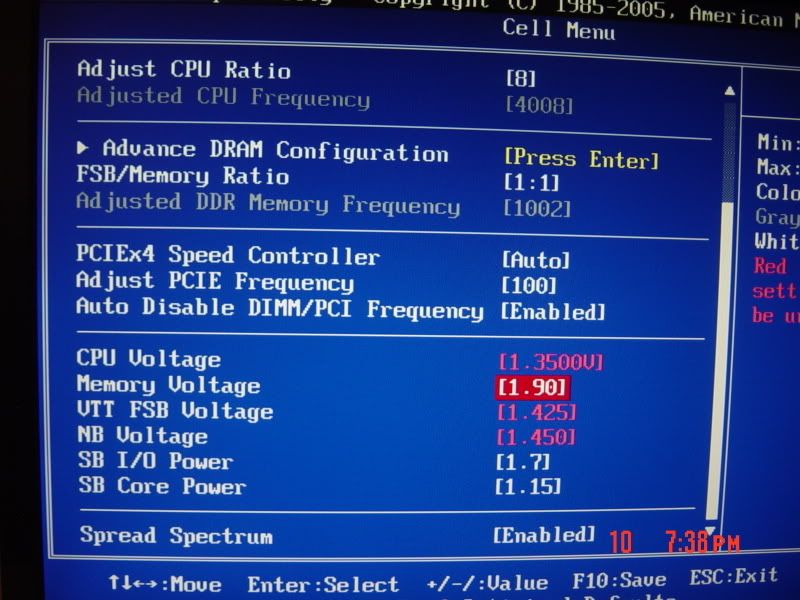
 At least this is where its at on my MSI P35 board..............
At least this is where its at on my MSI P35 board..............

















Bookmarks