here is the best I've been able to do so far. Finally got it prime stable
Here are some screenshots
Bios screens
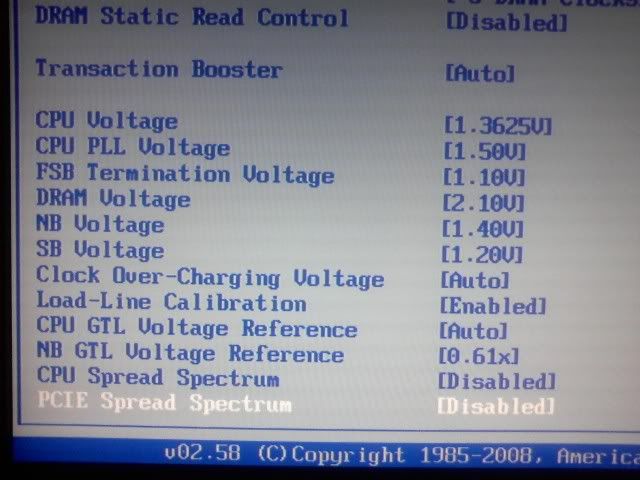
here is the best I've been able to do so far. Finally got it prime stable
Here are some screenshots
Bios screens
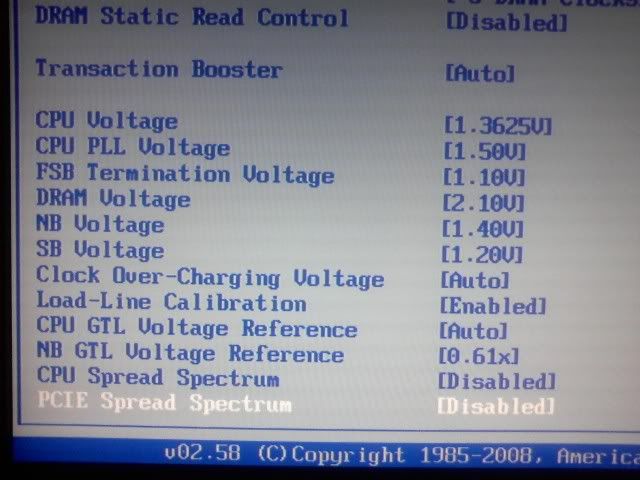
Last edited by sniperwulf; 02-18-2008 at 09:06 AM. Reason: changed bios settings
I missed this thread
It's great for me as a owner and I will probably ask some questions as soon as I'm done rebuilding my WC loop. I aim to get my Q6600 G0 to 3.7-3.8 24/7 stable with a dip into 4 GHz
I have been messing with the multiplier and higher fsb.
For alot of you who are being stopped in your tracks. Don't be blaming the board or your processor. There is a good chance it is those sticks of memory you plugged in there.
The best memory I have tried is my G.Skill 6400HZ!!
This was true on my P5W DH ,my P5E, P5N-e sli and now this P5KE wifi.
If you aren't using it you should really consider it.
Check out these clocks and timings.
This was done using that no good miserable lowdown floor flushin 1006 bios that I myself really like!!
WZ
I dont have the wifi version but this seems to be the best place to ask for help.
Im running a P4 at 3.8 (once I get past 255 fsb I get memory errors) till I get the cash for an E8400/O9450.
Regardless there are three things that I'm trying to fix;
I can only run 2 gb of my Dominator CM2X1024-8500C5D ver2.3 (07480442),
it will turn on with all 4 in but not post.
The ram defaults to DDR2-800, from what I understand this is common, but I can't set the memory higher, with out overclocking at least.
The third problem is, the vcore I set in the bios is about .1v off from what I read in windows, which is proving to be an issue because the voltage dosnt start moving up till I set it to ~1.45, so for example to run 1.4 vcore I have to set it to 1.5 in the bios, but once I reave 1.6 in the bios it jumps up to 1.6. I dont really know how to fix this, every program Ive used to check the volts gives me the same anwser.
Rig specs:
p4 3.0 @ 3.8
2 gigs of dominator 1066
8800GT 512mb
P5KE
Try newer bios.
C2D E8400 (8*500), Corsair H50, Asus P5Q Deluxe, TakeMS 2*2GB@1000MHz, Asus GTX 470 + Sparkle GTX 260 (216), X25-M G2 80GB + 2*WD 640GB (RAID 0) + 2*Samsung 250GB (RAID 0) + Samsung F3 1TB, Samsung SH-S223F, Corsair TX750W, CM 690, Logitech G5 & X-540
Hi everyone,
first of all, I have to excuse for my english.
I got p5k-e wifi, E8200, 2x2GB G.Skill PC8000 - 5-5-5-15
I just want to share my results with you.
Now for 24/7, E8200 @4GHz @ 1.3V Bios, 1.28V idle, 1.27V load.
vNB - 1.55, vSB - 1.25V, PLL - 1.7V, CPU GTL - x.61, NB GTL - x.61, DRAM - 2.2V, Loadline - enabled, DRAM static read - disabled.
I'm going to rise the OC, now I'm testing @525FSB and I have to rise the voltages.
So, I would like to ask you, is that problem with overvoltage of the board is true? Should I lower the voltages ot the bridges?
Thank's in advance.
Last edited by MITE; 02-19-2008 at 06:34 AM.
Hi everyone!
I'm new to these boards, already read alot (this whole thread), and i thought i'd say hi since in a week or two i'll be posting my questions and results here as well.
My new setup:
ASUS P5K-E
E8400
8800GT
Crucial Ballistix PC8500 128Mx64 4x1GB
I'm going to watercool the CPU, GPU and NB, and I'll be putting HR-09's on the mosfets.
I'm hoping to get ~4.3Ghz on 24/7 safe voltages, is that realistic?
And has anyone found the difference between the 1004 and the 1006 bios yet? I'll be upgrading to one of these the second the board comes in
Well, I just got done building my computer and when I power on, everything turns on but the system doesn't post (no beeps from mobo). Based on what I've read in this thread, it seems like it might be a ram problem? I'm using Crucial Ballistix 2gb PC2-6400 and since they're rated at 2.2v and the standard mobo setting is at 1.8v, you think that's what's causing the problem?
Have you tried with just one stick first? Tried different memory slots?
Asus P5K-E / E8400 (3825 @ 1.34v) | Thermalright Ultra 120 Extreme | OCZ Titanium pc-6400 CAS 3 edition | OCZ GXS 850w psu | EVGA 8800GT | Asus Xonar DX
This is stupid but.....
I had to buy cheap memories, because sometimes, i can`t boot...
My Mushkin, work at 2.0v.
I have to get them off, put the cheap memory, enter Bios, put 2.0v VDram, save, reboot....
turn off PC, put again Muskin, enter Bios, and finally, put 2.2V...
WTF

MB P5Q PRO
Q6600 G0 @3400 MHz
Watercooled Apogee GT "Bowled"
Muskin 8500 4 x 2G =8G
Corsair 620 by Seasonic
Sapphire 3870+ Accelero S1 V.2 mad:
Plextor PX716A + LiteOn 20A4H 20X + BENQ 1640
Well, I tried to boot with no memory, but I still don't get any beeps saying there is no memory installed. Also tried one stick of ram; nothing.]
For people with a Corsair 520hx psu, did you use the 4-pin connector or the 8-pin connector for the EATX12V slot? I currently have a 8-pin connector hooked up to it.
Last edited by GoGoGadget; 02-19-2008 at 10:49 PM.
I am assuming you have an E8400 cpu? Do you know what version BIOS you are running? When I got my board the same exact thing happend when I paired it with my new E8400. I had to borrow the E2140 out of my mom's Dell just so that I can update the BIOS to a newer one (1004). Since then my E8400 has been running like a champ.
I used the 4-pin connector.
My setup:
Motherboard: Asus P5K-E
Processor: Intel Core 2 Quad Q6600
CPU cooler: Scythe Infinity
Memory: Corsair Twin2X 2048MB (2 x 1024MB) - DDR2 PC6400
Graphics: ASUS EN8800GTS 512MB
I cut the power cable for the EATX12V & extended it with another cable, as it was a bit too short (PSU is located at the bottom of my case).
The vendor told me that the EATX12V connector was required for the graphics card, but only the 4-pin connector was enough.
I'm not sure when you need the 8-pin...
I had some team ram that required me to do the same as you. Was very annoying, plus any failed overclocking attempt would result in just a black screen and I'd have to repeat the process all over again to get back in with the team ram. I gave up on it and bought some ballistix which didn't have that issue. Neither do the OCZ titaniums I'm currently using.
Asus P5K-E / E8400 (3825 @ 1.34v) | Thermalright Ultra 120 Extreme | OCZ Titanium pc-6400 CAS 3 edition | OCZ GXS 850w psu | EVGA 8800GT | Asus Xonar DX
Fiveprime, the latest Bios does not have the vcore issue that you're experiencing. 1004 and 1006 seem to be the bios of choice right now. I'm very happy with 1006. I can now set 1.3625 in Bios and I get 1.344 idle, 1.336 load when load line calibration is enabled. I was using 0806 before I had to set 1.45 in bios to get 1.35 in windows.
Asus P5K-E / E8400 (3825 @ 1.34v) | Thermalright Ultra 120 Extreme | OCZ Titanium pc-6400 CAS 3 edition | OCZ GXS 850w psu | EVGA 8800GT | Asus Xonar DX
Good to hear that v1006 is working alright.
It seems the BIOS upgrade rush seems to have slowed down a bit
Might upgrade this weekend, right now I'm still using v1004.
Bookmarks