Hi - I've looked through most of this thread & am excited to start the build below. I have all of the stuff and intend to get it at least running this weekend. A couple of questions:
What BIOS version should I use? Seems to be a few betas on the main page - are they OK? Or should I stick with 14 (which might be what is already on the board)?
So is the bolt mod mandatory? Or can I just take off the heat pipes, clean them up, and apply AS5? I don't think I have any non-conductive stuff - do I really need it?
How much of a negative impact is 8 GB of RAM going to have on my overclock? I'm going to start the build with just one stick, but would really love to get all 8 GB running at 400 X 9 = 3.6 ghz. Impossible?
That's it. Upgrading from a AMD 3800+ 939 running at 2.5 ghz - excited to see how much better a quad can be!
thanks for your input -
dan





 Reply With Quote
Reply With Quote




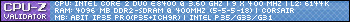


 BIOSTAR TPOWER I45 UNOFFICIAL THREAD
BIOSTAR TPOWER I45 UNOFFICIAL THREAD

















Bookmarks