Asus Commando Bios 1605
Vista Home Premium X64
Intel e8400
Scythe Infinity Push-Pull
Thermaltake Spirit 2 on NB & SB
4x1gb Corsair Dominator 8500C5D@1040MHZ
Raptor 150GB HDD
Raptor 74GB HDD
XFX 8800 XXX Edition
Samsung DVD SHS183L
Pioneer DVD 212D
Silverstone TJ09
PC&P Turbo-cool 1000w
Nice. Its rather strange never had this with E6600 nor Q6600 but with E8400 and E8500 often on both Commando and Maximus
I'm 100% sure that TjMax=95C for my e8400 and that value is very likely used across all 45nm E8x00 desktop dual core processors. I ran the exact same test on my Conroe E6400 last summer and it showed 85C on the IR thermometer just as the processor would start throttling. Now for the same test with the E8400 it shows 95C. At 60C actual, CoreTemp shows 35C away from the throttling point, at 70C actual it shows 25C to TjMax and at 80C it shows 15C to TjMax. CoreTemp has always been very accurate at reading the DTS temperature information in MSR 0x19C but not always accurate at guessing what TjMax is. Setting TjMax=95C will result in reported absolute core temperatures exactly equal to the actual core temperature from 60C to 95C.
The problem has always been that using the DTS to report absolute idle temperatures has never been accurate and still isn't. This confuses the issue and TjMax sometimes gets adjusted by programmers to try and make the idle temperatures "look right" but that only screws up the reported full load temperatures. The problem now is that many users full load temperatures never get up to 60C so using DTS based temperature monitoring software will never be 100% accurate for them in the temperature range that they operate at.
Adjusting TjMax to 95C for E8x00 also gives you much more comparable load temperatures to the previous Conroe dual core E6x00 series.
I'm not here to twist anyone's arm so use whatever value you're comfortable with. I'll be using TjMax=95C. Don't wait for Intel to confirm this number because they've never publicly admitted to what TjMax is for any of their desktop processors. They also don't support programs like CoreTemp that try to calculate the core temperature by reading DTS values directly.
Last edited by unclewebb; 02-12-2008 at 07:37 AM.
E8400
FPO/Batch = Q746A489
Pack Date = 1/09/08
MB P5B Deluxe Bios 1226
Pencil VDroop Mod
Testing 470 * 9
Bios Vcore = 1.3875v
Idle Vcore = 1.3760v
Load Vcore = 1.3760v
CPU is on water with old DD TDX WB
4 Hours Prime Stable. Working on 4.3GHz now.
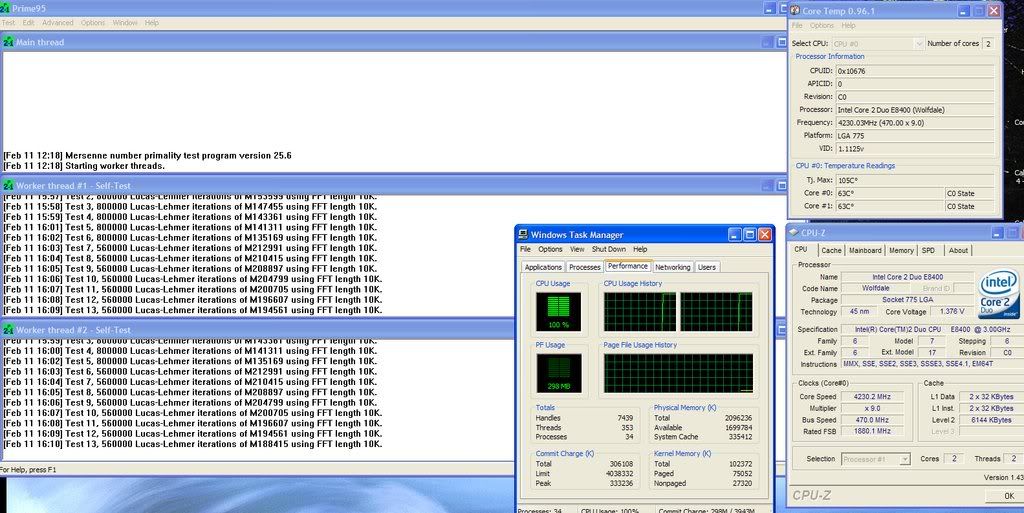
Cooler Master Stacker 810 WATERCOOLED
Black Ice GTX 360 // Danger Den TDX CPU WB //
Maze 4 GPU WB // D5 Pump // SwifTech Micro Res.
ASUS P5B DELUXE // E8400 @ 4410MHz 490*9 1.41v
2x2GB MUSHKIN ASCENT DDR2 1066
SAPPHIRE OC HD5970 2Gb @ 900-1150
Corsair HX1000w // SB Audigy 4
I have now running my 8400 at 3.3ghz with 1.26volt in bios and 1.128 in cpu-z rock stable. Wow what an oc :p. But the difference in volt between bios and cpu-z(+other programs) is the same 1.26vs 1.128. What should i believe? Temps are around 46degrees with occt.
hurrah scan have finally FOUND my cpu (as they somehow lost it) and tested it faulty... so i should have mine back in about 10 months or so
thanks for you job
Well, so much for no reports at 1.4 on E8400. One person ran 3-4 weeks at 1.41, never went above 1.44 and 1.44 only short time. Second one at 1.41
http://www.overclock.net/intel-cpus/...d-out-yay.html
What bothers me is he bought his when first came out...and took 3-4 weeks to occur at 1.41, as opposed to the several days that 7 people saw degradation on greek forum at 1.5-1.52.
Mine will be staying at/below max VID at 1.3625, and I might take mine down to 1.34 at 4.05.
is that just an e8400 problem or e8500 aswell?
All the wolfies probably. Makes no sence to be 8400's only...
Intel i7 920 d0 @ 4410MHz @ 1.36v :: Prolimatech Mega Shadow :: Gigabyte EX58-UD5 F9K :: 6GB Mushkin XP3-15000 :: HIS 5870 :: Corsair 1000W :: HannsG 27.5" :: Lian Li V1010B
Those first few batches were funny, I think. My 12/20 pack date had temperature sensors that were not only inaccurate, but fluctuating. I'm talking 36 to 42, then back down to 36 during load. And we all know that e8400 is nowhere close to 42 during load either. Also taking over 1.36Vcore just to hit 4Ghz = crap chip. I have a feeling some people fed the early ones more Vcore, cuz those chips simply couldn't OC as well as later ones.
I would think e8400 would have the highest volume, considering the price premium on the e8500. Highest volume usually means more rotten eggs in the bunch, right?. Oddly enough, I don't think I've seen a bad e8200 on this board though.
>> i5 750 @ 3.6Ghz | CM212Plus + P12 | P55-UD3R [BIOS F2] | 4GB G.Skill CL8 | Zotac GTX 580
.: 4 x 1TB WD | Corsair TX750 | Lian Li PC-A70A | X-Fi | Logitech Z-2300
just read that post....
my e8500 blew up with my psu. the weird thing was that my e6600 would run at 400*9 @ 1.6 all day as happy as a pig in messy stuff but when it came down to the wolfy it ran at stock (3.1ghz) then ANY over clock above that would just cause my machine to reboot even before the bios screen. if i went to 500*9 it would reboot - 400 * 9 it would reboot - 500 * 8 and it would reboot then i tried just a few mhz more than stock and BOOM my psu went which did something to my board and cpu. It took a week of draining the cmos and several on / off attempts before my board would even contemplate working again.
linked perhaps? i know people have said that my psu was at fault (in the dfi x38 thread) but it's a bit fishy that the problem only occured when i installed the e8500.
I'm going to be majorly pissed off if i get my cpu back and it does the same again ... expecially as i bought a new psu aswell.
I have had my 8400 for 3 weeks.
Within 15 mins of popping it in I have ran it 4.3GHz or higher and primed it at 4.3GHz for 15 hours on teh first night.
Just ran a 9 hour prime test and it passed, 3DMarks scores are on par with tests 3 weeks ago. All volts are unchanged 478x9@1.38v
Ram tests are same if not a tad faster, I'm not disputing the "degrading" issue but I have yet to see it. 3 weeks is still early I know, but I thought I would toss in my
^^ Qft
Not it isn't, at least not in my rig. Only one temp, temp 2, changes as it should when a load is put on or taken off the CPU. It's only reporting 5 temps. 2 belong to the Graphica card, and one is just wrong (Temp 3 is -2). As I said, temp one does not scale with temp 2, and it isn't a case of a bad mount and only one core is being cooled properly.
i7 860, 20 X 200 = 4.0GHz at 1.35V, MSI P55-GD85, 2 X 4GB KHX1600C9D3K2/8GX, GTX 590, 2 X Corsair Force 3 120GB SSDs in RAID 0, 4 X Barracuda SATA 7200.10 250GB RAID 0, 2 X Barracuda SATA 7200.11 500 GB RAID 0 for Back Ups, OCZ ZX 1250W, Z-5500s, LG Blu Ray Player/DVD Burner, Koolance CTR-CD12 Fan/Pump Controller, Windows 7 X64 Home Premium, HAF X. Vision Quest 24" WS LCD, Optoma H66 Projector
Cooling: Thermochill PA120.2 GT AP15 in push, DC3.25/XSPC Res top, Apogee Xt Extreme, XSPC Razor, Coolgate CG-240 GT AP15 in push/pull, MCP35X.
You have to register to download SpeedFan version 4.34b38 but it has no problem reading the on chip digital thermal sensors in the E8x00 processors. If you have the problem where the temperature on one or both of the cores is not changing between idle and full load then the problem is that the sensors in your processor are stuck which is common. Not great quality control by Intel but as long as the DTS sensors start moving before your processor reaches TjMax then they're doing the job that they're designed to do.
Why is Core Temp reading 61C on both cores when the heat sink is very cool to the touch. In bios it reads 32C but in windows it reads 61C and while priming it only goes up to 64C?
Is it the sensor from the CPU or core temp isn't reading it accurately?
Internet will save the World.
Foxconn MARS
Q9650@3.8Ghz
Gskill 4Gb-1066 DDR2
EVGA GeForce GTX 560 Ti - 448/C Classified Ultra
WD 1T Black
Theramlright Extreme 120
CORSAIR 650HX
BenQ FP241W Black 24" 6ms
Win 7 Ultimate x64
CPU is more likely just the socket area. It ain't even remotely reliable. Your Core temps definitely shouldn't be idling at 61 though. Load at 60-64, provided you're OCed, is expected though.
>> i5 750 @ 3.6Ghz | CM212Plus + P12 | P55-UD3R [BIOS F2] | 4GB G.Skill CL8 | Zotac GTX 580
.: 4 x 1TB WD | Corsair TX750 | Lian Li PC-A70A | X-Fi | Logitech Z-2300
Yeh I know I even made sure that the heatsink was making contact with the cpu before installing in my case and everything looked right.
The base of the TT 120 Xtreme is very cool to the touch and is probably in high 20's.
According to Everest utility it reads like this
CPU 30c
CPU #1 / Core #1 61c
CPU #2 / Core #1 61c
So I assume the first one is reading the actual cpu temp from the bios.
Internet will save the World.
Foxconn MARS
Q9650@3.8Ghz
Gskill 4Gb-1066 DDR2
EVGA GeForce GTX 560 Ti - 448/C Classified Ultra
WD 1T Black
Theramlright Extreme 120
CORSAIR 650HX
BenQ FP241W Black 24" 6ms
Win 7 Ultimate x64
guys if the screen freezes at boot up (but no BSOD), is that a proc problem or RAM? thanks
i have my e8400 run at 1.47 volt for a week, now i am back down to 1.376 v droop to 1.368v for 4.2Ghz. I have my ran at 1.59v before under SS for a day.
Bookmarks