CPU: Q6600 (G0 SLACR L728A840 VID 1.2875) @ 3.4GHz, 9x378
MB: EVGA 780i w/MCP Fan Mod / P08 Bios
Mem: 4 x OCZ 2GB Gold Edition XTC, PC2-6400, CL 5-5-5-18 (OCZ2G8004GK)
Case: CM Stacker 830SE Black
PSU: CM RealPower Pro 1000W & APC RS1300LCD
GPU: 2 x EVGA GeForce GTX 580 1.5GB SLI, 1 x EVGA GeForce GTX 460 1GB
HD: 2 x ST350063 7200.10, 16MB, SATA300, 500 GB
DVD: Samsung SH-S203B
Mon: 1 x LG 42", 1x Samsung 22", 1x Dell 21", 1x Acer T230H Touchscreen
KB & Mouse: Logitech MK320 Wireless
Joy: Thrustmaster HOTAS Warthog, Saitek Pro Flight Rudder Pedals, Custom ACESII Ejection Seat
Spkrs: Logitech Z-5500 THX
Cooling: CM Silent Fan x7, Swiftech Apogee GT (Distilled Water and Erythromycin), Swiftech MCP655-B Pump / MCRES-MICRO Reservoir, Swiftech MCR220 Rad w/MCB-120 & Yate Loon D12SL-12 120mm fans x4, Masterkleer 7/16" Tubing, Aquaero 5 Pro w/Flow, Rad In/Out Temp, RGB LED
OS: Windows 7 Pro 64bit
---> Mo-Ra 3 coming soon





 Reply With Quote
Reply With Quote










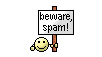


Bookmarks