Its really easier to work with the 1/09 BIOS.
With Praz's settings I was not able to get past two minutes of OCCT. I have to manually tune the GTL's to have the system working stable.
Perhaps with the corrected GTL tables, dual core users may leave GTL control to disabled.
System now stable @ 3.78ghz while leaving GTL's disabled.

Rig Specs
Intel Core 2 Extreme QX9650 4.0ghz 1.37v - DFI Lanparty UT P35 TR2 - 4x1GB Team Xtreem DDR2-1066 - Palit 8800GT Sonic 512MB GDDR3 256-bit
160GB Seagate Barracuda 7200RPM SATA II 8MB Cache - 320GB Western Digital Caviar 7200RPM SATA II 16MB Cache - Liteon 18X DVD-Writer /w LS
640GB Western Digital SE16 7200RPM SATA II 16MB Cache - Corsair HX 620W Modular PSU - Cooler Master Stacker 832
Auzen 7.1 X-Plosion - Zalman ZM-DS4F - Sennheiser HD212 Pro - Edifier M2600
Custom Water Cooling
Dtek Fusion Extreme CPU Block - Swiftech MCR-220 - Swiftech MCP655-B - Swiftech MCRES-MICRO Reservior - 7/16" ID x 5/8" OD Tubings
Dual Thermaltake A2018s 120mm Blue LED Smart fans.
www.mni-photography.site88.net
was having alot of problems running 8400 clocked, endless adjusts with gtl's, vtt, nb, when i think clocks were stable prime wise, it bluesrceen without warning. on 1/09 and 12/24 bios
found it is to do with my raid0 array. only stock running was stable enough to boot from.
installed windows on another hdd, still using 1/09 bios, was able to run auto setting to 4.8ghz with gtl disabled, adding some volts to vtt and nb for that run.
priming now @ 4.3ghz
Is high levels of VTT only bad for the 45nm CPU's, or are 65nm CPU's at risk as well? I ask because I have ran my VTT from 1.5-1.6v 24/7 for many months now. Am I at risk of killing my Q6600 because of this or am I alright to go with 1.5-1.6v 24/7? I have never heard of cpu degradation from high VTT voltage until these new 45nm cpu's were released which is making me wonder now.
Silverstone Temjin TJ-09BW w/ Silverstone DA750
Asus P8P67
2600K w/ Thermalright Venomous X Black w/ Sanyo Denki San Ace 109R1212H1011
8GB G.Skill DDR-1600 7-8-7-24
Gigabyte GTX 460 1G
Modded Creative X-Fi Fatal1ty w/ Klipsch Promedia 2.1
1 X 120GB OCZ Vertex
1 X 300GB WD Velociraptor HLFS
1 X Hitachi 7K1000 1TB
Pioneer DVR-216L DVD-RW
Windows 7 Ultimate 64
Home / Play Rig Asrock Z87 OC Formula/AC, i7 4770K L310B487, 8GB Corsair Dominator Platinum 2666 CL10, BeQuiet Dark Power Pro P8 1200W PSU, 120GB Corsair Force GT SSD, 2 x 1TB WD Sata Drives Mirrored, Palit 680GTX JetStream, Antec Kuhler 920, Windows 10 Pro, Logitech LX700 Deskset, AOC 27" Monitor.
Work 24/7 Rig Gigabyte GA-Z97X-SOC Force, i7 4790K L418C133 ,8GB Team Xtreem LV 2600, PC Power & Cooling 850WPSU, 120GB OCZ Vertex 3 SSD, 2 x 500GB Hitachi Sata Drives Mirrored, Antec Kuhler 620, Windows 10 Pro 64 Bit, Logitech LX700 Deskset, Benq 27" Monitor.
Home NAS DFI P35 T2RL Motherboard, Intel E6850 CPU, 8GB Nanya DDR2 6400, 2X 2TB Toshiba DT01ACA200 SATA Drives, ZFS RAID Mirror On Intel ICH9 AHCI, Artic Blue 850W PSU, Marvell Yukon 88E8053 Gigabit Ethernet, FreeNAS 9.2.1.5 RC, 64-Bit On 4GB USB2 SanDisk Cruizer Blade Thumb Drive.
Home / Play Rig Asrock Z87 OC Formula/AC, i7 4770K L310B487, 8GB Corsair Dominator Platinum 2666 CL10, BeQuiet Dark Power Pro P8 1200W PSU, 120GB Corsair Force GT SSD, 2 x 1TB WD Sata Drives Mirrored, Palit 680GTX JetStream, Antec Kuhler 920, Windows 10 Pro, Logitech LX700 Deskset, AOC 27" Monitor.
Work 24/7 Rig Gigabyte GA-Z97X-SOC Force, i7 4790K L418C133 ,8GB Team Xtreem LV 2600, PC Power & Cooling 850WPSU, 120GB OCZ Vertex 3 SSD, 2 x 500GB Hitachi Sata Drives Mirrored, Antec Kuhler 620, Windows 10 Pro 64 Bit, Logitech LX700 Deskset, Benq 27" Monitor.
Home NAS DFI P35 T2RL Motherboard, Intel E6850 CPU, 8GB Nanya DDR2 6400, 2X 2TB Toshiba DT01ACA200 SATA Drives, ZFS RAID Mirror On Intel ICH9 AHCI, Artic Blue 850W PSU, Marvell Yukon 88E8053 Gigabit Ethernet, FreeNAS 9.2.1.5 RC, 64-Bit On 4GB USB2 SanDisk Cruizer Blade Thumb Drive.
Silverstone Temjin T09BW Case|Thermaltake Toughpower 1200 W Modular PSU|DFI Lanparty LT X38-TR2 Motherboard|Intel Q6600 G0 Batch #L737B075 Quad Core Processor @3870 MHz 8 hr Prime95 stable|D-Tek Fuzion Waterblock with Quad Nozzle|Enzotech SNBW-SLI Northbridge Waterblock|Enzotech SLF-1 SB HS/Fan assembly|Swiftech MCP655 Pump (set on 5)|Swiftech MCRES-Micro Reservoir|Thermochill PA120.2 Radiator w/2 Scythe Minebea 41 cfm 120 mm fans|Masterkleer 7/16" I.D. Tubing|Corsair Dominator PC-10000 DDR2 Memory (2 x 1 GB) with Dominator Fan| ATI HD2900XT 512 MB Video Card| 2 Seagate 7200.10 250 GB 7200 rpm Hard Drives| Samsung SH-S203B DVD Drive
Just want to say "its nice to be back to P35-T2R"..... That X38-T2R was a piece of crap....
on my 24/7 watercooling with a waterblock made for S478 hehe...
validation link
Final update: As far as I can tell, I must have damaged something when I replaced the TIM underneath the heatpipe assembly. I picked up an open pbox DS3R at my closest Fry's (along with some extra RAM, an E2140, 2GB of Patriot RAM, and an HX620 from my local CompUSA).
When I swapped my Q6700 into my DS3R, it came right up. Looks like my UT P35-T2R has gone to mobo heaven. Now I just gotta find a decent price on another P35-T2R or an X38-T2R.
In Progress:
EVGA X58 Classified w/EK-FB full board block | Core i7 920 w/ Enzotech Sapphire | 6GB Gskill Trident F3-16000CL9T-6GBTD | ATI Radeon 4870 1GB | Hitachi 320GB HD x2 | Hitachi 1TB HD x2 | PCP&C Silencer 750W PSU | D5 Vario w/EK-D5 v2 | MCR320-QP w/cheap Yates (for now)
@lui
Welcome back bro.I tot ur leaving us P35 boys for good.

Rig Specs
Intel Core 2 Extreme QX9650 4.0ghz 1.37v - DFI Lanparty UT P35 TR2 - 4x1GB Team Xtreem DDR2-1066 - Palit 8800GT Sonic 512MB GDDR3 256-bit
160GB Seagate Barracuda 7200RPM SATA II 8MB Cache - 320GB Western Digital Caviar 7200RPM SATA II 16MB Cache - Liteon 18X DVD-Writer /w LS
640GB Western Digital SE16 7200RPM SATA II 16MB Cache - Corsair HX 620W Modular PSU - Cooler Master Stacker 832
Auzen 7.1 X-Plosion - Zalman ZM-DS4F - Sennheiser HD212 Pro - Edifier M2600
Custom Water Cooling
Dtek Fusion Extreme CPU Block - Swiftech MCR-220 - Swiftech MCP655-B - Swiftech MCRES-MICRO Reservior - 7/16" ID x 5/8" OD Tubings
Dual Thermaltake A2018s 120mm Blue LED Smart fans.
www.mni-photography.site88.net
Hello all, I am getting 1 of these boards on my way, my goal is to run 445x9 with a Q6600, RAM: 2x1GB ballistix or 2x2 GB G.skill , what BIOS is the best for my setup? I am really new in DFI, is there any1 who got a 445x9 setting in a template for a Quadcore for me? Thanks in advance.
• DFI Lanparty LT X48-T2R
• Intel Q6600 L737B242 ~ VID 1.2125 ~ 4000mhZ @ 1.48 vcore {lapped}
• eVGA 8800GTS (G92) 512MB {stock}
• Crucial Ballistix PC8500 Tracer ~ 1200mhZ 5-5-5-12 @ 2.05v
• Lian Li PC-V1000 {modded}
• Corsair HX 620W
• Creative X-FI ExtremeMusic
• Western Digital Raptor X 150GB
• Thermalright-Ultra120 Xtreme {lapped} ft. Scythe S-Flex SFF21F S-FDB ~ Push & Pull
Quick question guys. I'm gonna go get a DFI LP LT T2R in the next hours (screw Asus and their lame warranty replacement policies) and was wondering what the best bios is, to use with a Wolfdale E8500. Also, does the mobo support the wolfie out of the box or it doesn't boot at all?
The difference between the LT and UT versions are just the heatpipe right?
Intel i7 920 d0 @ 4410MHz @ 1.36v :: Prolimatech Mega Shadow :: Gigabyte EX58-UD5 F9K :: 6GB Mushkin XP3-15000 :: HIS 5870 :: Corsair 1000W :: HannsG 27.5" :: Lian Li V1010B
mc2k. For Q6600, the 12/24 bios works beautifully and should show you no issues as long as nothing else is wrong.
AiciU. The 1/09 bios is highly recommended for 45nm cpu's to get proper voltage control and stability while booting. Yes, the only difference between the LT and UT is the cooling system.
Silverstone Temjin TJ-09BW w/ Silverstone DA750
Asus P8P67
2600K w/ Thermalright Venomous X Black w/ Sanyo Denki San Ace 109R1212H1011
8GB G.Skill DDR-1600 7-8-7-24
Gigabyte GTX 460 1G
Modded Creative X-Fi Fatal1ty w/ Klipsch Promedia 2.1
1 X 120GB OCZ Vertex
1 X 300GB WD Velociraptor HLFS
1 X Hitachi 7K1000 1TB
Pioneer DVR-216L DVD-RW
Windows 7 Ultimate 64
The board I purchased had the 10/15 Bios on it and I could NOT enter the BIOS.Originally Posted by AriciU
(it was frozen on the Logo screen).
I used the Tmod/Loggan CD to flash right to the D109 Beta and all was well.
I would assume that later shipping boards with a newer BIOS (ie, 12/24 - or maybe anything after 10/15) would boot right up.
In either event the Tmod/Loggan CD should put you straight.
I also used the CD to run Memtest 1.70+, WD Diagnostics, write zeros to the WD drive, as well as using the Hitachi software on it for my 2x Hitachi 250G.
(it also has Seatools on it)
Easiest way to flash IMO and extremely easy to use any of the programs.
Loggan has done a great job of keeping it up to date with available Bioses.
http://csd.dficlub.org/forum/showthread.php?t=1525
Glad you like Tmod cd, the only bad flash I have ever had came from one of those!
Q9550@3700
OCZ SLI PC2 8500
DFI LP-UT P45 TR2
4670 1gig
antec 650 psu
1-250 gig seagate perp os
1-750 gig perp storage drive
Delemon - What are you going to do with all that new hardware, just want a 2nd PC or will you use that hardware to replace your current stuff? Let me know via PM if your going to sell off your old stuff!
Asus Maximus III Formula (2001)
Intel i7 860 (L924B516)
Noctua D14
Corsairs CMG4GX3M2A2000C2 (2 x 2GB) RAM
eVGA GTX480
DD-H20
BIX GTX360
MCP35X PWM
Creative X-Fi Titanium PCI-e
LG GGC-H20L Blu-Ray
Toughpower 850w Modular
GSkill Phoenix Pro SSD 120GB
HEAT
I'm not understanding the 01/09 (for example) terminology. I'm currently on the DFI page and the bios'es (2 in total) show as:
Date Code 2007/12/24
File LP35DC24.zip
Date Code 2007/11/07
File LP35DB07.EXE
Intel i7 920 d0 @ 4410MHz @ 1.36v :: Prolimatech Mega Shadow :: Gigabyte EX58-UD5 F9K :: 6GB Mushkin XP3-15000 :: HIS 5870 :: Corsair 1000W :: HannsG 27.5" :: Lian Li V1010B
I think that the 01/09 BIOS is a BETA release so it won't be listed on the same page as the official released over at DFI's website (anyone back me up on this)?
Asus Maximus III Formula (2001)
Intel i7 860 (L924B516)
Noctua D14
Corsairs CMG4GX3M2A2000C2 (2 x 2GB) RAM
eVGA GTX480
DD-H20
BIX GTX360
MCP35X PWM
Creative X-Fi Titanium PCI-e
LG GGC-H20L Blu-Ray
Toughpower 850w Modular
GSkill Phoenix Pro SSD 120GB
HEAT
What's the beta bios page? It's kinda hard searching thru 100 pages to find it
Intel i7 920 d0 @ 4410MHz @ 1.36v :: Prolimatech Mega Shadow :: Gigabyte EX58-UD5 F9K :: 6GB Mushkin XP3-15000 :: HIS 5870 :: Corsair 1000W :: HannsG 27.5" :: Lian Li V1010B
Silverstone Temjin TJ-09BW w/ Silverstone DA750
Asus P8P67
2600K w/ Thermalright Venomous X Black w/ Sanyo Denki San Ace 109R1212H1011
8GB G.Skill DDR-1600 7-8-7-24
Gigabyte GTX 460 1G
Modded Creative X-Fi Fatal1ty w/ Klipsch Promedia 2.1
1 X 120GB OCZ Vertex
1 X 300GB WD Velociraptor HLFS
1 X Hitachi 7K1000 1TB
Pioneer DVR-216L DVD-RW
Windows 7 Ultimate 64
Thanks
Intel i7 920 d0 @ 4410MHz @ 1.36v :: Prolimatech Mega Shadow :: Gigabyte EX58-UD5 F9K :: 6GB Mushkin XP3-15000 :: HIS 5870 :: Corsair 1000W :: HannsG 27.5" :: Lian Li V1010B
here is mine
24x7 stable: 4050@1,39
GTL's 63 63 67
VTT 1.13
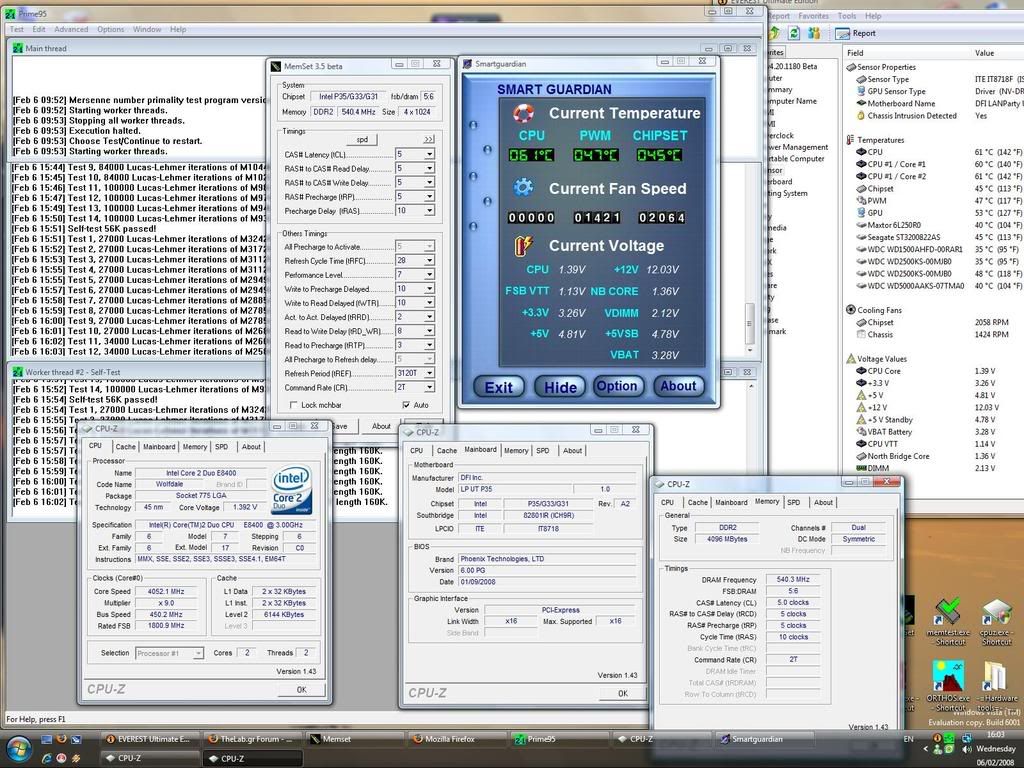
Anyone have a link to a page explaining bios settings?
Doesn't this board auto reset cmos when overclocking goes bad? I had to use the trusty jumper again, hate jumpers
Intel i7 920 d0 @ 4410MHz @ 1.36v :: Prolimatech Mega Shadow :: Gigabyte EX58-UD5 F9K :: 6GB Mushkin XP3-15000 :: HIS 5870 :: Corsair 1000W :: HannsG 27.5" :: Lian Li V1010B
Bookmarks