Cheers,
Minh
Mine:3770k @ 4.6Ghz @1.25v, Corsair H80, Asus SabreTooth Z77, 4 x 4GB Corsair Vengeance 1600C8, XFX 7870DD, Corsair HX850w, Sandisk 240GB Extreme SSD, Corsair Graphite 600T
Kids: 2500k @ 4.6Ghz @1.368v, TRUE120, 2 x 4Gb Corsair Vengeance 1600C9, Gigabyte Z68X-UD4-B3, Gigabyte HD6870, Sandisk 240GB Extreme SSD, 850w Thermaltake 850w PSU, Antec P182 Case
Kids2: i3 3225, 2 x 4Gb Kingston HyperX 1600C9, ASUS P8Z68-M PRO, Sapphire HD4870 1GB, 128GB Samsung 830 SSD
Server: Core2Quad 9450, 2 x 2Gb Kingston HyperX 1066, 2 x 2Gb Corsair XMS1066, Gigabyte EP45-DS5, Corsair HX650w, OCZ 120GB Vertex 2E SSD, WD 1TB Black, 2TB Seagate 5900rpm, 2TB Seagate 7200rpm




 Reply With Quote
Reply With Quote

 Downloaded and tried it out.
Downloaded and tried it out.
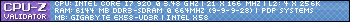


 (no mods for now..)
(no mods for now..)



















Bookmarks