Hey guys,
Well, my QX9650 arrived and ive had a couple of days playing around with it. However, im really struggling tbh, and wanted your thoughts.
Firstly, I dont think its the chip. I recon the chip will easily do what im attempting. At stock settings I got it into windows @ 4ghz -
This was only about 1hr prime stable however, so I set about stablising it. The problem is, I keep getting completely random results. For example, after getting a bit frustrated with it not working, I decided to clock back to 3.7ghz and work my way up, to get a feel for how the chip behaved. Often its easier to do it in small steps rather than one big jump.
I managed 10hrs prime stable @ 3.9ghz -
I recon the voltage could be lower for this overclock, but the board has been frustrating me so i havnt been able to fine tune anything. Whatever settings I set (with the exception of stock), it will randomly freeze on the windows loading screen.
Once it does this once, it wont load windows at ANY setting unless I switch off, clear CMOS, boot into windows at stock, then reboot and load my overclocked settings. At which point it will go straight back into windows again... and even run prime for a bit. Then for example, if one core fail's, i shut down windows, go into bios, adjust a voltage for example... and bam... windows wont load again. So I have to go through the whole process almost everytime I want to change a bios setting. This makes it very difficult.
Im running 1224 official bios atm. Previously my Q6600 has run fantastically on this board, and the board was rock solid. Im thinking it might be early penrhyn bios syndrome, but hoping u guys can give me a few pointers if im missing something.






 Reply With Quote
Reply With Quote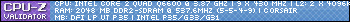









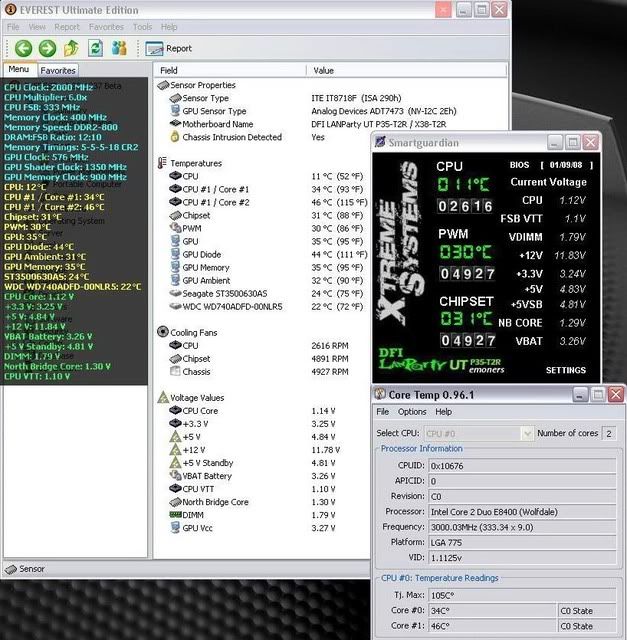
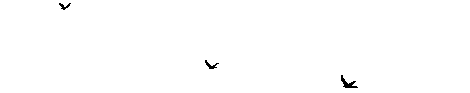
 Hot Chip
Hot Chip



Bookmarks