you've done some good work truckchase and zeneffect on here , so thanks for sharing your insights, i think the quickest drivers in 3dmarks anyway were the 7.11 hotfix crysis driver but the 8.1's are pretty close, heres my aquamark score on an e6850 at 4.11 ghz 2 sapphire 2900xts at 893 core 980 mem with 8.1 driver and ccc with modded bios using quantum editor, so zeneffects fix definitely works, weird how 1 line of text in driver makes it work or not work
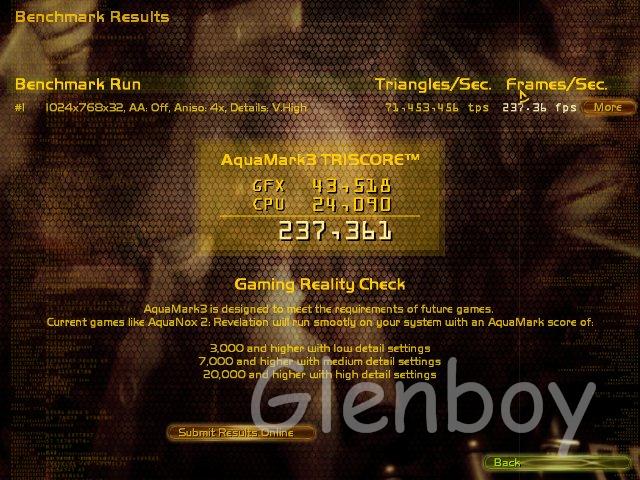





 Reply With Quote
Reply With Quote







Bookmarks