Unplug the PSU's 110/220V powercord. Leave unplugged it about 30 secs, to draw the power from the mobo, get the bios batery out, leave it about 10 secs, then put it back again. Plug the powercord again and then Power on.
Also you can try to push the power button until the PC stops, immediatly after you turned it on, And then turn it on again, and the bios will consider a boot faliure, and will reset to the bios configuration that worked before your last bios configuration.






 Reply With Quote
Reply With Quote
 , but 2x2GB only that I expect a
, but 2x2GB only that I expect a 










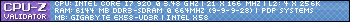







Bookmarks