Warning: Verbose post ahead. 
I wanted to quickly explain AM2+ - 790FX overclocking.
NOTE: The below method worked for BIOS v1.1, P0C, P0D and 113 BETA. Putting an NB multiplier higher than 9x made the system start downclocking in 0.5x multiplers the CPU and HT frequency.
I told a while ago of the HT ref. limit of ~265-275MHz max on Phenom 9500 so far which limits us to a maximum of 2.9-3.0GHz screenable and still
very very unstable. I've been messing about with AM2+ P-States for 2-3 days now. I haven't seen others do it yet here and I got the feeling very few actually understand it, but I did post a 3GHz NB with 2.1GHz HT link speed 2 dys ago and no one really caught on to how or what was happening.

I wanted to explain it for those that are unsure but I needed some more testing time and different BIOS to be able to experiment more and see if it makes a difference. Then the last of my queries was answered my Macci in a thread yesterday (CPU VID):
make sure you read it!
Here is how AM2+ P-States work.
790FX BIOS give you extra options to control:
CPU FID
CPU VID
CPU DID
NB FID
NB DID
NB VID
=Frequency ID
=Voltage ID
=Divider ID
Plus you can control:
HT speed multi
HT reference speed
What FID does is decide your
clock frequency multiplier.
So for instance,
CPU FID 02 equals
9x CPU multiplier (
03 is 9.5x,
04 is 10x and so on).
BUT changing FID alone will not be equal to changing the CPU multiplier. There is still part of the equation missing.
There is
CPU DID which is the Divider for the FID value.
So, you have options of
1, 2, 4, 8 and so on for
CPU DID. What they do is divide the end
CPU FID value, and then the
HT reference speed is multiplied by it to gain the
CPU speed.
Hence, if we input
CPU FID value
08 which stands for CPU multiplier
12x, and we choose
CPU DID value
1 (which is what its says), then:
FID / DID = CPU Multiplier
12 / 1 = 12x multiplier
If we chose
CPU DID 2 then the end CPU multiplier would've been
6x.
So the
HT reference clock speed you set (say 200MHz as an example) will multiply x12 to get 2400MHz CPU speed now.
 HOWEVER
HOWEVER the 9500 I have is multipler locked obviously. So whatever FID/VID value you choose above what gets you 11x multiplier will just result in
no change from stock 11x multipler.
CPU VID is the Voltage identity which I did't fully understand till Macci replied and said to leave it at default which is value
28 for 9500 and stands for
1.250V. If you increase it to value
29 you get
1.1875V with my testing.
BUT if you increase the voltage (i.e. decrease the value to
27), you will fail POST.
 Now we know how CPU speed is worked out.
Now we know how CPU speed is worked out.
Additionally,
NB FID, DID, VID are of the same task but for the NB instead and
NB VID can be changed to higher. Value
36 is stock which for me was
1.1V.
NB FID values are as so:
00 is
5x NB speed multiplier,
01 is
6x,
02 is
7x and so on.
For
NB DID you get two options of divider
1 and divider
2.
What that
NB FID does is, get the
HT reference clock you set (say 200MHz) and multiply that by the NB multiplier you choose through
NB FID / NB DID.
So say you choose
NB FID of value
00 which is
5x multi and choose
NB DID of value
1 (which is again what it says).
NB FID / NB DID = NB Multiplier
In the above case we have
5 / 1 = 5x multiplier
With a 200MHz
HT ref. speed, that would give us 200x5 = 1000MHz NB speed.
BUT=> NB clock speed
can only be equal or higher than HT speed. Keep that in mind.
If it isn't, then either you'll have no boot or the system will downclock itself lower than stock. If you set a high NB clock, your system may not boot at all or downclock the NB/CPU/HT to make it bootable.
Now we know how the NB speed is worked out.
Easy as that!

Any qs, please ask. I've tried to make it simple but you'll have to give it a go before understanding properly.
Here was my older run using this method I posted within those images


yes the unlocked AMDs were far cheaper









 Reply With Quote
Reply With Quote FSB was the biggest problem with mine on those boards (680i known for it, I swapped boards 3 times, P965 DS3 wasn't any better) and the cores ran too hot for temps I'd like to run above 3.3GHz (I didn't usually go over 50C 12hr load quads 24/7 within a case in winter factoring in summer would have 30-35C ambients).
FSB was the biggest problem with mine on those boards (680i known for it, I swapped boards 3 times, P965 DS3 wasn't any better) and the cores ran too hot for temps I'd like to run above 3.3GHz (I didn't usually go over 50C 12hr load quads 24/7 within a case in winter factoring in summer would have 30-35C ambients). 

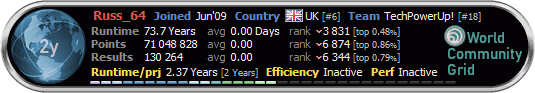





 "
"









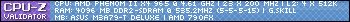


Bookmarks