-Bios 0505
-DET RAM after restarts- Won't POST regardless of Memory
-Had to Clear CMOS for 3+ hours to boot
-Can only boot with 1 DIMM upon Clear
-Upon Bios entry again, I set vdimm 2.20~2.32
-Boots into Windows @1066 5-5-5-15
-Orthos and Pi Stable
Reboot into DETRAM. Have to clear CMOS for 3 hours again. So I got it back stable again, and flashed to 0907. Reboot to DET RAM...currently clearing CMOS, regardless of memory or "B Slot" trick, I have tried everything. New PSU, 4-pin vs. 8pin 12vEATX, you name it. My whole problem is Non-Overclock with Proper voltages for vdimm, and the same DET RAM restart.
So I called and setup an RMA, but I honestly don't think I can go that long without my PC. It is my life and my life has forsaken me. I deal with the USB Driver BSODs, I deal with the 4th times a charm restart loop, I deal with the fun of the initial out-of-box setup. I can't deal with 2+ weeks wait.
Are the new Revisions currently being carried on newegg? Will I lose my Raid array even though I'm within the same motherboard? I get this up and running and I'll never restart it again!
Edit: Sorry to hijack the thread, I'm just lost and in the middle of a pa120.3 + stacker 810 mod and now my board which is still in old case/system is acting up.







 Reply With Quote
Reply With Quote





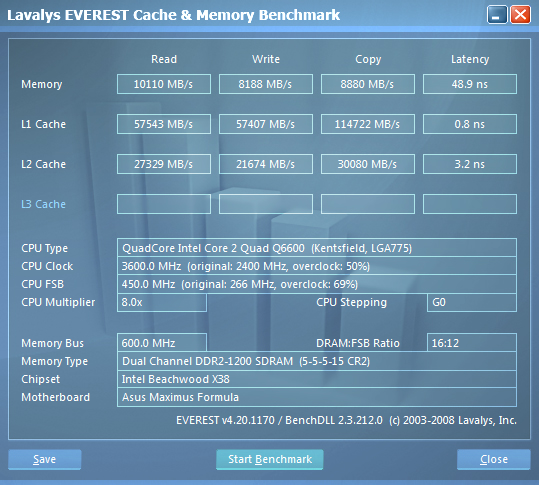



 ???????
???????

Bookmarks