Summary Page:
Bios:
New 0504 bios posted on Asus FTP here
NB: I have so far not been able to flash back to bios version 0404 with any rev of AFUdos....
Edit: downgrade now possible... thanks to Tintin.... see post #14
NB: Make sure bios is set to completely stable defaults and all (and i mean ALL = CTRL + ALT + DEL) antivirus / spyware scanners are inactive before flashing using this method.... Asus Update is notorious for destroying bios! YOU HAVE BEEN WARNED
Summary of Issues:
1: ICH9R hates my HD's:
ACHI Mode:
Win XP Solution:
1: Reflash your current bios with the AFUDOS utility in dos from boot Floppy / USB / CD so as to guarantee a clean bios.
2: Attempt fresh install with SATA set in ACHI mode and use the the following driver revs:
Intel F6 floppy driver version used: 7.5.0.1017 (ACHI) - taken from Asus Download centre ....
Intel chipset update version used: 8.3.1.1009
Intel matrix storage manager version used:7.8.0.1012
If install still fails, flash bios (using only AFUDOS utility to update to 0504 beta bios and try again.
0504 bios tested working on my board with WD 120gb SATA II drives
0504 bios tested working with Samsung T166 500gb SATA II drives
Vista: not tested yet.
RAID mode:
Win XP Solution:
1: 1: Reflash your current bios with the AFUDOS utility in Dos from boot Floppy / USB / CD so as to guarantee a clean bios.
2: Attempt fresh install with SATA set in RAID mode and use the the following driver revs:
Intel F6 floppy driver version used: 7.5.0.1017 (select ICH9R RAID -not ACHI) - taken from Asus Download centre ....
Intel chipset update version used: 8.3.1.1009
Intel matrix storage manager version used:7.8.0.1012
If install still fails, flash bios (using only AFUDOS utility to update to 0504 beta bios and try again.
I experienced several slow downs and one BAD_POOL_HEADER BSOD at my first attempt.... give up only on BSOD, not 30 sec of inactivity during install
0504 cios tested successfully with 2 WDJS 120GB SATA II drives (SATA II mode) in RAID 0 with 16k stripe
0504 bios tested successfully with Samsung T166 500GB (JBOD)
Tested overclocked at 400 x 9 & 450 x 8: no i/o errors in event viewer to date.
Vista: Not tested Yet.
Samsung T166 drives Raid 0 : not tested fully (yet)






 Reply With Quote
Reply With Quote

 ) I managed to get myself a stable XP desktop with this board at default clocks.
) I managed to get myself a stable XP desktop with this board at default clocks.


 I got a message that said "unable to open flash driver" or something like that, at the end it said 100% on erased and the last one but 0% on writing eeprom! Now when I try to open asusupdate again it says "Unable to get bios information" and then it crashes!
I got a message that said "unable to open flash driver" or something like that, at the end it said 100% on erased and the last one but 0% on writing eeprom! Now when I try to open asusupdate again it says "Unable to get bios information" and then it crashes!


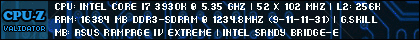


Bookmarks