I got a new video card yesterday installed it went fine but I have some questions. I am running Team Fortress 2 on low settings 800x600 and I get good FPS, but it constantly goes up and down it never slows down and sits at a certain framerate even when I just stand there it will constantly peek up then drop down low into the 10-20's. I have a Geforce 8500GT and I know couple more people that have way worse of video cards and they are running Medium-high settings with great FPS. I was wondering if there is anything to do to get better FPS keep it at a certain level at least or anything? Some people said it could be TF2 because they have been having problems with framerate? I'm new so i don't really know about the problems and patches that have fixed stuff. I run Day Of Defeat Source and CSS at high settings with 100+fps but in that game it still drops down low for no reason.
Any help I would really appreciate it!
Also this is my idle temp seem normal?
System specs
Pentium 4 2.66GHZ
1 gig RAM
NVIDIA GeForce 8500GT
Windows Xp




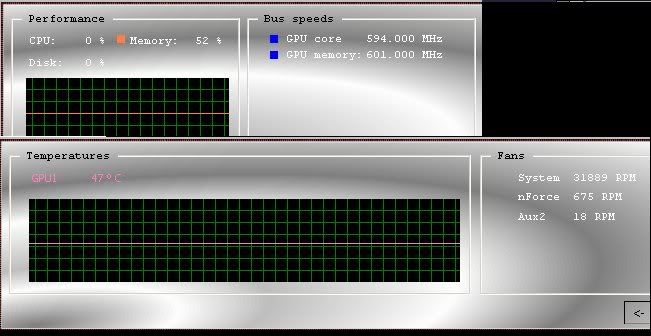









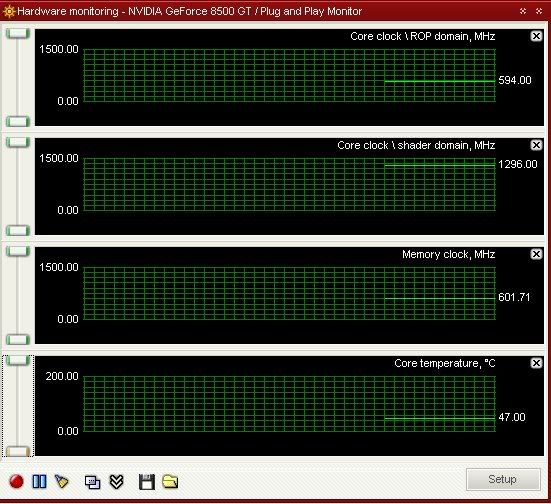


Bookmarks