Hey, I've been using the QuantumForce2900BiosEditor
and have adjusted my speeds to 850/900 for my cards in crossfire.
1.15V 3d
I was wondering if anyone can help me figure out how to change 2d voltage and possibly even lower then 1.15V 3d voltage.
Also where the 2d/3d clocks are in the bios, I have been trying to figure out why I can't find the same numbers in the bios as in posts in this thread.
My attempts haven't worked. I have 2 512MB XT's. So far the HIS bios works well for me.
http://www.techpowerup.com/vgabios/





 Reply With Quote
Reply With Quote



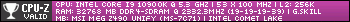













 Just in hope than with modded XT bios i get better OC
Just in hope than with modded XT bios i get better OC 

Bookmarks