replaced the 4 X 1GB Team Elite 677MHz RAM with 2 x 1GB Crucial Ballistix Tracer 8500 and it works like a dream at default setting.
before this i used to get errors when i ran memtest and sometimes the machine just won't boot.
however, the 4 X 1GB Team Elite 677MHz RAM are working perfectly on my other machine with an msi board.





 Reply With Quote
Reply With Quote

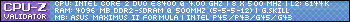









 )
)


Bookmarks