linflas did you see that EVGA is offering a step up program from their 680i boards to the 780i?
Wish asus would do that
linflas did you see that EVGA is offering a step up program from their 680i boards to the 780i?
Wish asus would do that
Intel i7 2600k , Asus P8P67 Pro, G.Skill Ripjaws 2x4 GB 1600 Mhz, MSI GTX580, OCZ Vertex II 128 GB Extended, X-FI Fatality Pro, Pioneer DVR-212DBK, CM HAF-X, Seasonic M12D 850, Corsair H70, Win 7 64 Home Premium.
#1 If I get a yorkie it will not go in an NVIDIA board, they clock to well, and you need a high FSB, something you will not find on nvidia I am sure
#2 will not be getting a third GTX
So, those are the only reason to have 780i as it is 680i with a third chip for the faster third lane and pci-e 2.0 support.
I am going to try and slide through another year with my current set up, and wait for nehalem for my next upgrade. We shall see if that works out for me, no games on the horizon I know of that would make me need to upgrade just yet.
Though gotta admit, EVGA did a hell of a nice thing offering this to people.
Q6600 @ 3.6, cheap water cooling, and crunching 24/7
Oh No!
Then I have to remove my videocard!
Great trouble with the watercooling tubes... sigh..
I've saved a profile.
Will test it over 2 weeks, because I'm going to move to a new house, then I have to unplug the powercord again.
hope it will load the saved profile in my new house!
----
Anyway, I've tried to run FSB @ 2000Mhz.
Won't boot
Tried to increase all voltages with 0.1V, but still doesn't boot.
@ 1800FSB I get blue screens
----
Also, my memory will give Prime95 errors, when I set it to 4-4-4-15.
I set the voltage in BIOS to 2.15.
Well.. I will just keep it 5-5-5-15.
-
-
-
---------- Click Here For My Build Log ----------
--------- DangerDen Waterbox Lanbak ---------
Right now i don't have RAM that can do over 850. So i'm looking for a solution. This G.Skill appears to be the way to go. Thanks fellas
Does the board revision matter for OCing? I gave up on trying to hit above 1333 (even at 1334 i can boot into windows but it locks or crashes almost right away) according to CPU-z my revision is A2 (board is 1.xx) just throwing it out there
StrikerExtreme 1303
4gig (4 sticks) CM2x1024-6400cd Corsair XMS2 (4-4-4-12)
Coolermaster 850 p-sup (sliredy)
Q6600 G0 batch L727B407 pack date 11/08/07
Asus EN8800GTX (wife+house+bills= 1 card :P )
X-fi fatality
2x150g raptor raid 0
the CPu is on water (Zalman Resarator kinda cheap well by todays standards anyway) the rest is on air
its been stable at 3.0 for 5+days 100% utilization by WCG no errors max temp 58c
Just to let ya' know.
BIOS 1305 is the flipping DEVIL.
I updated to it becuase it was said that it offered better overclocking for a 1333 FSB processor than the 1303. Well, on my particular board that is NOT true. CIP: With 1303 i can POST at 1700FSB and with 1305, it hangs right after post. I'm going to try the 1401 now and see how bad that is.
I'm really starting to hate this board again.
---------
1401 was also a toad
so now its back to 1303
-- In all fairness, i'm stuck running a very odd divider becuase my RAM won't really give up much beyond 800Mhz. I really need to get that G.Skill on order............
Last edited by Khaotic; 12-17-2007 at 07:55 PM.
Hi Everyone,
I would like to share my OC results on my Striker Board with the Q6600 GO.
I had many problems to find a stable settings, on the beginning I couldn't overclock CPU above 3.2 GHz. After while I manage to push CPU to 3.6GHz with 450FSB and lowered multiplier. I tried all the bios versions but only 1004 allow me to push the FSB that high.
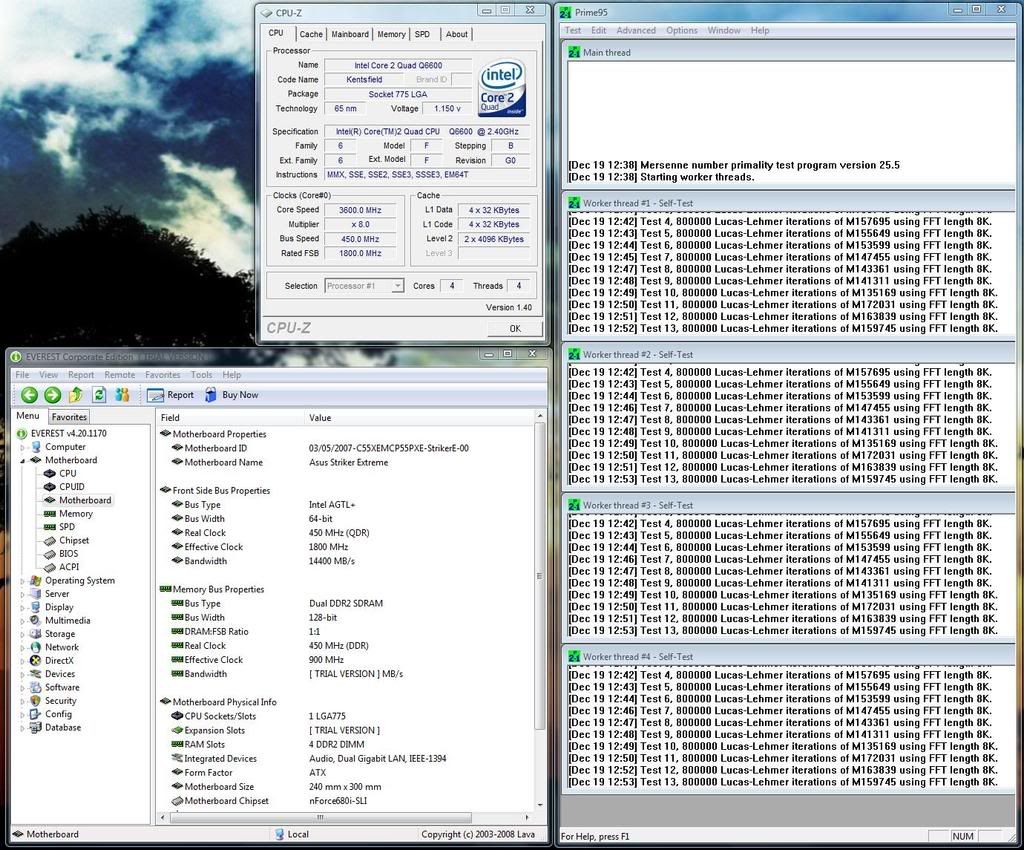
You need to find all settings on the newer biosses, what worked before might require other settings, I could run my E6850 24/7 at 3600mhz with 1305 with just Vcore and RAM voltage manually set... no issues here and it went fine for benching at 4ghz... just the ram wouldn't run over 1000mhz anymore for the rest it seemed pretty fine, it just doesn't work too well with quads...
And indeed for good clocks on this board you need decent ram that can handle it... it's all in the dividers to get good results...
Question : Why do some overclockers switch into d*ckmode when money is involved
Remark : They call me Pro AsusSaaya yupp, I agree
Well after 4 days or running at 3.2g on my quad and playing games I just got a Bluescreen from no where saying IRQ NOT LESS OR EQUAL...
Iam Seriously thinking about Dumping my SLI Ultra's And getting that MSI NEO2 P35 board..And running a single card again....Selling my other Ultra... Do you guys think I would really miss my SLI all that much...Iam running a Westy 42" 1920x1080..
Asus Rampage 3 Extreme
920@4400 1.34(Thanks UTnorris)
3x2g Gskill Perfect Storm @2000mhz
2x Asus Gtx480
300g WD Raptor
1tb WD Sata 3 Backup
MMUFO/120.3x3/HK 3.0/EK Nb/sb
Dell 27"
No not at all ,I run 2560-1600 and had enough of 680i sold one of my 8800gtxs and purchased a x38 dq6 ,and havnt regretted the changover for a second ,I have actually gained in performance and stabillity ,though I am down to 13750 3dmarks 06 from my sli 16250 marks.
I say do it
Just reveives my new board from RMA an saw a very strange thing.
My CPUVTT's voltage is always dancing between 1.34 to 1.44 even when the computer's ideling oO. And its worst when stressing system the jumps could be higher than 0.1 V oO. Don't think a Vmod exists for this.
Quite dissapointing for me ...
Have you got the same issue matters ?
ok so i just received my new striker after rma'ing my old one it just went bonkers and died. this new board is one with the fixed bios chip where as my old one had the removable. now i have tried every possible setting for every overclock i know worked with my QX6700 on my old board and i just cant get this thing to budge.
ive tried all the settings in this thread as well for 3.4, 3.6, 3.825. most of the time 3.6ghz posts but when it tries to load into windows it just goes to the black screen with the flashing thingy in the corner like its not detected a hard drive or windows installation.
when i restart it doesnt post at all, and when i power off and use the CLR CMOS button it doesnt do anything!! sometimes it just posts again with the previous settings or C.P.R comes into play and lowers the fsb to get it to post again the CLR CMOS button is not doing what its supposed to
can anyone possible shed some light on this?
Case: Red Mountain Mods Duality | Mobo: ASUS Striker II Extreme | CPU: Intel Core 2 Q9450 | Graphics cards: EVGA 9800GX2| DIMM: OCZ EB 1600 7-6-6-24 | PSU: X3 1000w Modular | HDD: Western Digital Raptor 10,000rpm - 1x Western Digital MyBook External 750Gb | DVD: Lite-On Lightscribe DVD Burner | Sound: Razer Barracuda - Razer HP1 Headset | Cooling: Custom Watercooling Setup
Lets start from scratch here : which bios ? is that ram 1200mhz foreseen or Oc'ed at 1200mhz ? if it doesn't complete the post what is mentioned on the LCD ?
FSB - Memory Clock Mode: Unlinked
x FSB - Memory Raio: N/A
FSB (QDR), Mhz:
Actual FSB (QDR), Mhz:
MEM (DDR), Mhz:
Actual MEM (DDR), Mhz:
Vcore Voltage:
Memory Voltage:
1.2v HT Voltage:
NB Core Voltage:
SB Core Voltage:
CPU VTT Voltage:
DDRII Controller Ref Voltage:
DDRII Channel A Ref Voltage:
DDRII Channel B Ref Voltage:
tCL (CAS Latency):
tRCD:
tRP:
tRAS:
Command Per Clock (CMD): 2 clock (2T)
Question : Why do some overclockers switch into d*ckmode when money is involved
Remark : They call me Pro AsusSaaya yupp, I agree
ok well the board shipped with 1305 bios so i re-flashed it to 1301, for some reason 1303 wont work as soon as it flashes, it reboots and tries to post and just freezes, but it works when i remove all of the usb connectors i have plugged in the back. the memory is specced to run at 1200 by team group but its pc6400 - 800 by default. ill have to do a few more tests and get back to you on the lcd poster.
these are the settings i tried for 3.6
FSB - Memory Clock Mode: Unlinked
x FSB - Memory Raio: N/A
FSB (QDR), Mhz: 1800
Actual FSB (QDR), Mhz: 450
MEM (DDR), Mhz: 1200
Actual MEM (DDR), Mhz: 600
Vcore Voltage: 1.55 (bios)
Memory Voltage: 2.125 bios (2.2 real)
1.2v HT Voltage: 1.65
NB Core Voltage: 1.5
SB Core Voltage: 1.65
CPU VTT Voltage: 1.4
DDRII Controller Ref Voltage: auto
DDRII Channel A Ref Voltage: auto
DDRII Channel B Ref Voltage: auto
tCL (CAS Latency):5
tRCD:5
tRP:5
tRAS:15
Command Per Clock (CMD): 2 clock (2T)
i tried running the memory at 900 so it was 1:1 with the QDR FSB but it wouldn't post. again ill have to re-run it and check the lcd message.
the weird thing is on my old board i could run 3.6ghz with vcore at 1.55, ram at 2.2, nb at 1.55 and rest on auto and it worked fine.
Case: Red Mountain Mods Duality | Mobo: ASUS Striker II Extreme | CPU: Intel Core 2 Q9450 | Graphics cards: EVGA 9800GX2| DIMM: OCZ EB 1600 7-6-6-24 | PSU: X3 1000w Modular | HDD: Western Digital Raptor 10,000rpm - 1x Western Digital MyBook External 750Gb | DVD: Lite-On Lightscribe DVD Burner | Sound: Razer Barracuda - Razer HP1 Headset | Cooling: Custom Watercooling Setup
Thing I noticed with my board that after 1305 flash that the ram couldn't be set as high anymore as usual (1066Mhz with 400FSB) but I had the E6850 also in it as I sold my E6600....
Too bad as we all noticed each board is different and some "magical" settings work for many but a few are left alone in the dark... thing to try is to up CPU VTT to 1.5 or even 1.55. My board needed that to reach 450FSB to get into windows though it BSOD immediately when I launched a benchmark, with lower CPU VTT it didn't even got into winblows....
Does 415FSB or even 425FSB work with ram in sync so 830Mhz or 850Mhz ? What does happen if you let the bios determine the ram speed as your ram really has loads of headroom there...
Also I checked ya ram it requires a hefty 2.35 or even 2.4 volts to operate at 1200mhz... so the ram might need a bit more voltage to be stable...
Question : Why do some overclockers switch into d*ckmode when money is involved
Remark : They call me Pro AsusSaaya yupp, I agree
yeah the ram is quoted at 2.35-2.45 this is a new set also coz i had to rma my last ones one of the sticks died. maybe this ram has different chips and requires the extra volts ill give that a try, ive just been wary of overvolting the ram with 680i ive heard all the stories of ram dieing
Case: Red Mountain Mods Duality | Mobo: ASUS Striker II Extreme | CPU: Intel Core 2 Q9450 | Graphics cards: EVGA 9800GX2| DIMM: OCZ EB 1600 7-6-6-24 | PSU: X3 1000w Modular | HDD: Western Digital Raptor 10,000rpm - 1x Western Digital MyBook External 750Gb | DVD: Lite-On Lightscribe DVD Burner | Sound: Razer Barracuda - Razer HP1 Headset | Cooling: Custom Watercooling Setup
I always have set the value one or two lower than prescribed worked fab till now so try region 2.75 volts or such
Question : Why do some overclockers switch into d*ckmode when money is involved
Remark : They call me Pro AsusSaaya yupp, I agree
The northbridge and dividers on these boards seem flaky, at best, when oc’ing quads. Just thought I’d share my results while on a 4Ghz quest.
Dropped in a G0 Q6600 (to replace an E6600 that was at 3.6, 400x9 / 1066 5-5-5-15 - 3:4 divider - for a YEAR) and am currently battling the dividers and a mysterious heat issue on the striker with this quad. I’ve tried my own settings and also the Linflas settings. Bios 1303.
Here’s where I’m at; the Q6600 (L737A832, VID: 1.3250packed 10/18/07) is very solid at 3.6ghz (450x8), 1.43750v set and verified with a multimeter at 1.439v idle and 1.441v load. (Did the vdroop pencil mod.) Can run a couple of hours of prime until I get bored, no errors. Will test longer, later. 3Dmark06 passes with no problem. Temps are better than expected with the cores acting in pairs. On water, 22C & 28C idle for the 2 pairs (0&1 and 2&3), and 42C & 48C load. 18C ambient. This thing runs cooler than the lapped E6600 dual core by a couple of degrees!
Here is the problem… sometimes, SuperPi locks the computer. Hard lock, no mouse movement… and the “pulse” of the hard drive light that these 680i’s seem to have, stops. Reset needed. It can run 32M sometimes, and other times, lock at 4M. Seemed pretty random at first, like there was definitely some fine-line that it was on. I’ve tried this with the memory at 1063/5-5-5-15 (11:13 divider) and underclocked ram to 900/5-5-5-15 (1:1 divider, both linked & synced, and unlinked) all at the 1800FSB. Keep in mind that 1066 is known-good/stock on these 2 dominator sticks (2x 1GB), proven for over a year, and the corsair fan is on them too. With so many constants (prime-stable cpu, known-stable memory at speed/timing/volts), the only issue seems to be the northbridge and the balance between voltages and heat building up somewhere. SuperPi is the only indicator of a problem.
If I could stabilize the SuperPi issue, I’d be at a rock solid OC, and be satisfied.
Testing SuperPi with ram underclocked at 900/5-5-5-15, NBvolts at 1.55v.
At 1.50v, SuperPi locked as did the following reboot. Upping NB to 1.55v got me back to windows and stable SuperPi, having just run a 32M and a bunch of 4M’s. After turning the fans all down to a respectable noise level and waiting 5 minutes @ idle… doing another 4M resulted in a lock after about ONE second. Dropped SB voltage to 1.55v (from 1.65v) to try to get rid of some heat buildup in heatpipes. Passed a couple of 4M’s at full fan speed. Turned down fans to low setting again, waited 5 minutes, and it locked after the initial value and first loop completed.
Testing SuperPi at the 1063 5-5-5-15 ram speed on the 11:13 divider and 1.55v NB.
I’m noticing the same issue. At first I thought it was the high ram speed combined with a quad that was overpowering the northbridge… but the same trend seems to be happening as with the 900 ram speed. Passed a 32M with no problems at full fan speed.
It’s funny that with the NB voltage the same as it was for the E6600, it locks NOW when hot with the quad but, with the dual core it never did, even with the fans turned off for a period of time and getting VERY hot. Case temp is the same, as the water removes any heat from the quad without dumping it into the tower. That, and no side panel and a huge 240mm fan! The heatsinks were NOT incredibly hot to the touch when the lockup occurs. They’ve definitely been hotter while experimenting with the E6600 and fan speeds. Maybe it’s some other component on the board overheating with a quad?
Just thought I’d share my experiences.Any suggestions?? I’m still a little uncertain about when to play with 1.2HT and CPU VTT. Would those change any of this? That’s about all I have left to mess with!
UPDATE:
Crashed in Oblivion with only like 25% of each core loaded. Rebooted and ran prime with the BLEND test to stress the memory / NB. Failed in like 3 seconds. Upped NB volts to 1.60, and it failed in about 15 seconds. Upped to 1.70, failed in about 30 seconds. Feeling like I had maxed my safe voltage, I backed down to 425. No boot. Its really hating a lot of the 1700FSB range. This is with the voltages that WORK at 1800FSB. You'd think that going DOWN a bit in speed would be MORE stable at a given voltage, not less!
2nd UPDATE:
Cranking these has bought me some time before crashing out in Primes blend test:
DDRII Controller Ref Voltage:
DDRII Channel A Ref Voltage:
DDRII Channel B Ref Voltage:
Started with +10 and got a little further in. 5min or so... and then it locked. Went to +20mv and it went a little longer. Then to +30mv (the max). Crashed in about the same amout of time as +20mv but messing with these still bought quite a bit of time. I feel like if i LOOK at the computer wrong, or sneeze, or something, it's all going to crash! I think this chipset is bad for my mental health! LOL
Last edited by ZeroOne; 01-05-2008 at 07:40 PM.
zero just raise the 1.2ht to 1.7.and cpu to 1.5
I'm on my second Q6600 G0 with this board. Couldn't get the other one to do much more than 3.0 (probably only needed more vcore though - I'm very inexperienced).
I tried Linflas's magical settings from post #210 in this thread but temperature was an issue for me back then....and still is now....but not as bad, and I still have to lap the CPU. I changed a few voltages from Linflas's settings, it would do 425 x 8, but not 425 x 9 or 412 x 9, but it's doing 450 x 8 right now but I set vcore @ 1.5875 and I measure 1.62 - 1.64 @ load during Prime blend....wtf?!?....at some point, does the board overvolt vcore???? cus I was around 1.5 set in bios with the old chip, but had about the same vdroop as Linflas....about 1.47 real.
I still gotta' try reducing Vcore, 1.2v HT, CPU VTT, and memory voltage. Anyway, here's a screen shot, and a list of the settings I'm using:
Thanks Linflas, Leeghoofd, Martijn, and all else who helped me, and others, by contributing to this thread.
AI Tuning: Manual
Nvidia GPU Ex: Disabled
LinkBoost: Disabled
CPU Multi 8
FSB - Memory Clock Mode: Unlinked
x FSB - Memory Raio: N/A
FSB (QDR), Mhz: 1800
Actual FSB (QDR), Mhz: 1800
MEM (DDR), Mhz: 900
Actual MEM (DDR), Mhz: 900
Vcore Voltage:1.5875 for actual of 1.62@prime blend load
Memory Voltage:2.15
1.2v HT Voltage:1.65
NB Core Voltage:1.5
SB Core Voltage:1.7
CPU VTT Voltage:1.55
DDRII Controller Ref Voltage: auto
DDRII Channel A Ref Voltage: auto
DDRII Channel B Ref Voltage: auto
tCL (CAS Latency): 4
tRCD: 4
tRP: 4
tRAS:12
Command Per Clock (CMD): 2
Advance Memory Settings
tRRD: AUTO
tRC: AUTO
tWR: AUTO
tWTR: AUTO
tREF: AUTO
tRD: AUTO
tRFC: AUTO
Async Latency: AUTO
CPU Spread Spectrum: Disabled
PCIE Spread Spectrum: Disabled
MCP PCIE Spread Spectrum: Disabled
SATA Spread Spectrum: Disabled
LDT Spread Spectrum: Disabled
CPU Internal Thermal Control: Disabled
Limit CPUID MaxVal: Disabled
Enhanced C1 (C1E): Disabled
Execute Disable Bit: Disabled
Virtualization Technology: Disabled
Enhanced Intel Speedstep Tech: Disabled
LDT Frequency: 5x
PCIEX16_1 Frequency (Mhz): 100
PCIEX16_2 Frequency (Mhz): 100
PCIEX16_3 Frequency (Mhz): 100
SPP<->MCP Ref Clock, Mhz: 200
I've got them at 1.65v and 1.5v respectively.
Another update: (I hope this helps someone with a similar problem)
The DDR channel A, B, and controler reference voltages are listed in the bios as something like "ddr-vol/2" (and you can add +10, +20, and +30) and the more I raised them, the more stability I had but it topped at +30 and it still wasn't quite stable.
Even though my memory is KNOWN to work perfectly at 2.20v at the current speed, it is still part of the above equasion. Raising it to 2.2250 and leaving the +30 for the controller and a/b reference voltages, allowed even more juice to those components. (2.250/2 + 30mv). I'm now WAY more stable than before. Been running Spi, and the blend prime with no errors yet.

Does anyone have ~412 x 9 stable (with Q6600)? Please post your settings if you don't mind.
Thanks.
Last edited by my87csx481; 01-12-2008 at 07:37 AM.
Has anyone tried the official 1401 BIOS yet?
Does it does it work with the latest Intel procies?
There is a thread about it, use the search function! ( sorry, that sound more rude than I wanted it to be...)
It seems that the multiplier is still stuck at 6.
Edit: Here you go: http://www.xtremesystems.org/forums/...d.php?t=172725
I never pass my Q6600 over 2.8 with striker extreme and temp always over 70C with ASUS silentnight cooling.
I will post my setting and need some help.
Bookmarks