the North and Soudbridge are selfmade from the AF Guys in the Hardwareluxx Forum.
The SPAWA Cooler is an Mips cooler for the X38-DQ6 with an selfmade plexi top.
Also the Ram cooler you can see an the new pics.
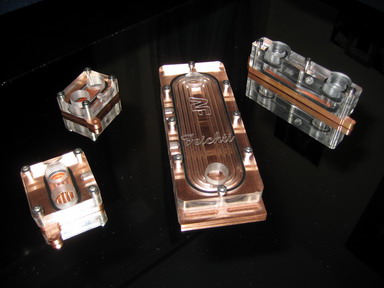
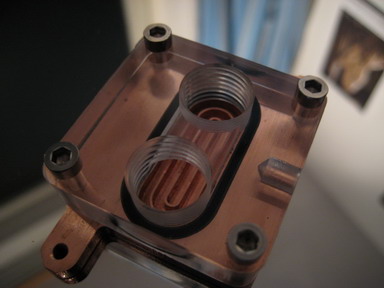


if you wand to see more pics please visite my homepage
Greeds Feichti








 Reply With Quote
Reply With Quote



 1240mhz@2.02v
1240mhz@2.02v 
 ). Just changed to X38 Giga board from a P5W. On the P5W I got memread-speeds close to 8500 and on the Giga it's 6500. Memory is Team Xtreem PC6400 CL4. Bios is latest official, F6.
). Just changed to X38 Giga board from a P5W. On the P5W I got memread-speeds close to 8500 and on the Giga it's 6500. Memory is Team Xtreem PC6400 CL4. Bios is latest official, F6.
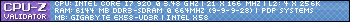
 to the wonderful world of the Gigabyte x38
to the wonderful world of the Gigabyte x38 

 l they have just passed test 5 and 6 at 800mhz with very very slack timings.
l they have just passed test 5 and 6 at 800mhz with very very slack timings.

Bookmarks