Cheers,
Minh
Mine:3770k @ 4.6Ghz @1.25v, Corsair H80, Asus SabreTooth Z77, 4 x 4GB Corsair Vengeance 1600C8, XFX 7870DD, Corsair HX850w, Sandisk 240GB Extreme SSD, Corsair Graphite 600T
Kids: 2500k @ 4.6Ghz @1.368v, TRUE120, 2 x 4Gb Corsair Vengeance 1600C9, Gigabyte Z68X-UD4-B3, Gigabyte HD6870, Sandisk 240GB Extreme SSD, 850w Thermaltake 850w PSU, Antec P182 Case
Kids2: i3 3225, 2 x 4Gb Kingston HyperX 1600C9, ASUS P8Z68-M PRO, Sapphire HD4870 1GB, 128GB Samsung 830 SSD
Server: Core2Quad 9450, 2 x 2Gb Kingston HyperX 1066, 2 x 2Gb Corsair XMS1066, Gigabyte EP45-DS5, Corsair HX650w, OCZ 120GB Vertex 2E SSD, WD 1TB Black, 2TB Seagate 5900rpm, 2TB Seagate 7200rpm





 Reply With Quote
Reply With Quote












 The formula can, Loc.o showed me:
The formula can, Loc.o showed me: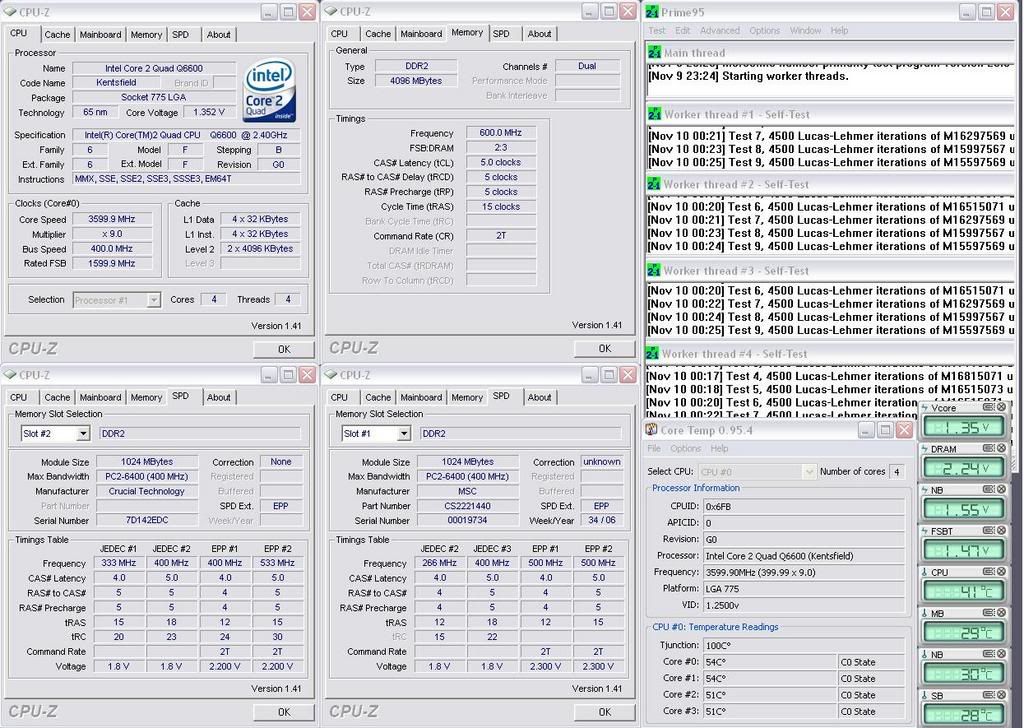




 Never expected that on GB board since 965 LOL
Never expected that on GB board since 965 LOL 


Bookmarks