plugged mine in from day1 even though using 1x gfx. I always work on the basis if it's there connect iti would suggest everyone to connect it, wont hurt to get a bit more performance.
Edit:
@larry try these as a reference 9x400 13hr stable in later runs it went with vc @1.40, at your lower fsb should be fine.
luck





 Reply With Quote
Reply With Quote











 ...was seriously thinking about purchasing this board...i'll wait a little longer before diving in head first.
...was seriously thinking about purchasing this board...i'll wait a little longer before diving in head first.


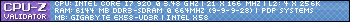

 So im back with the DQ6 and im glad. Broke 21k 3dmark 2900xt Xfire moded bioses 850\950 and vista. Used easy tune to up clocks to 470fsb\4200mhz 3dmark does not show that. I remember reading a review that said the maximus out scored the dq6 in 3dmark. This is false at same clocks the dq6 scores around 50pts higher
So im back with the DQ6 and im glad. Broke 21k 3dmark 2900xt Xfire moded bioses 850\950 and vista. Used easy tune to up clocks to 470fsb\4200mhz 3dmark does not show that. I remember reading a review that said the maximus out scored the dq6 in 3dmark. This is false at same clocks the dq6 scores around 50pts higher


Bookmarks