check the asus folder in the start menu... i just uninstalled mine (the asus program in add/remove programs) and the only thing i notice is that my temps have risen about 4+ degrees. also, something is wrong with the 'UPS' and i'm getting the little power cord thing in the system tray. i'll most likely be installing it back in there.





 Reply With Quote
Reply With Quote











 i7 920@2.8
i7 920@2.8  X3220@3.0
X3220@3.0 X3220@2.4
X3220@2.4  E8400@4.05
E8400@4.05  E6600@2.4
E6600@2.4 I will try my E6850 next.
I will try my E6850 next.

 What do you mean frozen cpu?
What do you mean frozen cpu?

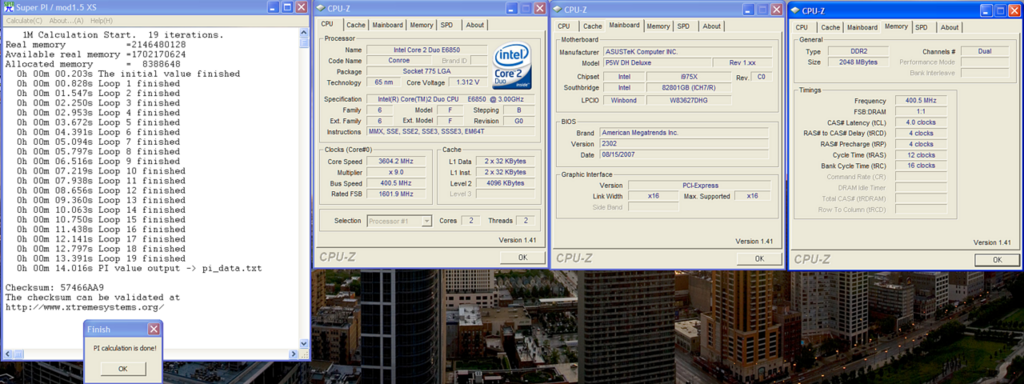


Bookmarks