8800 ultra sli @ 650~700/2200 + quad @ 3.6+GHz might have a shot @ playing this game all very high @ 1680x1050 no aa DX10 .....
DX10 very high performs like crap on a stock GTX, also nv's SLI performance under vista = about 50% more than single card .... thats imo one of nv's biggest weakness, SLI under vista performs horribly (at least for 8800 SLIs, ppl with 7x00 SLI says its fine ...)
a stock GTS 640 (or even 320) + dual core X2, or C2D ~2.4GHz + 2GB RAM can play this @ 1280x1024 all high DX9 and still get~30fps, but to jumo from high to very high the performance drop is huge, like more than half,




 Reply With Quote
Reply With Quote




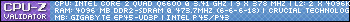

 Only about 5 fps more than my 8800GTS @ 621/1000
Only about 5 fps more than my 8800GTS @ 621/1000












Bookmarks