All done and tested as working:
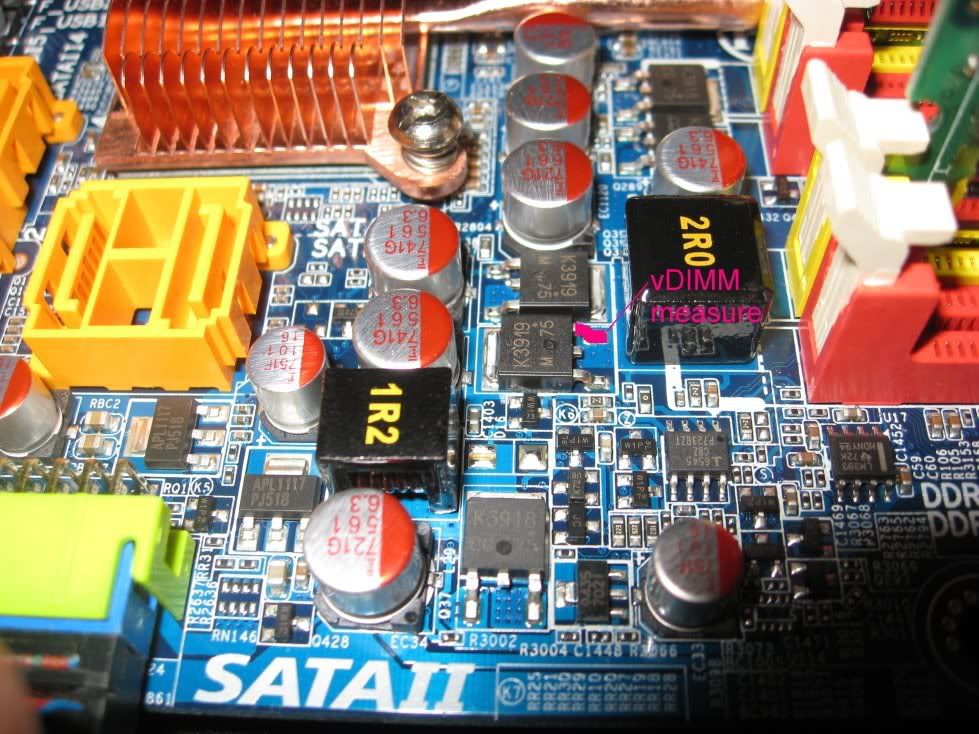
All done and tested as working:
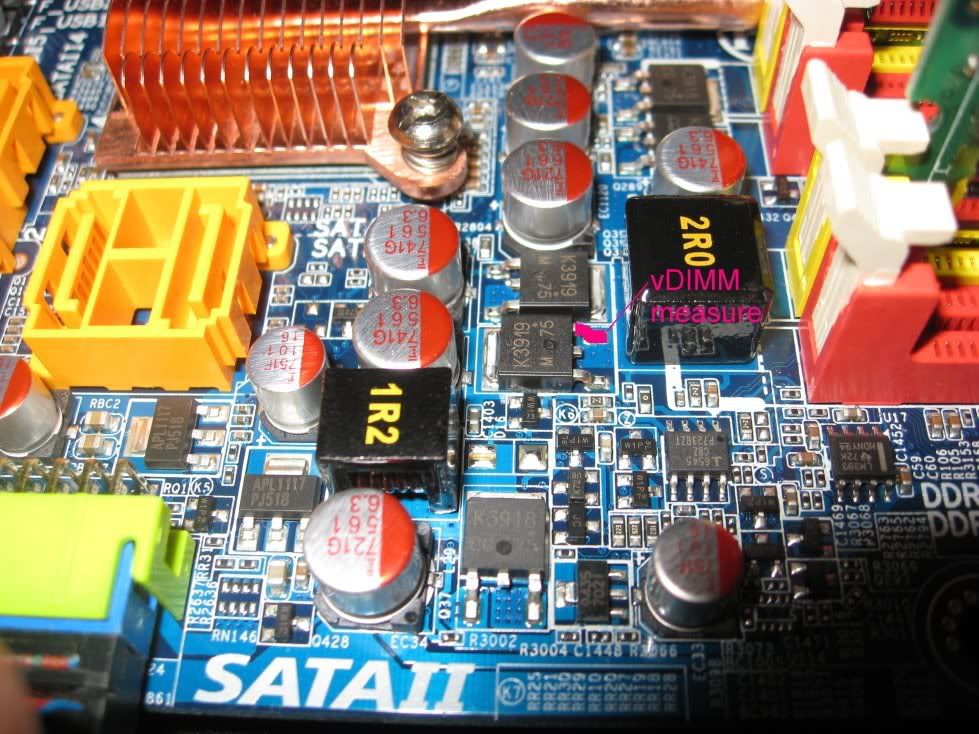
And one reason you may wish to pull off the heatpipe/HS system and at least reapply TIM:

From my measurements vdroop doesnt exist on this board, in fact slightly the opposite
Are you serious?
I have this board, and I thought ASUS no-V-Droop feature was a P35 standard when I first ordered it, but then I found out it wasn't.
I was about to order a P5K Deluxe for that feautre it has.
Is CPU-Z wrong? Because it say 1.296v when I set it to 1.325v in BIOs.
I know that is extra noob, and I tell people all the time who ask me about it to not go my CPU-Z, but doesn't the ASUS board display the true V-Core?
Thank you, sorry for my noobiness.
Gigabyte P35-DQ6 | Intel Core 2 Quad Q6700 | 2x1GB Crucial Ballistix DDR2-1066 5-5-5-15 | MSI nVIDIA GeForce 7300LE
Measure the vcore at the choke (coil) near the socket
Also, dont confuse yourself between 'BIOS set and real' versus 'idle and load'.
Vdroop is all about the difference between idle and load vcore, as in when the CPU gets loaded up the vcore drops.
yeah he is confusing vcore drop to vdroop
two different things and i confused them myself before until i was explained otherwise
yeah i must say that the P35T-DQ6 (DDR3) is also without any droop but it does have a vcore drop (bios set value to idle and load in windows)
please - can anyone help me find, or instruct me how to do, the CPU PLL vmod
Not a peep, purely CPU limited on FSB at the moment.
Shamino gave me some tips on how to look for a CPu PLL mod, but its pretty complicated for a nub like me
See if you can find a resistor that is connected to the FSB PLL pin 23 in the CPU socket.
The reason im desperate to find this mod is I will be competing in Beijing this coming Saturday with this board and an E6550
The PLL Volt in this board is attached with the PCIE OV option in the bios
Just give +0.1-0.2V for the best spot.
My current rig:
Core2 Duo E8600 @ 4.5Ghz|Team Xtreem 6400C3 2GB kit|Gigabyte EP45-UD3R F6 BIOS|Sapphire Radeon 4870 512MB |WD Raptor 150GB|Plextor PX-716A|Silverstone TJ-09|Enermax Galaxy DXX 850W
I was told by a friend that the vccpll (PLL) was connected to the SB voltage, via that resistor, and that they were equal.
He says to rip off that resistor, then directly feed the PLL volts i want into the pad thats connected to the CPU.
My current rig:
Core2 Duo E8600 @ 4.5Ghz|Team Xtreem 6400C3 2GB kit|Gigabyte EP45-UD3R F6 BIOS|Sapphire Radeon 4870 512MB |WD Raptor 150GB|Plextor PX-716A|Silverstone TJ-09|Enermax Galaxy DXX 850W
I'd rather like to have the option of adjusting PLL, especially when using LN2 this weekend in a competition worth USD$5000 winnings
Especially when you see the results that Team Japan gets from pumping 2.4V PLL into their E6850
OK my friend last night tried pulling off the resistor that feeds vccpll to the CPU, then he connected a feed from the vdimm voltage.
Unsure what happened but it never posted and now his CPU appears to be dead.
I think he has rebridged the resistor gap and the board works.
Any mods for PCI-E voltage on this board?
This PLL mod is totally unverified but has come from my Gigabyte contact (in a slightly different format, he suggests replace with a 28.2k resistor to bump default volts up by 0.2V):
Removed for now
The only other way is to remove a resistor just below/left of the socket (labelled '000') and then feed your own voltage supply directly into the empty pad. Hicookie successfully achieved this on this motherboard using the 3.3V line from PSU via some resistors.
Last edited by T_M; 09-23-2007 at 10:55 PM.
Hey T_M, just a little favour if you have time to help the DS3P/DS4 people.
I am aware that DQ6 doesnt have a vdroop, but if you have time to try figuring it out, and doing a little test with the pencil it should basicly raise your load voltage even more but it should be good for the DS3P/DS4 as vdroop because it exists on those mobos and the layout is identical between all 3 of them
If I wanted to measure vDIMM with a multimeter, where would I place the positive and negative?
Do both the positive and negative go on the leg, or does negative go to ground?
Also,
Is that VCore Droop mod?
Gigabyte P35-DQ6 | Intel Core 2 Quad Q6700 | 2x1GB Crucial Ballistix DDR2-1066 5-5-5-15 | MSI nVIDIA GeForce 7300LE
hey sorry for the stupid question but could you post of exactly where i have to measure for an acurate vcore reading? thanks
after the PSU i'm planning on watercooling the ball bearings in the fans...
where is VMem mod?
€: I can confirm this board has no Vdroop! the 12 Phases works realy fine
Theres no droop.
That is the vCore mod for adjusting vCore
vDIMM not required IMO, BIOS allows way too many volts for dimms to handle. Only thing is the choices are in 0.05v steps, so if you want better resolution then find a mod. I dont.
To measure vCore, as per my screenshots above you measure the choke(coil) leg closest to CPU socket. Best place is on the rear side of the mobo where the leg protrudes thru the mobo.
To measure voltages, stick your red probe on the item to measure, and the black probe on a ground (i like to use the black female in a molex). Set DMM to measure DC.
Bookmarks