Hi AndyM.
I really like your mod.
As I'm a TJ07 owner and WC'er I see that I have a long way to go to get to your level...
But you have given me some ideas.
I was wondering about your HD cooling. Does the fan pull air from the outside, or does it just circulate the air from the case?
To me it looks like the front of your case is closed.





 Reply With Quote
Reply With Quote


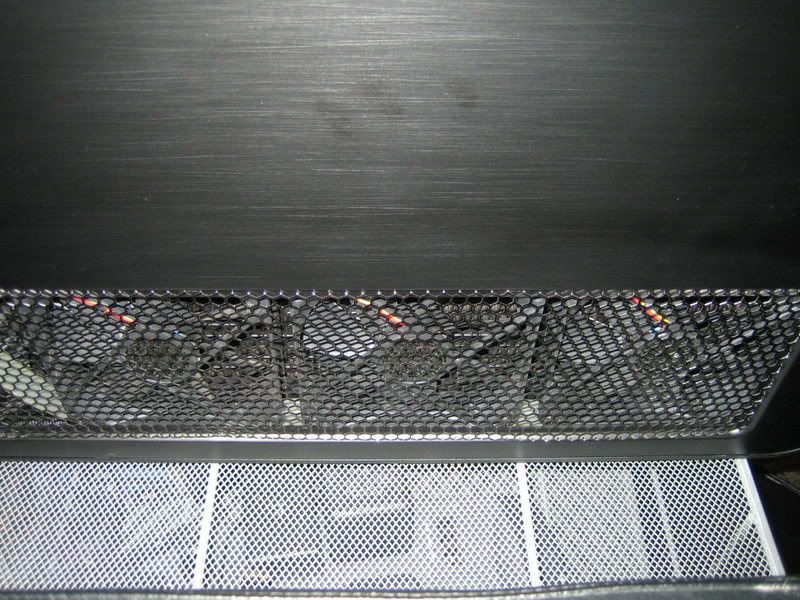



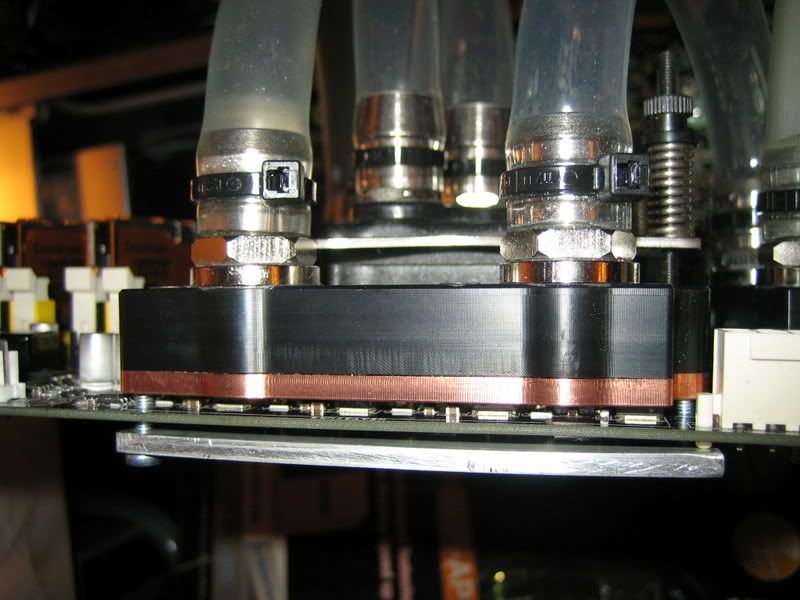
 . I noticed quicker XP load times, so it's good. You may notice the Dynamat wrapped around the sides and bottom of the HDD cage. Again, a noticable improvement in sound damping with this stuff, especially with Raptor seek noise.
. I noticed quicker XP load times, so it's good. You may notice the Dynamat wrapped around the sides and bottom of the HDD cage. Again, a noticable improvement in sound damping with this stuff, especially with Raptor seek noise.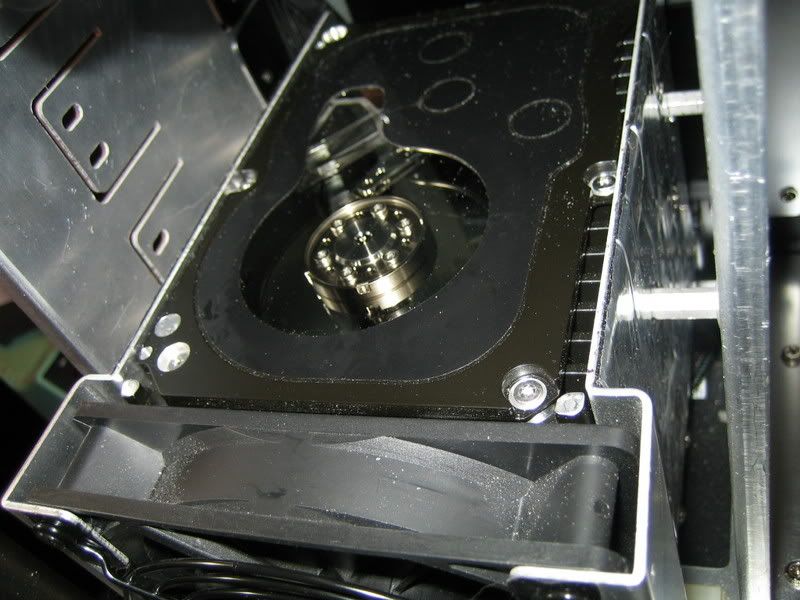




 well done mate that looks awsome... must be a sauna down there
well done mate that looks awsome... must be a sauna down there 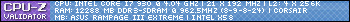


 they have a ton of products!
they have a ton of products!



Bookmarks