I just got myself a E6320 to replace my old Pentium D 805. It is running now in my P5W DH Deluxe board without problems - except I can't even get it stable at 2.4GHZ at any voltage, it seems.
Specs:
E6320
P5W DH Deluxe (2004 bios)
ADATA 6400 2x 512 sticks
Asus X1900XTX 512mb
Tagan 550W
I've seen people get much higher, at stable, with stock cooling! I am cooling CPU and GPU with water (good watercooling). So heat is not a issue. It runs very cool.
What settings are you guys using for your E6320 & Asus P5W DH Deluxe. Just post what has worked for you and I'll give it a shot for myself.
Thanks a lot in advance!






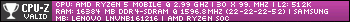

 Reply With Quote
Reply With Quote





 RAM 1:1
RAM 1:1

Bookmarks