Hello,
I flashed yesterday the new bios labeled 1303
Striker Extreme BIOS version 1303
1. Enhance CPU overclock capability of FSB1333 processors
2. Add new CPU uCode to support new processors
3. Enhance memory compatibility
Then I restarted the pc and now nothing appears on the screen
on the lcd poster there's a error message : DET DRAM
Need some advice what shall I do now?
E6600
2 x OCZ 8500 Reaper





 Reply With Quote
Reply With Quote

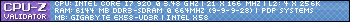
 ) to 500+ (still testing - using a 2.66 e6750 @ 3.6 as I type ..
) to 500+ (still testing - using a 2.66 e6750 @ 3.6 as I type ..  )
)









Bookmarks