I havent tried setting my multiplaier for the processor to its lowest yet, or the RAM divider. But I did knock them both down a step for two and I seem to be hitting a wall at 280fsb on this board, even with the max ammount of chipset voltage and a 3x HT multiplier. I know the processor is capable of doing 3.3GHz at 1.4 volts and the RAM will do DDR1100 at 2.2v so those arent the problem. Is it possible I just got a bad board? or does the PCI-Express speed make a big difference in how high the fsb can go? Right now I am running the PCI-E at 150MHz.






 Reply With Quote
Reply With Quote Still setting it up slowly, but Im hoping to have some pics up soon.
Still setting it up slowly, but Im hoping to have some pics up soon.
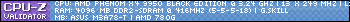








Bookmarks