Yesterday I spent some time to test what the new Biostar TF560 A2+ AM2+ mainboard is capable of.
It's the first time, I played around with a AM2 CPU and board. The board layout is something I really like. Has no flaws from what I can tell. For long video cards, there is just a small cap, which is no higher than a PCIe slot, so it should not be in the way, even for large heatsinks. The sata ports are not blocked either.
The CMOS clear jumper is below the last PCI slot and as long as no PCI card is in there, it is easy accessable. Like on other TFORCE models, there is also a RESET and POWER switch on the board.
The chipset is a single chip chipset and the NB (I call it NB, technically it is not a NB) is cooled by a tiny heatsink. I had my doubts that it could not cope with the heat at first, but later I found out that it is doing a fairly decent job. Even with overvolted VMCH it does not get that hot. You can still touch it. I was running it at max VMCH and the HTT I was able to archieve was the same than with using a 120mm fan to cool the NB. I used the fan later on anyway. I feel better the cooler my components run.
In a good ventilated case, additional cooling is not really necessary.
The bios is somewhat TFORCE standard. There are all kind of options and also enough overclocking and voltage options to satisfy me
I will post bios pics, once I have a digital camera again. I had to lend my cam to a mate for the next 3 weeks :/
The memory options are crazy, there is a lot of options and as I was short on time, I did not even touch them. There really is a lot of options and I have to play around with them first to see if the have an impact on perfromance or max oc of the board.
The maximum HTT I was able to boot into windows and run dual 32m was 355MHz. I never had a AM2 board before, but I would say thats pretty decent. The board is 80$ at newegg, so I would consider it a budget board.
I am using a X2 3600+ brisbane and the board is more than enough for that CPU. It might be that my CPU is the limiting factor here and not the board. Furthermore, playing around with the memory options might boost the max HTT even more.
I will post updates once I did more testing. I have to learn for exams, so I have no idea when that will be, but I wanted to share my initial testing.
So far I realy like the board. It resets itself to stock when a OC fails, reboots wihtout shutting down (unless current Intel boards) and is easy to OC.
Booting at 355HTT sometimes doesn't work, but 350 is a piece of cake. All I did was upping VMCH a little, use a low multiplier, so that my CPU is not limiting me in terms of max clockspeed et voila 350MHz HTT rockstable in windows
If you want to see any benchmarks or have other questions, feel free to ask and I will try to do what you wish






 Reply With Quote
Reply With Quote
 Samsung LED 3D TV
Samsung LED 3D TV 











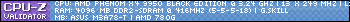



Bookmarks