Boot and run Memtest+ 1.7v, and if it finds errors then you'll know why. If does or even doesn't find errors, you might try changing the RAM DLL setting to "Option 2". I likewise could run Orthos stable for hours, but have random instability in certain apps until I changed that one setting if my RAM was clocking over 1GHz. Coretemp would especially BSOD the system until I changed to Option 2, it made for a better test of stability than Orthos did.
Core i7 4790k
ASUS Z97 Pro
Kingston 1600MHz 32GB
EVGA Titan Black (RIP)
ASUS Xonar DX | Corsair Neutron GTX 240GB
Apogee XT + MCP655 & Thermochill Triple 140mm Radiator
Corsair AX1200 PSU | Cooler Master HAF-X | Windows 10
i have a question i have a
GA-P35C-DS3R rev 1.1 F2 bios
are the bios for all the gigabytes p35 the same or are they specific , the reason i ask is because the ga website does not even show the rev 1.1 thanks.
i seen a F4 bios but i can't find it in the gigabyte support page thanks.
Last edited by neonflx; 07-15-2007 at 08:06 PM.
Thanks I'll give that a shot!
I also disabled C1E + EIST.
I also removed the NB heatsink and cleaned the gum off, replaced with AS5.
I also added a new CPU cooler and NB fan...
I guess maybe I should have moved 1 step at a time, to figure out EXACTLY what fixed my problem... but I'm still in testing stages... Will continue to post in this thread with updates.
Intel Core i7 920 @ 3.8GHz (183x21)
Gigabyte EX58-DS4 BIOS F5
3GB PATRIOT PC3-10666 DDR3
Sapphire Radeon HD4870 512MB BLACK
2x500GB SEAGATE SATA-II 7200.11
OCZ GameXstream 750W PSU
Antec Three Hundred Chassis
Intel Core i7 870,
MSI P55 GD65,
4x 2048mb DDR3 1600 Corsair Dominator,
Sapphire 5870,
Corsair HX850W,
2x 640GB WD sata II,
1x 1TB WD Sata III,
After tweaking and testing the gigabyte bios,i found out some interesting things,such as:
Memory timing:
TRD means actually the Performance level from Memset.
TRD phase adjustement actually is a interesting timing,meaning that if you set it to 1 its a liitle bit slower and permisive,and setting to 31 its actually faster but i couldnt set 5 actually with this setting.At PF 6 i gained 100 kb from 1 to 25.
ooh good info! so you're saying you can set in the bios and not have to manipulate PF with memset? Just to make sure, this applies to 1:1 operation too right?
Are you able to get sub 50ns latency at 500fsb 1:1? That's my goal, and if so, I'd probably pick up a p35-ds3r right away.
Thanks!
E8400 8x500=4000 | ABIT IP35-E
2x2GB Tracer PC2-6400 1:1 500MHz 5-5-5-15 2.0V
Galaxy 8800GT 800/2000/1100 1.3V | 80GB X25-M G2 + 1.5TB 7200.11 | XFiXG
Fuzion | MCW60 | DDC2+Petra | Coolrad22T+BIP1
Merom 13x133=1733 1MB L2 0.950V
This is P35C bios F3b with memset beta 2 and PL works fine on it...
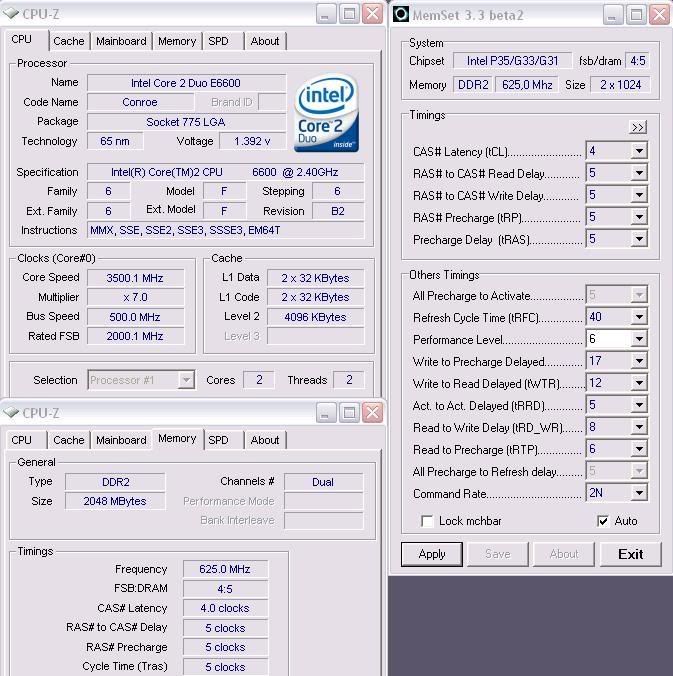
Strange thing that memset, well i need to check it again that i really am using that version.
btw anyone tested other than difference in memory performance on those different bios? F2/F3b/F4b F3-F4 ppl report big difference but is there any other things? better oc on some? fsb wall changes? temp changes?
Edit: oh and any change on that vdroop and mem overvoltage? or can bios even affect that?
So,the TRD timing and TRD phase adjunstement are the last timings in their section.If you set TRD at 6 you'll get performance level 6,if you set it at 9 you'll get 9.To make sure it will boot try with phase adjustement 1,after testing i found out that this is the most permisive one.Also,to get it stable with PL=5 you have to adjust Chipset Voltage.
Last edited by Alex-Ro; 07-16-2007 at 03:27 AM.
no matter how hard ı try, I couldn't run my memories beyond 1066 stable. do you think my cpu can be the problem? can you write voltage settings for 625 mhz? (mch voltage, fsb voltage, pci e voltage)
cpu:e6300 480*7:3360
ram: 2x1024 kingston hyperx9600@960 4-4-4-12
ps. which performance level is better 1 or 11 ?
Last edited by kadir_slayer; 07-16-2007 at 05:01 AM.
Gigabyte Z68AP-D3i2500k@4.50 1.35+Thermalright Ultra 120-4x2GB G.SKILL@1600- Sapphire 5870 Vapor-x-TT Element G- Corsair Force 3 120 ssd+ 1 Tb samsung - Copperhead Mouse- LG 32 lcd+TT Toughpower 750W (Boinc id:kadireren team id:xtremesystems)
Theoretically 1 but there is no way you will achieve this,the lowest everyone got is 5
Hi,
sorry for such a question in such a thread, but, which board is better to overclock, meaning reaching higher FSB?
Is the P35 - DS3R enough or is a DS4 better? Processor will be a E2140 (if the 45nm Quads come, something like this) with watercooler+chiller. The Mainboard will be cooled by water too.
Need Raid, SPDIF, 4 Ram Banks.
Sorry for my bad english, but it is years ago i wrote down a text.
Gz
UncleHitman
maximus IV extremegtx580
gigabut p67-ud7
p67 sabertooth
2500k+2600k
antec 1200watt
EVGA classified 760
920 Batch# 3849B018 4.985ghz@1.52vgtx285 ftw sli
OCZ3RPR1866LV6GK hypers
dfi ut p35rampage extreme
gigabut p35c-ds3r
bios suks
gigabut x38-d6qdead thank god
ballistix 8500
1240mhz@2.02v
hey dudes, I just discovered the performance level setting in the memset. my performance level is 11 by default. I change it to 7 from memset (beyon 7 gives system crash at the moment).my memory latency decreased from 60.8 to 52.5. it is great.. questions...
1 - How can ı understand that it is stable at 7? should ı do orthos again?
2- what should ı do to make it permanent from the bios? or am ı doomed to change it from memset every boot?
Gigabyte Z68AP-D3i2500k@4.50 1.35+Thermalright Ultra 120-4x2GB G.SKILL@1600- Sapphire 5870 Vapor-x-TT Element G- Corsair Force 3 120 ssd+ 1 Tb samsung - Copperhead Mouse- LG 32 lcd+TT Toughpower 750W (Boinc id:kadireren team id:xtremesystems)
I noticed on mine with memory set to 1:1 standard the performance level is 11. If I set it to turbo on 1:1 it changes the P.L. to 8.
Current Rig > Asus P5E rev1.02G|Retail E7200 & Thermalright Ultra 120 | 2 x 1Gb Patriot PDC22G9600ELK | Hitachi HUA721075KLA330 | 3x750Gb Seagate SataII & adaptec 1430 controller | Coolermaster 1000W psu | XFi Fatal1ty| XFX 8800GT alpha Dog | Asus 1814BLT
Yeah, with everything stock my performance level is 6... As soon as I start overclocking (even a little bit) my performance level automatically jumps to 12... At least now I know how to change it back! Thanks for the great info!
Intel Core i7 920 @ 3.8GHz (183x21)
Gigabyte EX58-DS4 BIOS F5
3GB PATRIOT PC3-10666 DDR3
Sapphire Radeon HD4870 512MB BLACK
2x500GB SEAGATE SATA-II 7200.11
OCZ GameXstream 750W PSU
Antec Three Hundred Chassis
This is just *MY* observation... But I find that whatever I set my vcore to in bios, when in windows and under load, values are approximately 0.05v lower than what I set...
For example; In bios I set 1.4v
When I reach windows, and fire up orthos, and my monitoring software... Value reads as 1.35v
So if this is true, I should not be scared to set relatively high volts in bios, maybe up to 1.6-1.7v...
Intel Core i7 920 @ 3.8GHz (183x21)
Gigabyte EX58-DS4 BIOS F5
3GB PATRIOT PC3-10666 DDR3
Sapphire Radeon HD4870 512MB BLACK
2x500GB SEAGATE SATA-II 7200.11
OCZ GameXstream 750W PSU
Antec Three Hundred Chassis
Unless your using a digital multimeter don't be too quick to start upping the voltage.Software is very rarely accurate when it comes to actual voltage readings. So if you really want to know what your voltage is get a DMM. I wouldn't run 1.7v unless you can afford to replace your chip or your on phase.
Asus Maximus IV Gene-Z
i5 2500k @ 4.5ghz
G.Skill Ripjaws X 16GB DDR3-1600
EVGA GTX 670 FTW 2GB
Creative X-Fi Xtreme
Corsairs HX1000 PSU
EK-Supreme HF: AquagraFX 680 GTX: MCP-355
Heat
Can anyone confirm alex-ro's findings on trd? Looking for the ability to not be dependent on memset after the tweaking process is finished.
E8400 8x500=4000 | ABIT IP35-E
2x2GB Tracer PC2-6400 1:1 500MHz 5-5-5-15 2.0V
Galaxy 8800GT 800/2000/1100 1.3V | 80GB X25-M G2 + 1.5TB 7200.11 | XFiXG
Fuzion | MCW60 | DDC2+Petra | Coolrad22T+BIP1
Merom 13x133=1733 1MB L2 0.950V
Does anyone know a vcore/vdroop mod for the P35C DSR??
I need it really hard in order to use my mach2...
the max bootable vcore now is 1,6v bios which results in 1,53v with droop..
Please check this theard for pictures:
http://www.xtremesystems.org/forums/...d.php?t=147781
Bookmarks