Bios
Bios
Last edited by BobHarris; 07-10-2007 at 10:43 PM.
You just need to juggle the cover a bit and pull it up, I didn't replace the tape because it still stay sticky and can be re-attached.Did you have trouble prying off the cover? Must the doubled sided tape be replaced before re-attaching the cover?
Can anyone tell me a good program to see the voltages on windows on a P35-DS4??
everest or speedfan
maximus IV extremegtx580
gigabut p67-ud7
p67 sabertooth
2500k+2600k
antec 1200watt
EVGA classified 760
920 Batch# 3849B018 4.985ghz@1.52vgtx285 ftw sli
OCZ3RPR1866LV6GK hypers
dfi ut p35rampage extreme
gigabut p35c-ds3r
bios suks
gigabut x38-d6qdead thank god
ballistix 8500
1240mhz@2.02v
Your right although your volts seems more of then mine. +0.4 vdimm gets me 2.35v and +0.5 about 2.46. If i set vcore to 1.6 its 1.55 idle in windows, highest i can use because two higher options wont workSpeedfan reports vcore and vdimm. Hooked up me mach and due vcore this is max so far:
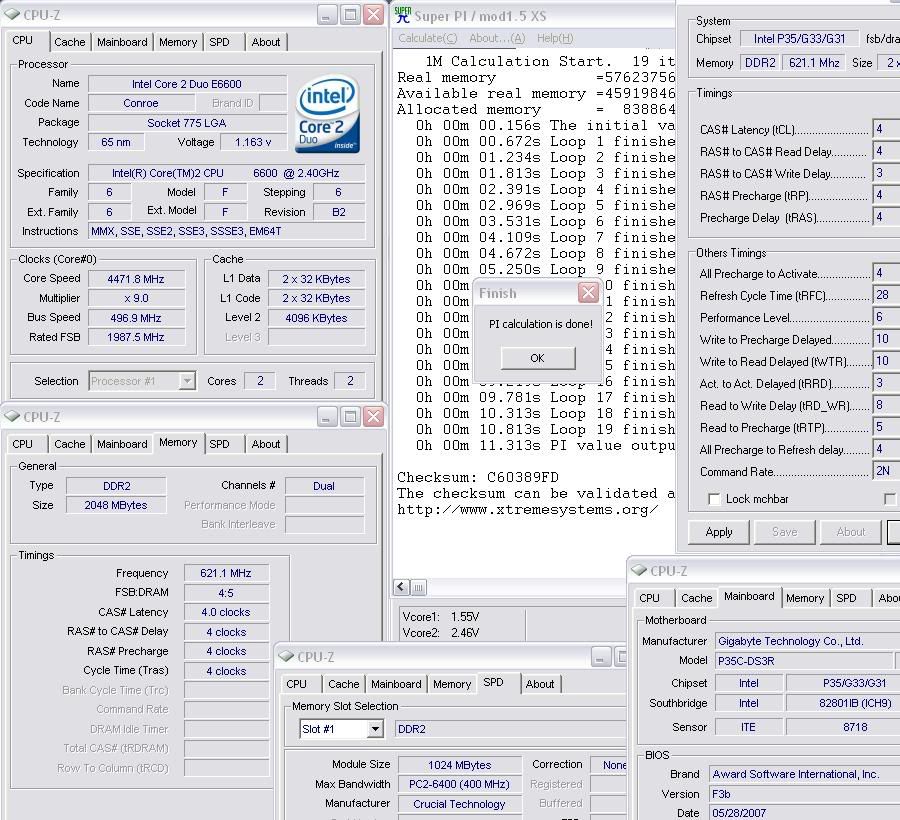
hey dudes
how do you know it overvolts the rams? which program do you use to measure it? please tell me
Gigabyte Z68AP-D3i2500k@4.50 1.35+Thermalright Ultra 120-4x2GB G.SKILL@1600- Sapphire 5870 Vapor-x-TT Element G- Corsair Force 3 120 ssd+ 1 Tb samsung - Copperhead Mouse- LG 32 lcd+TT Toughpower 750W (Boinc id:kadireren team id:xtremesystems)
Although software might not be so accurate speedfan's vcore2 = vdimm.
thanks ı will try tonight... meanwhile where can ı get the f3b bios for p35c ds3r? it doesn't exist in station-drivers.com.
Gigabyte Z68AP-D3i2500k@4.50 1.35+Thermalright Ultra 120-4x2GB G.SKILL@1600- Sapphire 5870 Vapor-x-TT Element G- Corsair Force 3 120 ssd+ 1 Tb samsung - Copperhead Mouse- LG 32 lcd+TT Toughpower 750W (Boinc id:kadireren team id:xtremesystems)
does anybody know what the "performance enhance" option really do in bios? you know there are three options standart, turbo and extreme. which one should be chosen for the maximum o.c.? what is the difference between them?
Gigabyte Z68AP-D3i2500k@4.50 1.35+Thermalright Ultra 120-4x2GB G.SKILL@1600- Sapphire 5870 Vapor-x-TT Element G- Corsair Force 3 120 ssd+ 1 Tb samsung - Copperhead Mouse- LG 32 lcd+TT Toughpower 750W (Boinc id:kadireren team id:xtremesystems)
owh man.. why i never know this.. i bought ultra 120 extreme few days ago just to find out that i need to remove the crazy cool and that gonna makes the northbridge heatsink to loose a lil bit..
so i sell the ultra 120 extreme and spend almost 4x to get a high end watercooling bcoz i thought there's no way i can use that extreme
Intel Core i7 870,
MSI P55 GD65,
4x 2048mb DDR3 1600 Corsair Dominator,
Sapphire 5870,
Corsair HX850W,
2x 640GB WD sata II,
1x 1TB WD Sata III,
Found the rare F3B for P35C-DS3R on some chinese forum.
Here is the link: http://files.filefront.com/p35cds3r+.../fileinfo.html
Last edited by vld; 07-11-2007 at 09:54 AM.
Just did some comparison tests between F3B and F4B for P35C-DS3R, F4b is faster on the same settings by full 700 MB/sec memory read. Looks like they activated 1T mode in F4b?
Will be doing some stability testing soon.
The "Performance Enhance" setting that controls memory settings does not function yet on the DDR2 P35-DQ6 using the F4 BIOS or any of the BETA BIOS's either from what I've seen. I have set it to Standard, Turbo, and Extreme settings but Mbench and Memset results/settings are identical between all three of them. It does not matter if I leave the RAM settings on AUTO or set manually, Performance Enhance changes nothing. It was only even added to the BIOS on the F3 release, so hopefullly that is why Gigabyte has 9+ beta version of F5 as they are probably trying to fix it.
Core i7 4790k
ASUS Z97 Pro
Kingston 1600MHz 32GB
EVGA Titan Black (RIP)
ASUS Xonar DX | Corsair Neutron GTX 240GB
Apogee XT + MCP655 & Thermochill Triple 140mm Radiator
Corsair AX1200 PSU | Cooler Master HAF-X | Windows 10
Everest is trial version and the everest shows me less 0.325V on iddle that those I have set on the BIOS
maximus IV extremegtx580
gigabut p67-ud7
p67 sabertooth
2500k+2600k
antec 1200watt
EVGA classified 760
920 Batch# 3849B018 4.985ghz@1.52vgtx285 ftw sli
OCZ3RPR1866LV6GK hypers
dfi ut p35rampage extreme
gigabut p35c-ds3r
bios suks
gigabut x38-d6qdead thank god
ballistix 8500
1240mhz@2.02v
Take a look here...
http://www.xtremesystems.org/forums/...&postcount=587
I did some testing on MemTest and found some odd information about the strap change. It was believed it was @ 500MHz FSB, but i actually do not think FSB has anything to do with it.
@ performance level 7"in memset" 510fsb 6Xmulti 1.22v 4-4-4-8 i get 9700 read n 50 latency
please post your best results
Last edited by zsamz_; 07-11-2007 at 03:19 PM.
maximus IV extremegtx580
gigabut p67-ud7
p67 sabertooth
2500k+2600k
antec 1200watt
EVGA classified 760
920 Batch# 3849B018 4.985ghz@1.52vgtx285 ftw sli
OCZ3RPR1866LV6GK hypers
dfi ut p35rampage extreme
gigabut p35c-ds3r
bios suks
gigabut x38-d6qdead thank god
ballistix 8500
1240mhz@2.02v
490MHz FSB with mem @ 1206MHz 4-4-4-12-4-30-2-3 Latency was 50.9 and read was 9939.
Im looking into the -DS3R for my new mobo. Are there any quriks associated with this specific model? Several posts back there was a something mentioned about VDIMM actually setting higher than what you set in the BIOS thus damaging your ram with the p35c, is this true across all boards or just that one?
Thanks for inputs
Current Build
CPU: i5-2500k | Mobo: Asrock Extreme 4| | Corsair 750w | XFX 5850| 8gb Ripjaws| Chassis: CM HAF 912
maximus IV extremegtx580
gigabut p67-ud7
p67 sabertooth
2500k+2600k
antec 1200watt
EVGA classified 760
920 Batch# 3849B018 4.985ghz@1.52vgtx285 ftw sli
OCZ3RPR1866LV6GK hypers
dfi ut p35rampage extreme
gigabut p35c-ds3r
bios suks
gigabut x38-d6qdead thank god
ballistix 8500
1240mhz@2.02v
Bookmarks