My system: E6600, 8800GTX, 4GB Corsair (dual), 640 Gb HDD, P5W DH Deluxe. Vista Ultimate.
I flashed 2103 several days ago and problems started. The system became totally unstable! PC hangs up even when I try to open file manager. In my E6600 core 1 is loaded for 5 - 7% and core2 - for 100%.
So it's no way to reboot or shut down the computer. Explorer stops responding completely
The rollback to bios 2004 does not help to solve the problem!
I've tried to tune the bios up in different ways - no chance to fix the bug!
BTW, Asus had already removed 2103 from ftp. I asked the support of Asus in my country about the problem but until now - no response.
Now I flashed 2205. Loading the defaults after flash procedure to apply the new bios was a problem - the defaults did not apply from the first time - I had to repeat it 3 times to make changes!!!
So - DO NOT FLASH to 2103!
Next thing:
How to get rid of existing 2205 bios.
Method 1.
Under Windows start AsusUpdate utility (from the original support CD)
Start flashing 2205 procedure. Straight after "Erase ROM" part is finished - kill the process with Task Manager or Process Explorer. That's it. You don't have any bloody bios at all.
Insert original motherboard CD to drive. Reboot. The system will start to recover bios from the CD. In my case I obtained finally bios ver. 0801.
Method 2.
Do the same without windows. Start AFUDOS.exe. Start flashing 2205. After it deletes the current ROM - just unplug the power from the outlet. The rest - is the same as above. Insert CD. Recover...





 Reply With Quote
Reply With Quote




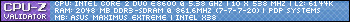
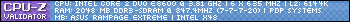







Bookmarks