my rig:
E6700 L632A B2
P5B Deluxe 1.10 C2 on 1004 BIOS
2GB Kingston HyperX PC2 9600 DDR2 1.2Ghz ram
...I seem to have hit a wall at 400 fsb
The highest I could reach was 400 fsb 1:1
If I try to set the ram at 600 (1.2Ghz) the highest fsb I can set is 300.
I'm stumped, ram timings are relaxed at 5-5-5-15, all voltages are maxed out while trying different high CPU voltages from 1.475v to 1.6v
Unnecessary CPU and RAM settings are disabled (C1E, TM, Spread Spectrum, Static read). I added extra cooling, 120mm case fan and thermalright heatsinks for the NB, SB and MOSFETs
Also a few differences with my old P5w:
The temps! The E6700 now idles at 40C on watercooling

Also, the system's performance is lower than the P5W at the same settings or at the higher 400fsb 1:1 (which I couldn't reach with the P5W).
Anything I should know about the P5B and high fsb settings?






 Reply With Quote
Reply With Quote
 .
. 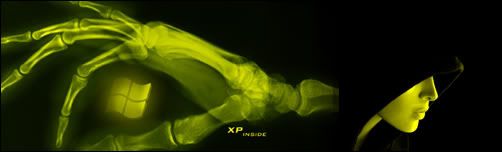






Bookmarks