Before I jump in on this discussion again, I want to state the point of this thread one more time for any new readers who have not taken the time to read all the posts:
Absolute temperature are worthless. All you need to know is DTS. Stop worrying about anything else!
unlewebb, your assumption that you are reading the core temperature as measured by DTS when you use your IR thermometer on the heatsink or even the IHS is just wrong. There is DEFINITELY a thermal gradient that you are simply ignoring. The reason Intel implemented multiple digital temperature sensors is because they knew that there are multiple hot-spots which could not be captured by a singe sensor.
From
http://documents.irevues.inist.fr/bi...79/1/TMI23.pdf
(emphasis is mine):
"
It can be seen that large temperature gradients exist on the
die. It also can be noted that some workloads display high
temperature gradients while other have no offset. Thermal
control algorithms need to prevent the hot spot from
exceeding the max temperature specification. It is possible
to mitigate the temperature difference by applying a fixed
offset to the diode reading. This obviously is a non
optimal solution as the workloads with low offset will be
panelized by the unnecessary temperature offset. The use
of digital thermometer provides improved temperature
reading, enables higher CPU performance within thermal
limitations and improves reliability."
If there are larger temperature gradients ON THE DIE surely they exist across the TIM, IHS, more TIM, heatsink, etc.






 Reply With Quote
Reply With Quote


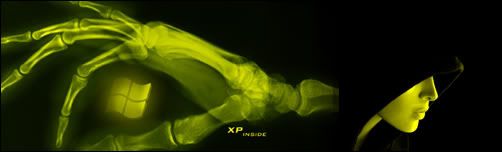
 so I decided to be the first on my block with a naked Core 2 Duo. I left the IHS on but after it booted up I pulled off the OEM heatsink and fan while it was running. Two strips of masking tape over top of the processor takes away the shine and helps ensure repeatable temperatures from the IR thermometer.
so I decided to be the first on my block with a naked Core 2 Duo. I left the IHS on but after it booted up I pulled off the OEM heatsink and fan while it was running. Two strips of masking tape over top of the processor takes away the shine and helps ensure repeatable temperatures from the IR thermometer.













Bookmarks