HELP!
I got my fan back from Enermax today and went straight about installing it. Easy enough. Then I tried to boot.
Arrrgghhhh! I kept get the message about failed POSTs, press 'Y' to go to BIOS, 'N' to use prior settings. No matter what I did, 'Y', or 'N', I could not get it to boot.

Thinking that the fan was pulling extra Wattage (I have a Corsair 620), I put extra voltage to the memory, vCore, everything, but nothing worked. Finally, by going back to no overclocking at all, I was able to boot.
So then, I went back in, restored my old overclocking (in my sig), and booted. Got the 'Y' or 'N' again. So then, I tried this old trick I had learned when I was overclocking last week. I would get to the 'Y' or 'N' message, press 'N', quickly press the reset button on my case, and then hold down the pwoer button. That worked! I booted to here, buyt my memory timings are 667 5-5-5-12 not 533 4-4-4-12.
I am going to jumper the BIOS right now, but will be back to see any replies. Please, gtj, anyone, help me!




 Reply With Quote
Reply With Quote



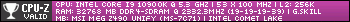

 I used a tissue on the outside of the case to prove my theory. I unscrewed the switched assembly and flipped it upside down, which meant pulling the wires taught, just so the fan direction matched the markings on the outside of the case. I guess I am extremely anal, but I like things to match.
I used a tissue on the outside of the case to prove my theory. I unscrewed the switched assembly and flipped it upside down, which meant pulling the wires taught, just so the fan direction matched the markings on the outside of the case. I guess I am extremely anal, but I like things to match. I know you were thinking
I know you were thinking 






Bookmarks