here's my prior rig:
http://i55.photobucket.com/albums/g1...g/DSCN6217.jpg
http://i55.photobucket.com/albums/g1...g/DSCN6043.jpg
I was actually quite pleased with it but just wanted some change.
Specs:
MSI Neo2 Platinum
Opteron 175 @ 3.0GHz
2GB Corsair XMS PC3200
300GB HD
(coupla external drives)
6800GT AGP(!)
Swiftech Apogee
MCW60
120mm Radiator
DDC Pump w/ acrylic top
I wanted to upgrade a few parts to my current setup. Namely, I wanted to bump up to
- 2x120 (240) Radiator
- 7/16" tubing
- 1/2" barbs
- chipset watercooling
- but do this all in a smaller case
the case i chose was the new Lian-Li A05B
shown here:
First step was to cut the top panel to make way for the radiator and radgrill:
old chipset cooler:
new chipset block:
1/2" barb upgrade:
Along w/ my 300GB OS Drive, I'll be mounting internally my 500GB documents drive:
Drives test fitted:
(i wanted to flip them around to hide the cables but the front mounted 120mm fan was in the way. I still might flip them
around and externally mount the 120mm fan since there's enough room and put a radgrill in the front of the case)
Fan installed:
initial test fit:
test fit w/ video card:
(and as most watercooled neo2 owners know, the socket location and chipset location can prove to be difficult. Looks like tubing management is imperative here. But nothing new for me...)
hit a snag w/ the screws I use to mount the radiator. Including the radgriill and case wall, the screws come up a little short.
I'm going to have to pick up a new set at the hardware store and cut off excess length...
more to come




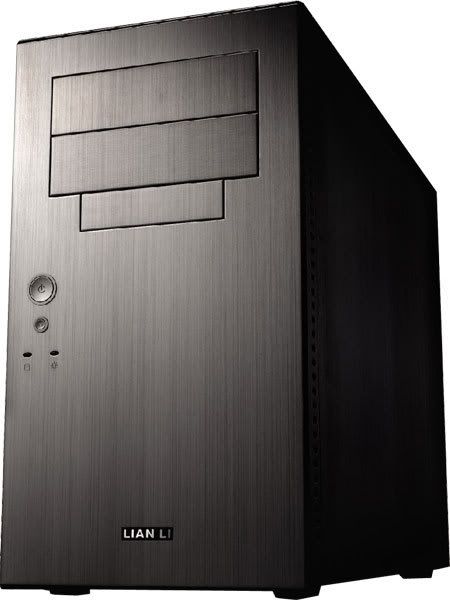

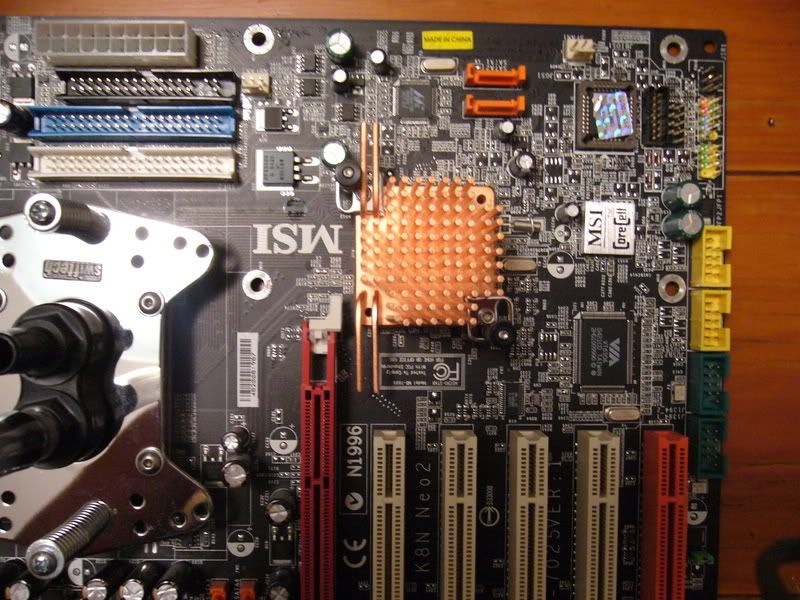
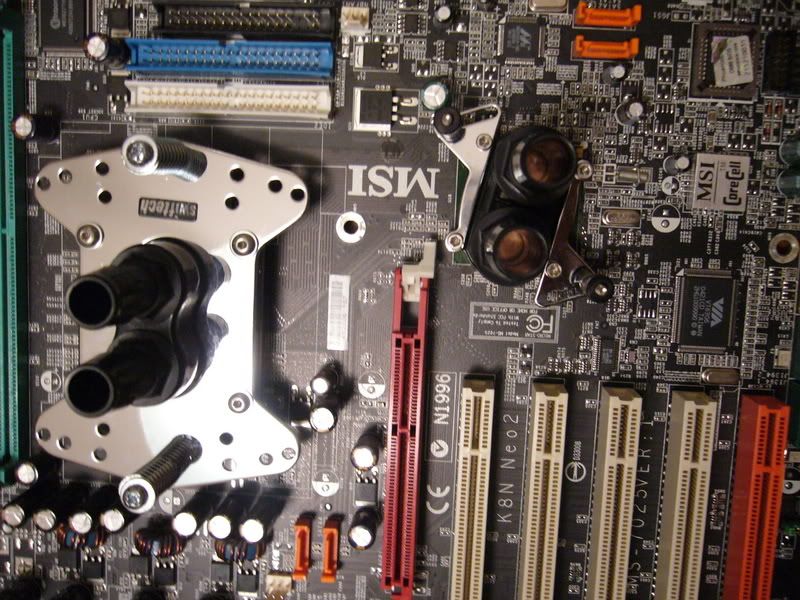


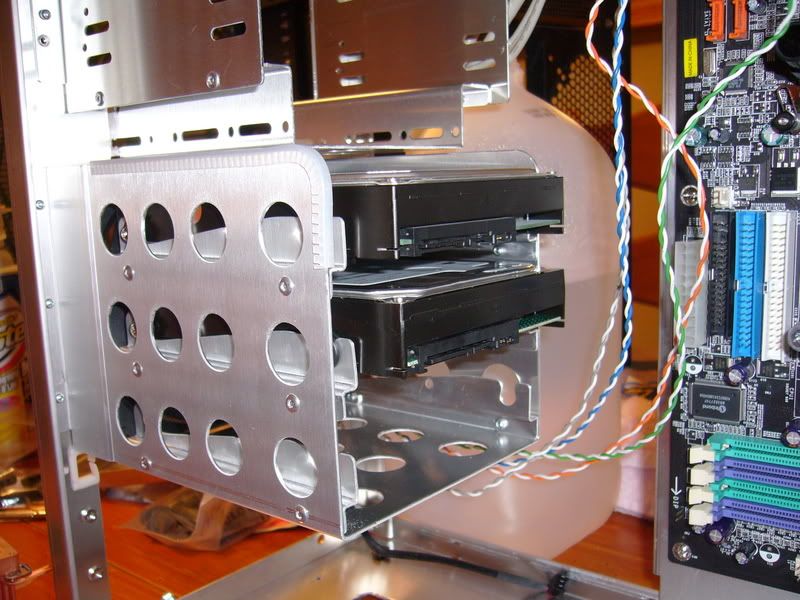

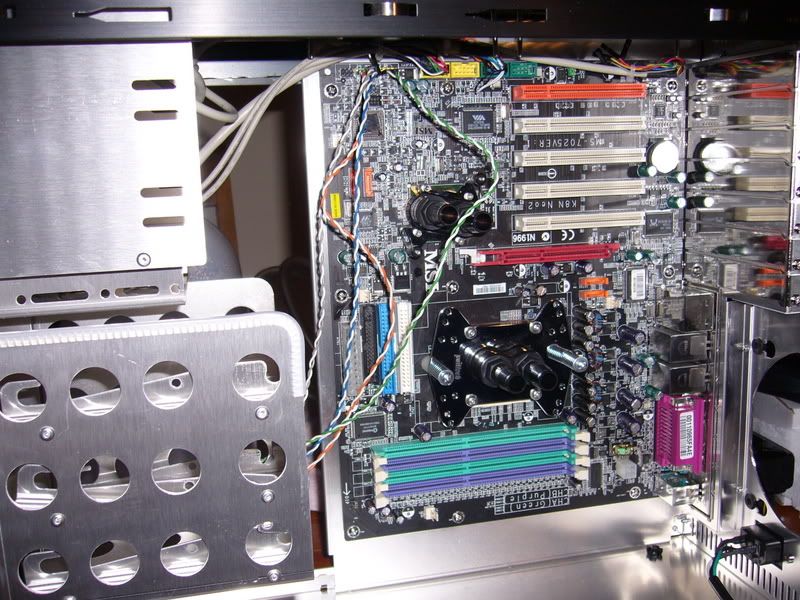


 Reply With Quote
Reply With Quote


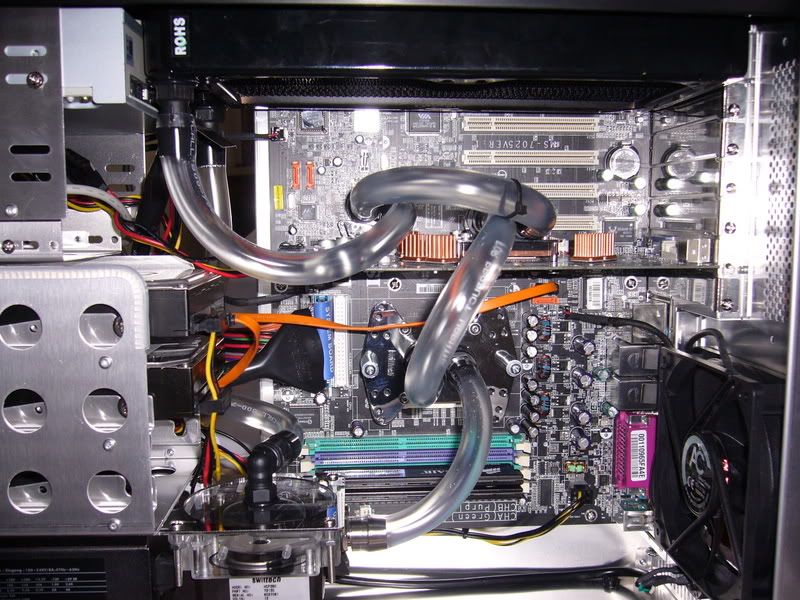
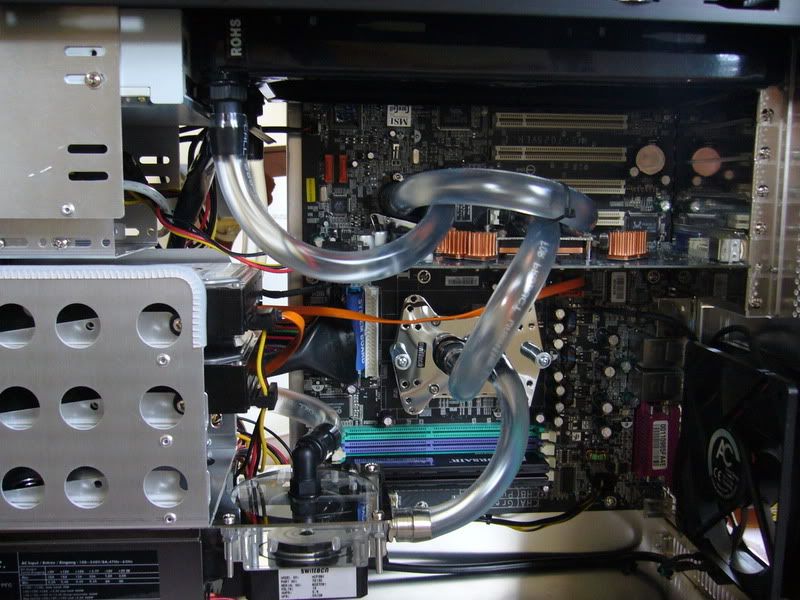
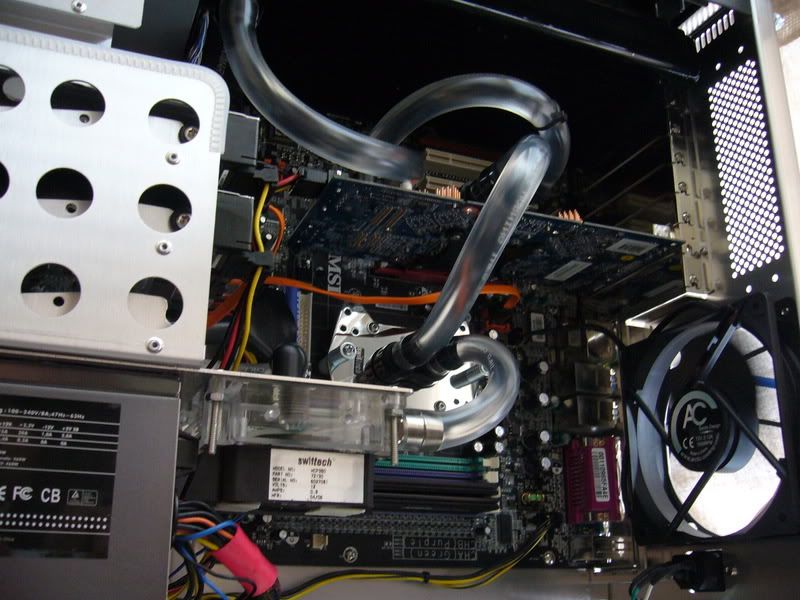








 theres some pics in the case section, the most ive done so far is paint this case in rubber which turned out to be a disaster in my opinion, and on my old case i had done some drilling for air flow which also turned out pretty crappy
theres some pics in the case section, the most ive done so far is paint this case in rubber which turned out to be a disaster in my opinion, and on my old case i had done some drilling for air flow which also turned out pretty crappy 





Bookmarks