I have tried removing this IHS with a soldering iron. Problem isnt removing
the thing, its just the cpu surviving the heat. The delta is very small from separating the heatsink to the cpu dieing.
Ok lets say the cpu survived the separation. Ive got a ds3 and when put the
e6600 back in the socket guess what, the chip was at the same height as the
retention mechanism after taking off the retention clip.
That is right, same height as the bracket soldered to the board.
(remember i removed the retention clip that clips on the IHS.)
This was so not in favor of what I set out to do. Putting a water block
or a heatsink on top made poor contact with the die. Yes i put some anti die smasher tape padding. Bottom line was the die was just not high enough after
removing the clip.
Also another note, after removing the IHS, the die doesnt not have the same
hardness your p3 did. There was a special silicon wafer plate that was on p3,
it is not present on the core2 chips. This means the die is very very very
easy to crack with 1/3 pressure of what p3 chip could have taken on top.
Most people have not mentioned this nor have they been aware.
Example take a look at your 965 chipset, it has a very reflective hard wafer
on the die (that is its IHS) The core2 has none so the die cracks easily.
oh yeah and my e6600 didnt survive, sadly using a e6300 now.
my 2 cents...





 Reply With Quote
Reply With Quote



 awesome you got major bawls dude glad to hear it went well and thanx for the update and method that you used. now get that baby o.c.ed
awesome you got major bawls dude glad to hear it went well and thanx for the update and method that you used. now get that baby o.c.ed


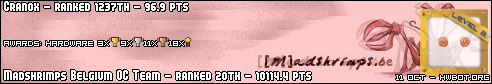





 you are a "pop" star now. May be can try on my old chip ..
you are a "pop" star now. May be can try on my old chip .. 




Bookmarks