Here are the ram related reports, and that is only from 2 forums all reports woere within 48 hours of each other i think.
1. mojom@n
2. DayofpainI have 2 kits of G.Skill 6400HZ and i have lost 1 stick from each kit. 1 of the sticks that died has never been overvolted.
3. paleseOriginally posted by Dayofpain
[br]heres a nice piece of ****.
4x DOMINATOR PC8888 FRIED
4X DOMINATOR PC8500 FRIED
2X OCZ TITIANIUM PC8000 FRIED.
Im going to return this pos to newegg. (the mobo)
First mobo.
http://www.evga.com/community/messag...erms=dayofpain
Second mobo.
Installed last night.
Have to remove power and use cmos jumper to boot EVERY SINGLE TIME. beta bios flashed. Too bad everysingle resistor on the board needed to be straightened. 2 were bent all the way to the ram slots. gfg.
cant boot cant maintain voltage. and this is one that they handpicked for an advanced rma.
later evga. 2 strikes ur out.
2 thousand dollars in ram. Thanks.
4. linflasOriginally posted by palese
[br]just lost a stick of Corsair 6400C3DF in black slot, the default volt for this ram is 2.4
5. sadcat1*Originally posted by linflas
and I have 2 GB of Gskill sitting on my desk waiting for an RMA number because one stick I know for sure has gone to the ******per, and another that I do not trust now, back to corsair for me, as soon as I get new one's back from RMA the gskill goes on ebay, and I get some better corsair stuff
6. lopri*Originally Posted by sadcat1
7. GrinchOriginally Posted by lopri
8. Futuremark2Originally Posted by Grinch
Originally posted by Futuremark2
[br]my ram wont even run stable at 1.9 even tho thats what its rated at... try 2.025V




 I had the same C1 problem with one of my sticks. I first thought my stick was defective because I didn't have a problem booting with my other pair. (Both pairs are exact same model, same batch)
I had the same C1 problem with one of my sticks. I first thought my stick was defective because I didn't have a problem booting with my other pair. (Both pairs are exact same model, same batch) 
 Reply With Quote
Reply With Quote

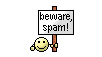





Bookmarks