I have a Gig DS3 rev 2 board that seems to run out of FSB at 430 no matter what ram I have put in, or BIOS version.
- I am currently using Crucial Micron D9GMH Anv. Ed. from New Egg.
- I have tried F4 F5 F7 F8A BIOS and no luck.
- I have tried all the volt and mem timing tweaks, too. I can he 7x428, bu no higher.
- I have even tried 6x, but nothing.
- I can also run the system mem with 2.5x mem @1000+ @4,4,4,10, but FSB will not budge past 430.
- I am aware of the D9GKX problem that Anandtech mentioned at 460 up, but others with Micron D9GMH seem to have no trouble. Am I missing something??
- I have a tons of fans and low case temp. I have also tried pulling battery, etc.
Is this a bad board? My RMA window is closing very soon!!
Please help!! This is killing me!
http://www.anandtech.com/mb/showdoc.aspx?i=2854




 Reply With Quote
Reply With Quote
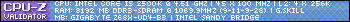
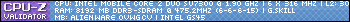









Bookmarks