You're missing the point. Run Priority at 9, not 1. And don't have a cow when someone gives you advice.
You're missing the point. Run Priority at 9, not 1. And don't have a cow when someone gives you advice.
true.datOriginally Posted by sierra_bound

it's called dealing with my wife this morning...

Intel e8400 @ 4.21Ghz 24/7 (467fsb@1.29Vcore)
Asus P5Q-E mobo, 1406 BIOS
4x1GB Crucial Ballistix PC6400 DDR2-800 @ 5-5-5-18 1:1
Sapphire Radeon X1900XT @ 690/792 3D
2 x 320Gb WD SATA for apps/data
1 x 320Gb WD SATA for backup
Scythe Infinity Heatsink
700W Thermaltake Toughpower PSU
Dell 2405FPW 24" LCD
Originally Posted by ssabripo
well you do have a new motherboard correct? I don't think t he new one will read exactly like your previous one.
ALso take a chill pill man. People give you advice and you snap to fast. The board members here are to help each other out.
You definitely do not want to Piss in Sierras Cherrios.
Asus P6X58D Premium/ i7 920@3.8Ghz (3.8ghz 24/7)/3X2 Gigs Corsair Dominator 1600Mhz 8-8-8-24/Intel X25M-80gb SSD/Asus 5650/ OCZ Powerstream PSU/Thermalright Ultra Extreme 120/Samsung 40" LED TV/monitor/Windows 7 64bit
yeah dude....i sent an apology already. loong nite, battling with the lady this morning = snappy mood.
I'm good now though.
yo Sierra...my bad bro!
Intel e8400 @ 4.21Ghz 24/7 (467fsb@1.29Vcore)
Asus P5Q-E mobo, 1406 BIOS
4x1GB Crucial Ballistix PC6400 DDR2-800 @ 5-5-5-18 1:1
Sapphire Radeon X1900XT @ 690/792 3D
2 x 320Gb WD SATA for apps/data
1 x 320Gb WD SATA for backup
Scythe Infinity Heatsink
700W Thermaltake Toughpower PSU
Dell 2405FPW 24" LCD
Perhaps because the board may also be used to run other currently available CPU's, and others that are yet to be released?Originally Posted by sierra_bound
Well, just a thought...
~ Strat ~
:pls ignore sig - will change it asap:
CPU: P4 640 Costa Rica 'NO' SL7Z8 2MB L2 1.575V - 3.2 @ 4.0 - 250 FSB
Mobo: Asus P5P800 - Vcore Droop Mod - Bios 1401 Final
H20: Swiftech: MCP350-->Two MCR120's in Parallel-->MCW6000 - AS5 - 29 Idle|38 Load
DDR-I: 4 x 256MB G.Skill 'LE' TCCD @ 1:1 250MHz | 2.5-3-3-6 | 2.75V
HDD: WD 36G SATA-I Raptor
Video: ATI Radeon 9600XT - 610MHz GPU/355MHz DDR
Monitor: Viewsonic/Optiquest Q115 - 21"
Audio: TB Santa Cruz + Klipsch Promethia 2.1's
PSU: OCZ PowerStream 520ADJ - 33A +12V Rail - 1% Regulation
Case: Antec SLK3700AMB - F & R Adjustable 120mm Fans @ 95 CFM
O/S: WinXPro-SP2 - Reg Tweaked
Stability: Dual Prime95/PCMark04/Memtest86 - Currently Running Distributed Computing 24/7
i dont see a thread for P5WDH DX like this...
hey guys, i have a couple questions.
specs:
E6600 (week 24 if i recall)
p5B deluxe wifi
gskill 2x1gbHZ at 4-4-4-12
CPU Freq. - 339
DRAM Freq. - 4:5
PCI-E Freq. - 100
PCI Clock - 33.33 MHz
Spread Spectrum - auto
Memory Voltage - 2.10V
CPU Vcore - 1.36
(all other settings on this page - Auto)
Advanced -> CPU Conf.:
Modify Ratio - DISABLED
C1E - DISABLED
Max CPUID - Disabled
Vanderpool - Enabled
CPU TM - enabled
Execute Disable - enabled
PECI - Disabled
Speed Step Disabled
Firstly, my bios FSB voltage doesn't reflect what it reports in windows. Is that normal or is something wrong. For example I set it to 1.36 but it only displays 1.31.
secondly, orthos priority 9 failed after 30 minutes at 1.36 at only 9x339. that freq seems rather low to fail compared to some of you guys. should i investigate or just stick with adding more volts?
Try running 1:1 and see if that helps. Or if you want to stay 4:5, raise memory to 2.2v.
And welcome to XS.
thanks, i forgot about that, reminds me of my ochem test today...always forgetting something
why didn't u say welcome to me too?Originally Posted by blank

Let's begin with the cpu settings,
let
Vanderpool, CPU TM,Execute bit enabled. The others disabled.
My g.skill hz can are having enough with 2.1V @ 475MHz and 266SPD timings, but i recommend u to set it to 2.15V or 2.2V.
Like u have noticed, somehow the voltage drops by 0.05 V (therefore, 2.15V).
Try running 1:1, it musnt be a problem. Disable spread spectrum.
Set the voltages 2 above default.
I have (i thought):
VNB=1.45V
VFSB=1.30V
Vcore= 1.500 (1.45 in windows), TEST THIS OUT!! You mag require less volt
Vsb=1.6V
Vich= 1.057V
Vdimm=2.15
I hope this is a bit usefull.
My PC:
- Intel Core 2 Duo E8400 (9x 333),
waiting at cpu waterblock for OC
-2GBHZ G.Skill Dualchannel@ 333@ 1.9V
-Asus P5B Deluxe, no mods
-2x raptor 74gb (8mb) RAID0
-8800GTS @ stock
-Creative Soundblaster Audigy SE
-Zalman 460W-APS
i'm trying this now. 1.500 does read 1.45 in windows, so i guess that's normal. temps are getting hot though at around 58-64C load. Maybe I can lower the voltage if this doesn't fail. thanksOriginally Posted by Kakulukia
Is there a safe permanent Vcore voltage? hmm, after searching the forum some, i see there isn't too much agreement on this issue
Last edited by blank; 10-19-2006 at 01:45 AM.
I do this :
with bios 0801
DRAM Freq. - 1:1
Memory Voltage - 2.45v
CPU Vcore - 1.7
and all other settings on Auto
Advanced -> CPU Conf.:
Modify Ratio - DISABLED
C1E - DISABLED
Max CPUID - Disabled
Vanderpool - Enabled
CPU TM - enabled
Execute Disable - enabled
PECI - Disabled
Speed Step Disabled
under single phase

Thats a lot of juice for 506MHz
Can't u get higher?
Where have u got bios 0801, i cant see it on the asus site.
Is it an official release? or beta?
2blank, i use 1.5000, that does NOT mean that u shall need too. Just try to get the right Vcore by testing, not too high not too less.
Last edited by Kakulukia; 10-19-2006 at 03:48 AM.
My PC:
- Intel Core 2 Duo E8400 (9x 333),
waiting at cpu waterblock for OC
-2GBHZ G.Skill Dualchannel@ 333@ 1.9V
-Asus P5B Deluxe, no mods
-2x raptor 74gb (8mb) RAID0
-8800GTS @ stock
-Creative Soundblaster Audigy SE
-Zalman 460W-APS
thanks. this forum is the place to be these days. when did this place become popular? where have i been all these years?
Originally Posted by Kakulukia
yes i can
http://valid.x86-secret.com/show_oc.php?id=131228
Last edited by Pt1t; 10-19-2006 at 04:34 AM.
Someplace else maybe...?Originally Posted by blank
Welcome to XS!
Project ZEUS II
Asus Rampage II Extreme
Intel I7 920 D0 3930A @ 4.50GHz (21 X 214mhz)
3 x 2GB G.Skill Trident 1600 @ 1716MHz (6-8-6-20-1N)
2 x Asus HD 6870 CrossFire @ 1000/1100MHz
OCZ Vertex 2 60GB | Intel X25-M 120GB | WD Velociraptor 150GB | Seagate FreeAgent XTreme 1.5TB esata
Asus Xonar DX | Logitech Z-5500 | LG W2600HP 26" S-IPS LCD
Watercooling setup:
1st loop -> Radiator: 2 x ThermoChill PA120.3 | Pump: Laing DDC-3.25 with Alphacool HF 38 top | CPU: Swiftech Apogee XT | Chipset: Swiftech MCW-NBMAX | Tubing: Masterkleer 1/2" UV
2nd loop -> Radiator: ThermoChill PA120.3 | Pump: Laing DDC-3.2 with Alphacool HF 38 top | GPU: 2 x EK FC-6870 | Tubing: Masterkleer 1/2" UV
Assembled in Mountain Mods Ascension Trinity
Powered by Corsair Professional Series Gold AX1200
Pt1t, where did you get that bios ? And does it have any improvement ?
My System
» ASUS P6T Deluxe V2 (CF w/0006 bios) | Core i7 930 3002A879 @ 4.20GHz (21x200) | Corsair Dominator DDR3 6GB TR3X6G1600C8D @ 1603MHz 8-8-8-21-1N
» ASUS ENGTX460 TOP 1GB @ 900/4000MHz | SB X-Fi Titanium PCI-E | C:\Intel SSD X25-M G2 80GB | D:\Samsung F3 HD103SJ 1TB | E:\Plextor PX-716SA
» Corsair HX620W Modular | CoolerMaster Stacker custom "All Black" | Samsung LED XL2370 23" Full HD
» WC 3/8": Apogee GTZ + BI GT Xtreme 240 + Koolance Nozzles + Station 600 + Silver KillCoil
holy momma!!Originally Posted by Pt1t


outstanding!!! wow, great chip, and great OC
Intel e8400 @ 4.21Ghz 24/7 (467fsb@1.29Vcore)
Asus P5Q-E mobo, 1406 BIOS
4x1GB Crucial Ballistix PC6400 DDR2-800 @ 5-5-5-18 1:1
Sapphire Radeon X1900XT @ 690/792 3D
2 x 320Gb WD SATA for apps/data
1 x 320Gb WD SATA for backup
Scythe Infinity Heatsink
700W Thermaltake Toughpower PSU
Dell 2405FPW 24" LCD
i posted it here : http://www.xtremesystems.org/forums/...&postcount=173Originally Posted by jVIDIA
I compared 0711 and 0801 in aircooling and i saw none improvement.
Yeah, it's a good idea to loosen the timings on the memory, or go to a 1:1 divider to take the memory out of the equation while you find your highest FSB. I have the same memory, however, and I am running them at a FSB of 390, 4:5 divider (DDR2 975) at 4-4-3-8 timings, so they are capable of much more than they are doing now. I have them at 2.3v in BIOS, which reads 2.25v in ASUS AI suite. AI Suite reems to read .06 volts low, I have my Vcore at 1.5v, and AI suite reads 1.44. Many people have their NB and FSB termination voltages at auto, I have mine almost maxed out. You are probably going to hav eto increase your Vcore a bit to get a beter overclock...as long as CPU temps stay under 60 degrees at load (get the Intel Thermal Analysis Tool) you should be safe.Originally Posted by blank
Mark
Bench/Crunch Rig
i7-2600k
MSI P67A-GD65
ATI 6950x2
8 GB G.Skill Pi DDR3-1600
Xigmatech CPU cooler
Sparkle Gold 1250w PSU
Crunching Rig #2
Q-6600
Asus P5K-Deluxe WiFi
4 GB G.Skill DDR-2
ATI 4850
Tuniq Tower
24/7 rig
i-7 930
ASUS REII
ATI HD5850
Noctua CPU cooler
8 GB G. Skill Ripjaws DDR3-1600
Media Server Under Construction
E6750
Asus Maximus Formula
NVIDIA GT9500
4GB G.Skill Pi DDR2
Stock cooler
2xHitachi Deskstar 2TB HDD
hello ^^ my english is terrible i know, but i hope you understand me
i've bought a e6600 and p5b and some g.skill (6400 2ghbz) rams. Cpu and graficcard are watercooled, i remove the top of the northbridge and change the conductive paste. np temp: 35° and cpu 40°!
i want to bring my e6600 7x500 1:1! i read the nbcc variable... can i bring it 24/7 stable?
if yes, can anyone post his settings?
thnx
mulambo
what are your settings right now?
as for me, i'm at 9x356 now, 1.40 vcore, 1.45 bios, i tried one step below but olthoi failed, so i guess if i want to stay at 3.2 i'll need 1.40. thanks guys
Last edited by blank; 10-19-2006 at 02:01 PM.
I'm very satisfy with these babies: P5B Deluxe Wifi AP Bios 0801 + Teamgroup Extreem 2GB Kit + Allendale 6300
Right now, I toasted them to look the stability for my daily used.
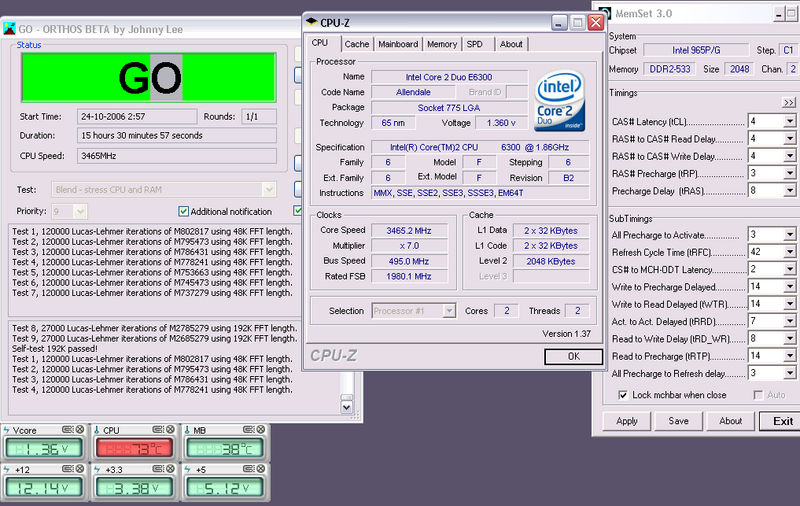
73'C doesn't feel very safe to me. stock cooling?Originally Posted by Sadhana
Intel C2D E8400 @ 4000MHz ~1,192V
Thermaltake Big Typhoon 120
MSI P35 NEO2-FIR (bios v1.8)
ADATA 2*2GB DDR2 800+ EE
ASUS Geforce 8800GT 512MB + Accelero S1
Seasonic S12-600
here is my latest.....booted up in 460 fsb in BIOS, Vcore up to 1.375, Vdimm up to 2.30v, loosened up timings from 4-4-4-8 to 5-5-5-12 and then used clockgen to get to 486fsb:
I broke the sub 17s SuperPi, and can run 3Dmarks, etc......BUT, Orthos is NOT fully stable still (only 4 hours, 13min, and then it stopped). but I think I'm gonna go back to 3.304 @ 4-4-4-8.... 30 points in 3Dmarks, and .4 secs off SuperPi is not worth the orthos instability after 4 hours.....what do you guys think?
I mean, for the most part, I'll be running Photoshop, and some games, as my intensive stuff....the rest is email/internet, etc. Is it worth it to go to 3.4ghz, or just stay at 3.265-3.3?
need some feedback.
ps- if you have any ideas for me to try to see if I can get stable at higher speeds, by all means, let me know.
Last edited by ssabripo; 10-24-2006 at 06:08 AM.
Intel e8400 @ 4.21Ghz 24/7 (467fsb@1.29Vcore)
Asus P5Q-E mobo, 1406 BIOS
4x1GB Crucial Ballistix PC6400 DDR2-800 @ 5-5-5-18 1:1
Sapphire Radeon X1900XT @ 690/792 3D
2 x 320Gb WD SATA for apps/data
1 x 320Gb WD SATA for backup
Scythe Infinity Heatsink
700W Thermaltake Toughpower PSU
Dell 2405FPW 24" LCD
Bookmarks