Slacker, it appears a lot of people were having X-Fi compatibility problems with F6, so I flashed back to F5 and it seems to have fixed the problem. Another possible solution is raising the PCI Bus Latency from 32 (factory set) to 64 or 128. To get to PCI latency, just do Ctrl+F1 in BIOS as usual, and it's under PCI/PnP Configurator or whatever.
If raising PCI latency doesn't help, flashing to F5 seems to be the best solution for now. F6, in my opinion, is still too new, even in its final release, to be assumed as stable as F6 (September 6th). Wait for F7, I suppose, to see if the problems in F6 are fixed without having to flash to an earlier BIOS.
But F5 gave me the same overclock as I had with F6, so meh.






 Reply With Quote
Reply With Quote )
)





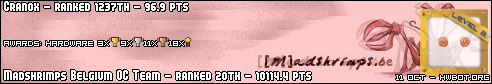





Bookmarks