Ok so i just spend 260 euros on the Asus P5W64 pro.

No wonder they call it the wall street quartet! U need to take a mortage to buy this puppy
Now after having had the P5WDH, and being frustrated by the vdrops im now being frustrated by the overvolting that this motheboard does.Besides that im running 10C warmer, on this board according to probe compared to the P5WDH.
e.g. I set 1.4v in the bios, probe and cpuz reads 1.45 lol
Which basically leaves me very confused, the temperature reading coming from this mobo and CPU differ a lot compared to my old P5WDH setup.
I know there might not be so many owners for this board yet, but if u happen to be reading this then feel free to shed some light on this.




 testing. I hope DFI can make my dreams come true!
testing. I hope DFI can make my dreams come true!
 Reply With Quote
Reply With Quote

 bah why cant they deliver a single steady mobo! If its not this..then its that....
bah why cant they deliver a single steady mobo! If its not this..then its that....

 , DFI Infinity 965P-S (testing)
, DFI Infinity 965P-S (testing)  , E6750 es
, E6750 es 

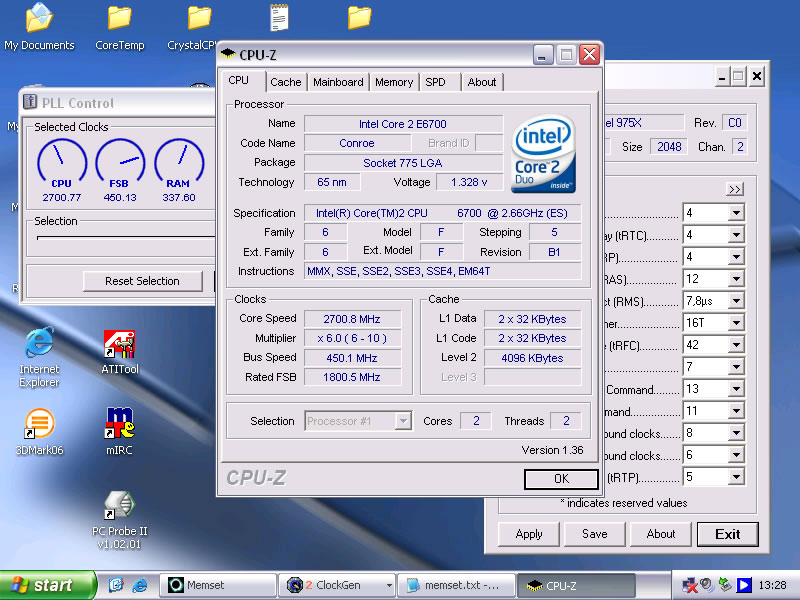







Bookmarks