Code:
Gents,
I've just found a way to really boost your A64 performance using WPCREDIT.
The A64 mem controller registers can be accessed using WPCREDIT using Bus #0, Device #24, Function #2. There are 4 main registers that I have been playing with:
0x88 DRAM Timing Low
0x8C DRAM Timing High
0x90 DRAM Configuration Low
0x94 DRAM Configuration High
The timings registers set all the DRAM timings params (as you'd expect), but there are many more than most BIOSes will show you. The best performance is obtained using:
Column Address Strobe # (CAS) = 2.0
Row Cycle Time (Trc) = 8
Row Refresh Cycle Time (Trfc) = 12
RAS# to CAS# delay (Trcd) = 2
Row to Row delay (Trrd) = 2
Min RAS Active Time (Tras) = 5
Row Precharge Time (Trp) = 2
Write Recovery Time (Twr) = 2
Write to Read Delay (Twtr) = 1
Read to Write Delay (Trtw) = 1
I normally write this as 2-8-12-2-2-5-2-2-1-1 for convenience ... not that rememering all those values is easy.
To set the mem timings to the above values change the registers as follows:
reg 0x88 to 0x02522311
reg 0x8C to 0x00000B00
(use 32 bit mode in WPCREDIT)
I have only begun to experiment with the Config registers but some of the things I have tried are setting the Asynchronous Latency Value (controlled by reg 0x94). Normally my BIOS sets this to 7ns, but when I dropped it to 4ns there was a healthy boost to my memory performance. To do this set bits 0-3 of reg 0x94 to 0100 (binary) (4 for those who cant read binary).
Just to make things more interesting, bits 22-20 of reg 0x94 control the DRAM speed (200, 166, 133, 100 Mhz). There are several reserved values, and I decided to try 110. Surprisingly this gave me a mem speed somewhere inbetween 200 and 166 MHz. This may be a 183 Mhz mem option I need to test some more to confirm these results.
Oh, 2T is also easy to disable :D
We no longer have to worry about BIOS updates, its all there in the DRAM registers. Over time I may write a simple windows app to set all this up in a user friendly fashion ... just need to find the time.
Only thing I cant do is set the bank interleave. Doing so would reorder the physical memory locations ... not something I think windoze would be happy with :p:
Try it and compare your before and after benchies with something like pifast or superpi and you'll see the boost.
============================================
V0.31 of A64 tweaker is now ready (win 64 bit compatible now)
jump to this post
http://www.xtremesystems.org/forums/...345#post505345
or just download :a64tweaker_V031.zip * linked fixed now *
heres another dl link for those who have problems downloading the app: v0.50 XT beta or v0.31 final

Originally Posted by CodeRed
Code, I love this program you’ve created and I use it all the time, but there are many of us who are having a major issue concerning its accuracy versus the Memtest86+ v1.6 program. I came over here from the DFI-Street forum because we are fresh out of answers there. A specific debate is brewing as to which program, A64 Tweaker v0.60 Beta or Memtest86+ v1.6 (located in the BIOS of the DFI LANPARTY nF4 MoBos), is reading the tREF (click on the green tREF please) properly. Here are both the tREF Table and the tREF “Discrepancy” Table. I created them both and have posted them over at DFI-Street. A link to my tREF Table thread will be included in the tables themselves: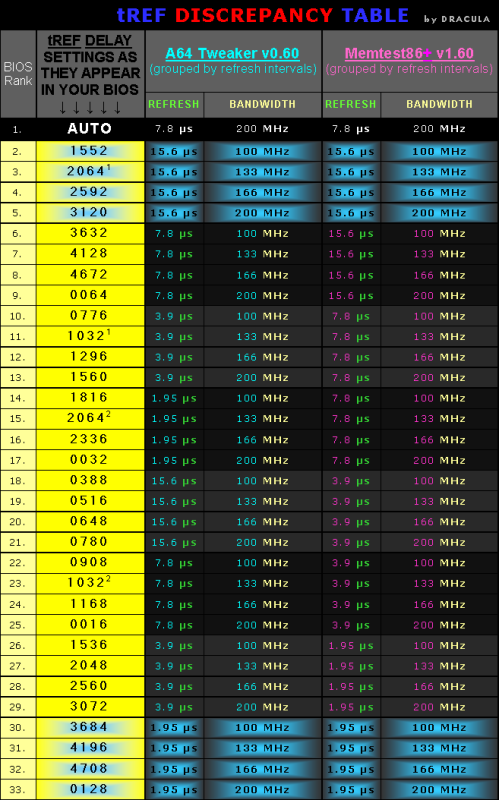
. There is, however, a British guy over at DFI-Street who keeps challenging the validity of my thread's claim because he professes to "know" that your program is wrong! He sites his belief that A64 Tweaker v0.60 Beta is invalid based solely upon the only “proof” he provides, which is that programs like RightMark Memory Analyzer, Central Brain Identifier and of course, Memtest86+ v1.6 all agree with each other, but disagree with your A64 Tweaker v0.60 Beta. I am not so quick to jump to this conclusion the way he is, however, because it is obvious to me that since all those "other" programs corroborate Memtest86+ v1.6, they are plainly reading the tREF data in the same manner. Given that A64 Tweaker v0.60 Beta is reading the tREF data differently than Memtest86+ v1.6, it obviously won't correspond with those other application's readings. Can you please help us by telling us which one is accurate and which one is in error and why, or if neither one is wrong, why there is this discrepancy? Thank you very much CodeRed
.
Originally Posted by RimRam
Yes, I agree and I do believe that this is a real issue, but just so that everyone is crystal clear on this point, I did not bring this to your attention to be mean or a jerk-off critic. I did this to try and genuinely resolve the issue. Regardless of what is or isn't correct, or whatever the case may be, I think that A64 Tweaker is fantastic, as are programs like CBI and RMMA. I just hope that CodeRed looks into this for all of us. I also think that CodeRed is a great programmer too. Just so you know RimRam, to my knowledge, EVEREST only shows a refresh as is preprogrammed on your DIMM as it is reserved in the RAM's SPD. It is Memtest86+, Central Brain Identifier and RightMark Memory Analyzer that conflict directly with A64 Tweaker. EVEREST, like PC Wizard 2005, only displays the Serial Presence Detect, EEPROM that is right on your memory stick. The tREF I am concerned with is the one that can be adjusted in your BIOS on your MotherBoard. I also would like to point out that I know for fact that A64 Tweaker is 100% correct on all the other data it displays. The tREF is my only concern here.
...
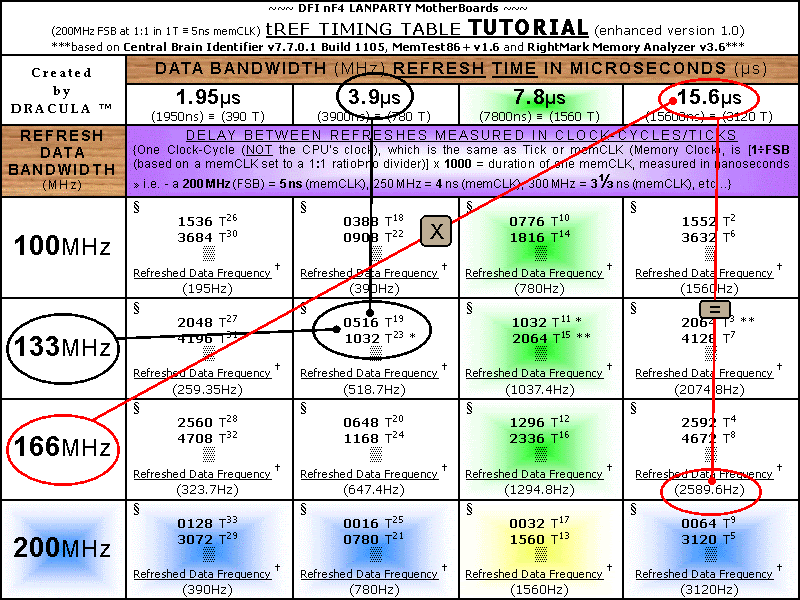




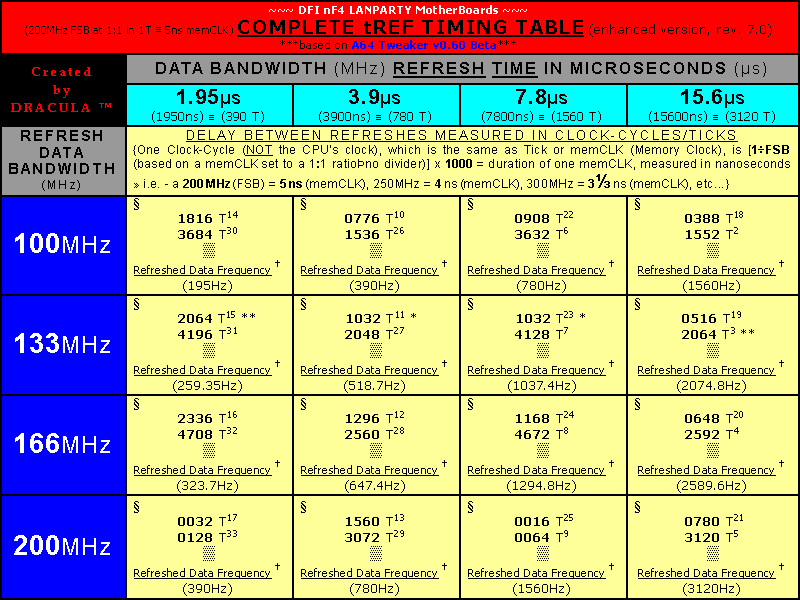
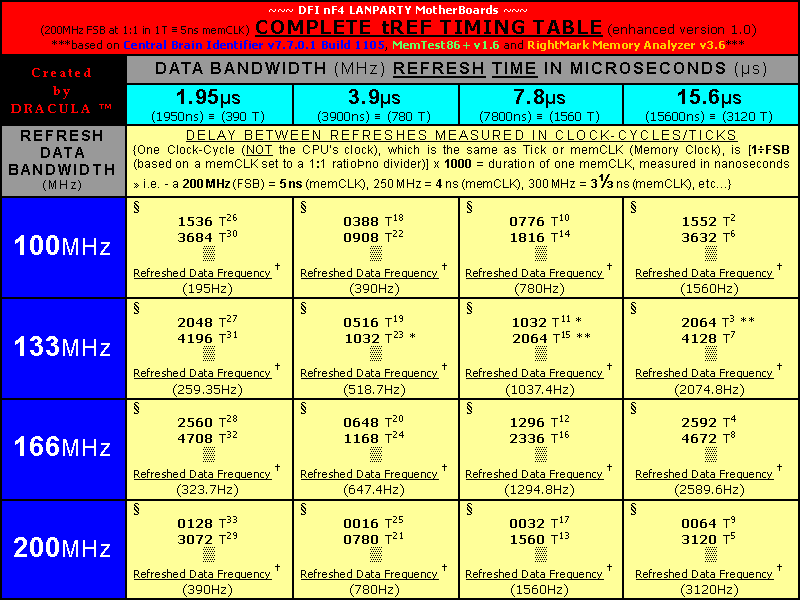


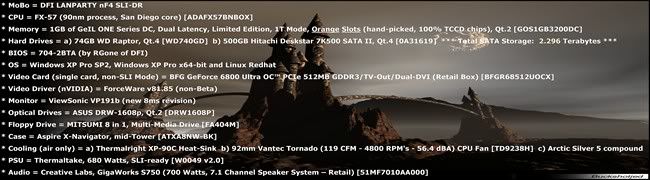

 Reply With Quote
Reply With Quote

Bookmarks