I took IHS off mine after 3 bad mounts on IHS. It's so damn hard to mount with an IHS
I took IHS off mine after 3 bad mounts on IHS. It's so damn hard to mount with an IHS
Phenom II 940 BE / ASUS M4A79 / HD5770 Crossfire
3770mhz CPU 2600mhz NB | DDR1040 5-5-5-15 | 900/1250
You guys may have chips with poor IHS contact. I'd suggest an RMA if you have unusially high temps at stock voltage.
Heres a screenie to go with that CPUz validation:
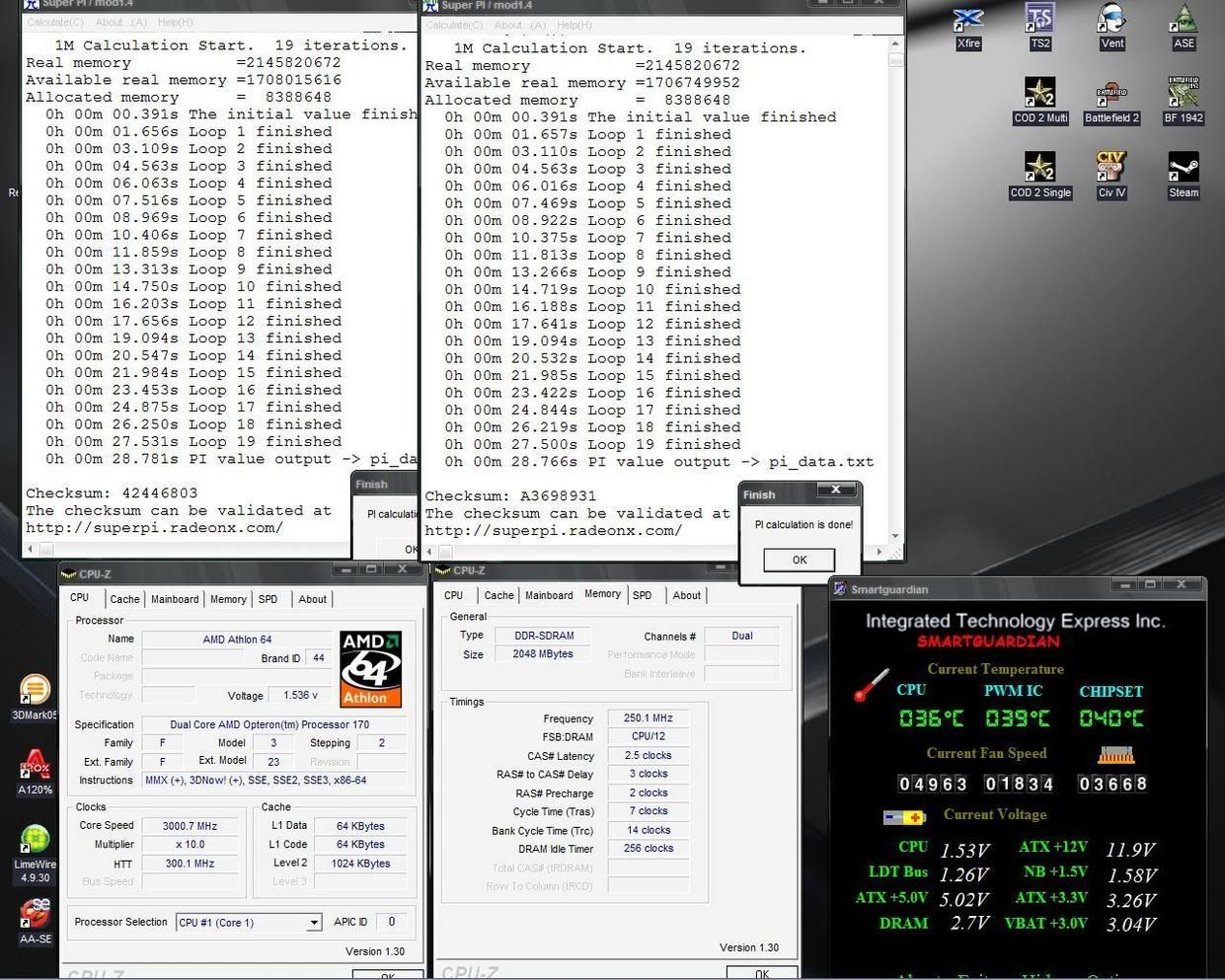
Heatware
DFI NF4 SLI-DR Expert | Opty 170 0530 @ 2.8Ghz | Scythe Mine | 2x1Gb Mushkin Redline CE-5 @ 280mhz (3-3-2-5)
2x EVGA Nvidia 8800 GTS 640 SLI @ 660/1960 | Viewsonic VX2025 | 74Gb Raptor & WD 320Gb SE16 | Silverstone Zeus 750 watt
ASUS DRW-1814BLT W/ LightScribe | Sound Blaster X-Fi | Medusa 5.1 headset | Lian Li PC-V1000BW | Saitek X52
DFI NF4 Ultra-D| AMD 3800 X2 | XP-90 | 2x1Gb Muskin Blue BE-5 @ 255mhz (2.5-3-2-0)
EVGA 7900 GS | Viewsonic VX724 | WD 250Gb SE16 | OCZ 520watt
Samsung 52X/16X CDRW/DVD | Samsung 52X CDRW | SB Audigy Gamer
Again, is it dangerous to dual prime at 55c load?
For now, at least.
[opty 175 0530tpmw... testing][gskill gbhz 2x1gb][7800gtx][tt-bt][ultra-d][ocz pstream]
when windows reboots while loading does that mean i need a bigger PSU?
Currently have a 380 W antec PSU, and get reboots at 2.4 ghz on a opty 165 CCBWE 0534
Just wondering if its most likely mob (epox 9nda3j) or PSU
Dell 9300 1.6@2.13 ghz 1 gig ddr2 533 fsb, geforce 6800go for about $950
Dell 8400 630 @ 4 ghz EE, 160 gig, 512 mb ddr2, x300se 2 X 17" LCDs dvd burner and dvd rom $650
HTPC: shuttle sn85g4v3 3000+ DTR, radeon 9600XT, ATI TV wonder pro, dvd burner 512 DDR around $450
safeOriginally Posted by edma2
I just ran Tcasemax and my chip is 49CBit low huh? I got a T on the substrate and an H inside the IHS... figured this thing would be good but nope, only 2.75 stable

Phenom II 940 BE / ASUS M4A79 / HD5770 Crossfire
3770mhz CPU 2600mhz NB | DDR1040 5-5-5-15 | 900/1250
definatly the psuOriginally Posted by socrilles
Ryzen 9 3900X w/ NH-U14s on MSI X570 Unify
32 GB Patriot Viper Steel 3733 CL14 (1.51v)
RX 5700 XT w/ 2x 120mm fan mod (2 GHz)
Tons of NVMe & SATA SSDs
LG 27GL850 + Asus MG279Q
Meshify C white
Originally Posted by afireinside
yeah i got a 180 0530TPMW that has the maxTcase of 49c also but mine seems to over clock just fine. right now im priming at 12x260 3120mhz 1.5v in bios and reading 1.45v in windows.. im not so sure this max Tcase temp thing is what they claim it to be theres got to be more to it...
btw: ive got the T on my substrate also havent removed the ihs so have no idea whats under that...
peace perc,
Last edited by Perc; 11-19-2005 at 06:01 AM.
i got my 170 @ 2.4ghz doesn't go over mid-30s Celsius when under load @ 1.42v (i just upped the voltage anyway cuz i was trying to oc higher).
now could someone point me to some place i could figure out how to use the memory dividers on this boardi read all about the LDT/FSB stuff but nothing i use will work, except Auto. (i hit 2.4 by just putting FSB up to 240 and leaving dram at SPD)
i cant explain it any better. the ram speed of a64 systems is derived from the cpu speed because of the integrated mem controller. the ratios in the bios are just an approximation.Originally Posted by Otaking71
Last edited by shiznit93; 11-19-2005 at 09:54 AM.
Core i5 750 3.8ghz, TRUE 120 w/Panaflo M1A 7v
ASRock P55 Deluxe
XFX 5870
2x2GB GSkill Ripjaw DDR3-1600
Samsung 2233RZ - Pioneer PDP-5020FD - Hyundai L90D+
Raptor WD1500ADFD - WD Caviar Green 1.5TB
X-FI XtremeMusic w/ LN4962
Seasonic S12-500
Antec P182
2.75ghz 1.55V ran 38C solid dual D2OL overnight 100% stableI wish core 1 didn't suck so much but damn this is a nice chip! Now I need a new raptor... I broke it and I'm on a 7200 RPM 2mb cache HDD. Kind of killing the whole dual core experience

Phenom II 940 BE / ASUS M4A79 / HD5770 Crossfire
3770mhz CPU 2600mhz NB | DDR1040 5-5-5-15 | 900/1250
that helped a lot. i think my problem was the HTT range. whats the limits to be able to boot?
right now i'm at:
FSB: 320
HTT: 320x3 (640x3?)
RAM: 220ish (i dunno exactly, i put a 7/10 divider on)
CPU: 320x8.5=2720
vcore: 1.52 reading in smartguardian, i set 1.55 in bios
i have two instances of prime95 running for each core with the 'max heat and power consumption' test on each. temperature in smartguardian is beginning to flirt with 40 C after a few minutes in the high 30s. so far so good... (XP-90C with 92mm Vantec Tornado @ 4400rpm)
i'd rather run the FSB lower though :\ but the friggin' HTT won't let me boot cuz it winds up way out of range :X aren't there any better multipliers for HTT/LDT, like some kind of special control
btw i have a CCBWE 0534SPMW Opt 170
BAH.
tried 330x8.5 (2805) and core 0 fails prime95 within a minute :\ core 1 kept going indefinitely. (was at 1.56 vcore in smartguardian, 1.55x102.5% in BIOS). temps were still barely under 40 C. should i just give up or feed it more voltage?
From what I've heard x64 is not .5 friedly. Set your multiplier to a whole number.Originally Posted by SubZeroGTS
nF4 SLI-DR Expert - Opteron 170 CCBWE 0610DMPW @2.8 - 2x1G Redline XP4000 3-3-3-6-1T - VisionTek 4870 - 2x73GB 15k SAS - Zalman CNPS9500LED
Asus M3A79-T - Phenom X4 9950 BE @ 3.0 - 2x2G Mushkin Ascend DDR2 5-4-4-12-1T - Sapphire 4870 X2 - 2x146GB 15k SAS - Xigmatek S1283
i can't...if i use 9, then i have to use 300 FSB to hit 2700 or higher. and for LDT, 300x4x2=2400 HTT, and 300x3x2=1800 HTT, and both of those won't boot.
if i use 8, then i'll need a really high fsb... like 337-340...can the board handle that? and i'd still be hitting around 2.7ghz on this chip anyway (i haven't seen people with CCBWE 0534SPMW really get too far over that, i can boot into 2.8 range but just can't prime stable)
what sucks is i have to use a 7/10 divider on my ram so it ends up at 224MHz when its native 233MHz. so if anyone has experience with this board (sli-dr expert) at 330-350 FSB, and it can handle it...i might try that, just to get my ram speed up
333 htt * 3 is higher than 300 * 3 buddy... I don't know where you're getting the 2 from.
300 htt
3x ldt
9x multi
That's what you want. board will do 350+ htt.
Phenom II 940 BE / ASUS M4A79 / HD5770 Crossfire
3770mhz CPU 2600mhz NB | DDR1040 5-5-5-15 | 900/1250
300x3 LDT won't boot
i will experiment with higher fsbs then. i can't believe it can be so stable approaching 350 fsb? :o should i mess with chipset voltage at all for 340-350 fsb
(edit: tried 350x8 and core 1 failed after 10 min :\...smartguardian reading 1.6 vcore)
2nd edit: ok i'm now at 340x8 since 2720 seems to be the limit of my chip (1.53 vcore in smartguardian, im thinking i will need to bump that back up a little) i'm running my ram at 247MHz 2.5-4-3-7-1T @ 2.92v (the next divider gave me 225MHz, 2-3-2-5 but this ram is warranteed up to 2.9v)
Last edited by SubZeroGTS; 11-19-2005 at 01:24 PM.
yeah i hear you man im not a prime person either but i do it to test for stable over clocks. hear is a shot of my optie 180 primming away at 3gigs seems stable so far...
btw: what bios are you guys using with these dfi ultra-d boards to get it to reconise these opties correctly? im sick of seeing optie 280 series on a 940 pin platform...
peace perc,
Perc, can you run a sandra bandwidth quick and show me a screenie of your bandwidth efficiency?
ALIENS are bringing my next kentsfield based rig in a UFO case!
yeah ill run it when i get a chance. right now im primming away and probly wouldnt get an accurate score. i ran it earlyer and it was 7100ish at 250htt and 89% eff but i havent got my tccd tuned in yet i was getting 91% with my fx57 and ballistix but that was a hole other system... ill post it for you later or ill pm you with the screenie..
peace perc,
Perc is running a phasechanged rig... I'll have my 180 in on monday under a nice custom water setup, we'll see how she clocks with a more common form of cooling
My Opteron 170 @ 2.9 GHz can pass SuperPi 32mb easily but fails Prime no matter what the voltage is. (Fails Prime in about 2 Hours) My CPU load temps don't seem that bad, but I guess I have reached it's limit. (For my system anyway)
ok i am now priming at this:
340x8=2720 @ 1.55 vcore (stable 1.55 reading in both smartguardian and cpuz no fluctuation under load)
chipset voltage @ 1.53 in smart guardian
max load temp = 40 C (if the Vantec gets over 4000rpm it stays under 39 C)
(this is Opt 170, 0534)
that other guy said he got 2.8 dual prime stable @ 1.55v with this stepping, so i guess i'm close enough? one of my cores failed after an hour (320x8.5 @ 1.53vcore) so i'm at this voltage now. i also raised the FSB in order to use a 8.0 multiplier instead of 8.5 since i read whole number multipliers are more stable??? is this true?
i've noticed the SLI-DR Expert seems to have a narrower range of stable HTT. my system will NOT boot (or lockup if it does) if it is out of the 1910-2090 range.
(EDIT: agh, core 1 failed this time for a change after 32 minutes :\ i just backed it down to 338x8 (2704MHz) and this time core 1 failed within a minute. guess that bit about being stable at even multipliers was a myth, i'll go back to the 320x8.5)
Last edited by SubZeroGTS; 11-19-2005 at 10:03 PM.
Bookmarks