-
Xtreme Cruncher

K9A2-CF with P9600 - First test issues
I did a bench test with my K9A2-CF and 9600 yesterday. Installed 2x1Gb PC6400 and HD3850. All worked fine.
MB came with BIOS v1.0 but it recognized the P9600 Quad-core okay, anyway I updated to 1.1 from MSI downloads and installed Vista Ultimate 32bit. Loaded system drivers from CD (for Vista) which says that chipset is RD780 (??). Then installed AOD v2.10 which does not work (AMD OVERDRIVE CANNOT DETECT AMD R700 CHIPSET ON THIS COMPUTER) ?? Tried to downloaded ATi System drivers from MSI but downloads just fail (it is 143Mb).
Another weird thing is that CPU-Z does not show any info on the Memory tab (only 2048MB) but SPD is fine (A-Data DDR2 has SPD for 200/233/400). BIOS says RAM is Single Channel but I used 2 slots closest to CPU ??
The layout of the Cell Menu is also a bit strange, not easy to use IMO. Tried setting my RAM timings manually but there is only Auto or Both (?). Tried both and there are 2 sets of CAS/tRAS/tRC/etc ? POST screen also does not show RAM settings at boot - only 800Mhz and Single Channel.
Any ideas / suggestions welcomed 
Asus Maximus VIII Ranger Z170 : Core i5-6600K : EVGA RTX2080 XC : 16Gb Corsair Vengeance DDR4-3200 : 256Gb Crucial MX500 : Corsair H100i : PCP&C 750w 60A : CM Cosmos S : Windows 10 x64
Asus Z8NA-D6 : Dual Xeon E5645 : 24Gb DDR3-1333 ECC : MSI GTX470 : 120Gb Samsung EVO 840 : 1TB HDD : PCP&C 750w 60A : CM Stacker : DD MC-TDX, EK-FC470, RX240+RX120, D5 X-Top, BayRes : VMware ESXi 6.7.0 - VM's - WCG crunchers x 5 (Ubuntu 18.04 LTS), Mint 19, Windows 10 Insider Preview
Sophos XG 17.5.3 running on GA-Z97-Wifi : Core i3 : 8Gb DDR3-1600 : 120Gb SSD : Corsair H80
BenQ GW2765, Aten 4-port KVM, Asustor AS5002 4Tb NAS, Belkin 1500va UPS, Sky Fibre Max 80/20Mbps
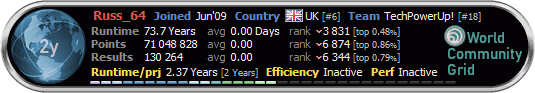
 Posting Permissions
Posting Permissions
- You may not post new threads
- You may not post replies
- You may not post attachments
- You may not edit your posts
-
Forum Rules





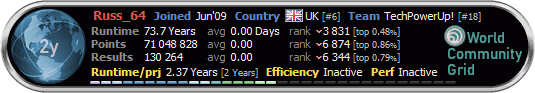

 Reply With Quote
Reply With Quote

Bookmarks