This is supposed to be my setup for the Xtreme Systems Grand Prix.
Specs
AMD Winchester 3500+
EPoX 9nda3J
512Mb PdP Xbl Tccd
80Gb Ata [Got trolled on a 36gb raptor]
eVGA GeForce 6800Le 256Mb
Meridian Xclio 450w
First power up attempt with everything was last thursday with a Ttgi 550w because newegg decided to ship the Xclio psu 6 days late even though i ordered the same time with the motherboard.
With the Ttgi 550w all i got was a high pitched beep and the error code FF. Thinking the psu wasnt up to the job, i tested with a Fortron 530w. Same error. So now im confused.
I wait patiently until Tuesday when the Meridian Xclio 450w psu comes and i excitedly put it in. I get the same high pitched beep and the FF error code. This is when i begin troubleshooting.
I first searched google and got to the aoa forums where they have and EPoX support forum and i found that i am not the only person with the problem. In fact, about 5 users have reported the issue in a thread and EPoX Tech had nothign to say about it.
EPoX's site has almost nothing on motherboard troubleshooting, so i email them with my problem and asking for a telephone support number.
From fatfreepork at sbcglobal dot net to support at epox dot com dot tw
Epox 9nda3j boot issue "FF" and beep
I have read about the same problem on alliance of overclocking arts. Upon boot, I get a high pitched beep and the error code "FF"
What could the possibilities be?
System Specs
AMD Winchester 3500+
CoolerMaster Hyper 6+
512Mb PdP Tccd
Western Digital 80gb
EVGA 6800LE
Fsp 530w, Fortron Fsp 500 blue storm, Ttgi 550w, Meridian Xclio 450w
I have tried a ton of good psu's and obviously power is not the problem.
Currently i have a few reviews to get done, so i would like to get this problem resolved quickly.
Is there a phone number i can reach supprot at?
Thanks,
Alex
Okay, so they didn't really read my e-mail, but this isn't the main tech support.
Dear USA FAE,
Please contact this customer by phone.
Dear Alex,
I'll forward your mail to our USA branch and let them call you.
I assume your board is 9NPA+SLI or 9NPAJSLI,right.
If so,could you try with antoher CPU (not dual core).
I am afraid it may your bios doesn't support new cpu.So please update
bios
to latest.
Thank you for your interest in EPoX products and contacting our support
department. If you reply ensure to include all previous E-mail text. It
will
prevent unnecessary delays and guarantee the fastest possible response.
Best Regards,
I give a reply similar to my original inquiry and
I await the reply after they forwarded to tech support.
I waited an hour for a reply, but none came, so I called EPoX technical support.
Busy number,
Anyhow,
I have read about the same problem on alliance of
overclocking arts. Upon boot, I get a high pitched
beep and the error code "FF"
What could the possibilities be?
System Specs
AMD Winchester 3500+
CoolerMaster Hyper 6+
512mb PDP Tccd
Western Digital 80gb
EVGA 6800LE
Various psu's
I have tried a ton of good psu's and obviously power
is not the problem.
Currently i have a few reviews to get done, so i would
like to get this problem resolved quickly.
Thanks,
Alex Zhao
I explained my issue, and the guy asks what my psu and memory are. I told him, that i tested a ton of psus, and lots of memory, pdp xbl, corsair tccd, and some kingston bh5.
I mention a loud, high pitched beep and he immediately knew that i got the error code FF, as if he's heard this a million times.
So he tells me to strip the computer to barebones and test from there since it is testing procedure they do on their RMA boards.
I unplug the power from all the case fans and drives and try to test, same error. Tried calling EPoX 10 times the rest of the day and never got through.
So, back to email.
I check my inbox and they have a new message for me.
Dear Alex,
Please try below tips out,
1) Update to the latest BIOS from our website if possible (if you have
not already done so). Use magi flash utility.
2) Load the BIOS defaults (optimized or fail-safe).
3) Shutdown and remove all cards and devices EXCEPT for video, RAM,
CPU, CPU heatsink/FAN.
4) Ensure your CPU temperature remains within 30-55 Degrees C. Check in
the CMOS or use USDM for this information.
5) Check that your power supply is ok for your particular processor. We
generally suggest 350-400W or better.
6) Set all voltage and clock jumpers to the factory default.
7) Retest.
8) If you use a variable RPM fan ensure its set for full speed.
9) If using AGP set the AGP aperature size to 64M in the BIOS.
You can also give us a call if you like at 714-680-0898 ext# 223.
Okay,
1. Board wont even boot!
2. Board wont even boot!
3. Doesn't even power on, but yes, setup is like that.
4. No way of checking.
5. Done
6. Board wont even boot!
7. Done
8. Pwm controlled
9. Board wont even boot!
That was pretty much my email back to them.
Then minutes later, this is their reply.
Dear User,
Just to verify, If you are having trouble booting the system and getting a screen try the following multi-step procedure. Power off your system first before completing any of the following tips. Skip the items you may have already tried.
1) Check CMOS clear jumper JP1 (JBAT1 on some systems). Set for CLEAR for 5 seconds, then move back.
2) Check CPU host clock jumpers (if any) are properly set. Note: does not control memory bus.
3) Check your power supply. Should be 110/115v for North America.
4) Unplug all data cables for IDE and FDD from the motherboard.
5) Unplug all power supply cables attaching to your IDE and FDD drives.
6) Remove all cards and devices EXCEPT for video, RAM, CPU, CPU heatsink/FAN.
7) Move memory into a different bank, if available.
8) Unplug the CPU and reattach.
9) Ensure your CPU heatsink/FAN is attached properly to the CPU.
10) If you use a variable RPM fan ensure its set for full speed.
11) Retest.
12) If 1-11 do not help power off and test the motherboard outside the computer case to eliminate a case/motherboard power short. Test on a non-conductive surface. Do not test on an anti-static bag!
13) Retest. If the board now works check for case problems. If the system still is not working continue...
14) You may have a possible hardware problem. Any device in the system may be a possible culprit. Use process of elimination to determine the cause. Swap out as many components as possible starting with RAM, CPU, POWER SUPPLY, VIDEO CARD (if present) and/or MOTHERBOARD.
15) Ensure your power supply have the 4 pin 12 volts connector connected (Run with at least a 400 watt's PSU) and the power for your video card as well. If it the type that require it own power source. Thanks
Dear User,
Just to verify, If you are having trouble booting the system and getting a screen try the following multi-step procedure. Power off your system first before completing any of the following tips. Skip the items you may have already tried.
1. Yes cleared.
2. Wtf?
3. Of course
4. This is the step i missed! I only unplugged the power supply cables.
5. Done
6. Done
7. Tried
8. Done
9. Of course
10. Pwm controlled
11. Testing...
12.
13.
14.
15.
Okay, so after i find out that i have to unplug the ide cables too, i do that and get back to testing.
Power on.
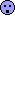
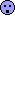
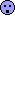
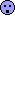
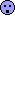
Ahh!
Wtf?







My psu is smoking! My room smells of smoke!
Something must be wrong.
New psu in. Power button..
Doesn't work!
So now i e-mail Meridian about this erm.. situation
Was having boot problems all week with this system, i
thought it was my Epox motherboard and during one of
their testing procedures, something popped and then
everything smelled of smoke. I tried the hardware in
another computer and everything is dead.
AMD Winchester 3500+
Epox 9nda3J
512mb PDP pc3200
GeForce 6800LE
Meridian Xclio 450w PSU
Is it possible that the Xclio killed everything?
I emailed support, but for some reason the sales department replies.
Not the reply i was expecting, but whatever.
Dear Alex,
I hope you havent open up the PSU to check what's going with it,
this is a very rare case to us, you are actually the first one who bought a factory defect PSU from us, so
Thanks,
Best Regards,

Alright, an hour later, the smoke smell is gone, the psu is still a little warm, but i try testing again. Miraculously, the system boots, the fans are all spinning, the LED lights all work!!
and then, wtf i smell smoke again. This time its like burned pcb, wtf. I look down at my opened case, and my motherboard is on Fire!
I flip off the psu switch asap but not in time for the fire alarm to catch it.
Here are 2 emails i sent EPoX
and
Got through step 4. Testing with step 5 killed
everything, things power up, something in the psu
pops, smoking smell, everything is dead.
While at it, i decide to email Xclio to clear some things up.
Holy!! My motherboard caught on fire when i tried
again. My whole room smells like burned pcb now.
Hi,
I am still troubleshooting my problem. All the
hardware is dead, however the EPoX motherboard caught
fire. I am pretty sure this is psu related, and i am
also talking to epox to get this problem worked out.
If i have a need to RMA, i contact the place i bought
from, correct?
-Alex
Here is a little picture of the motherboard where i point out the locations of the burns.

You can imagine how pissed i am right now. Actually this post has helped me cool down, but also took about 45 minutes to type.
Hope you read it all.
Im not even sure of my question. I guess thoughts and comments are what I am seeking. I am definitely going to RMA this sucker.






 Reply With Quote
Reply With Quote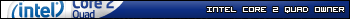


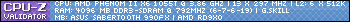
 Right off the top, this has got to make the Horror Story Hall of Fame. WOW dude, thanks for sharing!
Right off the top, this has got to make the Horror Story Hall of Fame. WOW dude, thanks for sharing!  To give you another data point on this board, I bought one to put my Winchester chip in after I got a Venice; I had been very happy with my 9NDA3+ so the J seemed like a good choice for a secondary PC. Whatta you know the 9NDA3J would not boot with 2 memory sticks in, and with a single stick in slot 3 it would boot but gave massive errors on memtest86+. NewEgg gracefully accepted my RMA and the replacement has worked fine since day one. The boards look very similar, so I am not sure if these are random quality issues or not. Let us know how the replacement board does.
To give you another data point on this board, I bought one to put my Winchester chip in after I got a Venice; I had been very happy with my 9NDA3+ so the J seemed like a good choice for a secondary PC. Whatta you know the 9NDA3J would not boot with 2 memory sticks in, and with a single stick in slot 3 it would boot but gave massive errors on memtest86+. NewEgg gracefully accepted my RMA and the replacement has worked fine since day one. The boards look very similar, so I am not sure if these are random quality issues or not. Let us know how the replacement board does. 





Bookmarks