I am starting this thread to get an idea of how many people are having cold boot issues with their dfi nf4 ultra / sli boards.
I think the cold boot problem is limited to VX / UTT / BH5 / CH5 but there may be others...
In my instance - the ram can be rock solid stable - run any benchmark and go for weeks on end. As soon as i power down ie) cold boot - turn everything off the board will NOT post with 2 sticks of vx in. It will only post with 1 stick in the second orange slot or second yellow slot.
I can flash the board until I am blue in the face but all it takes to bring the system to its feet is to turn it off.





 Reply With Quote
Reply With Quote
 and I have to go through the whole boot with one stick process. Definitely gets frustrating.
and I have to go through the whole boot with one stick process. Definitely gets frustrating.
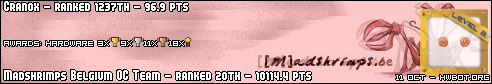







Bookmarks