Dear Customer
The PCI is locked at 33MHz. I tested using an oscilloscope to measure
the bus at CPU clocks 100, 133, 140, 150, and 166Mhz. The scope
measured 33Mhz at each setting.
Thank you for your interest in EPoX products and contacting our support
department. If you reply ensure to include all previous E-mail text.
It
will prevent unnecessary delays and guarantee the fastest possible
response.
Attention AOL Users: AOL software prevents you from simply replying
with
all previous text history. Workaround by highlighting he entire message
then click on the Reply button.
Best Regards,
=================================================
Technical Support (47)
EPoX International, Inc. USA
E-Mail:
Support@epox.com
Web:
www.epox.com
Please provide previous E-mail text if replying.
Specifications subject to change without notice.
Have you registered your EPoX motherboard?
http://www.epox.com/html/register.asp
=================================================
-----Original Message-----
From: Ricky Kaufman [mailto:emericanaaa@yahoo.com]
Sent: Saturday, December 07, 2002 10:52 AM
To:
support@epox.com
Subject: EP-8RDA+: Hey as you prolly notice i hav...
---Technical support form results---
Name: Ricky Kaufman
E-mail:
emericanaaa@yahoo.com
Submitted: 12/7/2002 10:52 PST
IP address: 24.91.124.99
HTTP Agent: Mozilla/5.0 (Windows; U; Windows NT 5.0; en-US; rv:1.2.1)
Gecko/20021130
Model: EP-8RDA+
REV: 1.0
Serial #: 0004610-000000944
Vendor:
www.mwave.com
Purchased: (not provided)
Bios: 12-03-2002
CPU: AXP 1800+
RAM: Corsair XMS 3200
VGA: Albatron Turbo Ti4200
Drive: Western Digital 100gig 8mb cache
O/S: Windows 2000
Other: (not provided)
--Details--
Hey as you prolly notice i have a board. my hardrive has been acting
quirky recently and i am not sure if it is because of the FSB my board
is running at. Right now my board is running at 200FSB. Many other
companies run there nforce 2 board w/ the pci locked at 33mhz. i was
wondering if the 8rda+ does this or if it uses at 1/5 divisor like was
included on the KT333 boards.
please respond to me because i am debating on wheter to warrenty my
harddrive because of curruption. if the pci is locked at 33mhz i know
that the reason for curruption is a bad hard drive. if it is not locked
then i would know i need to use a lesser FSB.
pls help!
thanks!






 Reply With Quote
Reply With Quote








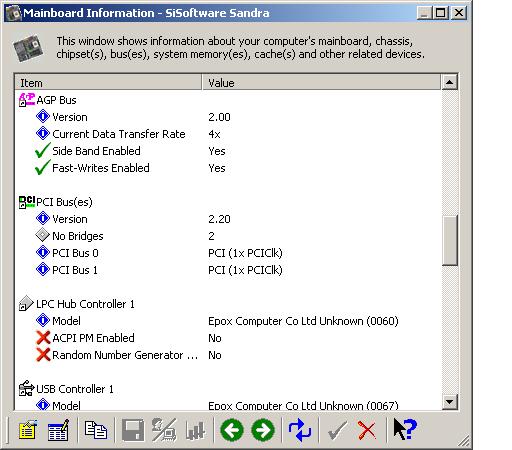

 I'm still pretty confused, but not NEARLY as much now.
I'm still pretty confused, but not NEARLY as much now.  I see that ideally, I want to keep my PC2700 runnin' at 166. My mobo's still new to me, so I'll have to figure out the bios enough to run my FSB higher and mem in spec.
I see that ideally, I want to keep my PC2700 runnin' at 166. My mobo's still new to me, so I'll have to figure out the bios enough to run my FSB higher and mem in spec. 

Bookmarks